-
Posts
43 -
Joined
-
Last visited
Posts posted by Gingersteve91
-
-
On 10/16/2020 at 1:49 PM, Edward- Z88 said:
We have found an issue that is affecting the encoder displays on some ORB series consoles. We will look to release a bug fix for this as soon as possible.
In the meantime if you wish to roll back to ZerOS 7.9.7, please see the link below...
https://zero88.com/zeros#legacy
If you have any questions please let us know.
Edward
Hi Edward,
Can I down grade my Phantom ZerOS for PC using the legacy file?
I'm doing some work from home and would like my Phantom software to be the same as our physical Desk.
Thanks, Steve
-
On 10/19/2020 at 1:00 PM, AlexSky said:
Thanks, I downgrade to the version of ZeroOS 7.9.7.
I will follow the updates))
Alex
Thanks for posting this Alex, as a fellow ORB operator I will hold off upgrading for now.
7.9.7 question for you...
When using our MAC 250s the DMX parameters for Pan & Tilt show up as 100000 values as opposed to 0-255 or 0-100%.
Have you experienced this for any of your moving stock aswel, If so have you managed to get it to display the DMX value?
-
On 10/14/2020 at 9:34 AM, Edward- Z88 said:
If you'd like to give me a call when you're in the venue troubleshooting it, drop me an email and I'll send you my number.
Edward
Hi Edward,
Thanks for the response,
So we re-rigged the cloth to do some more testing and found it seems to be nothing to do with the control. We did find however the issue only seems to occur in the higher DMX ranges.
I ran 4 tests for the product 2 using the Fixture profiles mentioned at DMX 001 & 445. Then 2 More using dimmer CHs on faders only at DMX 001 & 445
The results were consistent showing flicker breaks at around 4:27-4:29 intervals on the 400 range meanwhile using the cloth at 001 there was no issue at all (See timed results attached).
This proved to be the same running through a Zero88 Line backer to so the desk has definitely been ruled out as the issue.
Do you or anyone here have any knowledge as to what could be causing this when used at a high universe range, Me & my colleagues are all out of ideas now, so any suggestions would be appreciated.
Thanks, Steve.
-
Hello, I'm looking for some advice regarding an issue with 2 Starcloths.
Product: Prolight - Pro LED Starcloth System x2
Desk: OrbXF Running Zeros7.9.7
Fixture Profiles: LEDJ/Pro Starcloth Systems/28ch mode (first 4 channels only).
Remaining 24 channels: Conventional/LED Unit/3ch (RGB)
Issue: When in use both Starcloths flicker consistently every 4mins 30secs at the same time the display controller box flickers aswell (it almost looks like a signal refresh flicker).
They are addressed at 445 and 473
Any ideas if this is due to something clever the desk is trying to do in the background?... We’ve turned rigsync off for the universe, tried new DMX lines, terminators, different modes but no change.
Note: We have been in contact with Prolight and they have looked at our equipment but seem to be confident there's nothing wrong with the control boxes. I'll be in the venue re installing the system and testing it again later today (14th) So if anyone has any ideas it would be appreciated.
Thanks, Steve.
-
21 hours ago, Edward- Z88 said:
For reference, the reason the effects didn’t load, is due to installing the software via the old installation method. Loading the software into the console via SETUP -> Load, loads the new effects.
Right Ok, so we updated to 7.9.5 (from 7.9.4) by Power cycling the desk with the USB in from boot up.
Just to clarify the above quote... all software updates are to be done once cycled on then via setup now (Instead of on bootup)?
Thanks, Steve
-
-
On 8/22/2019 at 5:30 PM, Edward- Z88 said:
Hi Steve,
Just to confirm, what console is this on? What software version were you running previously before updating?
I would recommend doing a fresh install of ZerOS 7.9.5, using the instructions available here...
http://support.zero88.com/1518910761
Once ZerOS 7.9.5 is freshly installed, you should find new effects are available when you press the "Auto Create Effects" button.
If loading in the show file into the freshly installed software is still causing issues, please send us a copy of your show file to support@zero88.com, and one of the team will take a look to see what may be causing the issues.
Hope this helps,
Edward
Hi Edward,
The console is a OrbXF fully up to date.
The problem occurred after we updated (with fresh install from USB).
Now when selecting our fixtures no effect (from pallet) can be used and as stated above the "auto create effects" detelets all pallets and doesnt replace them with any new ones.
Going to do abit more digging if no success we'll send through file.
-
3 hours ago, Edward- Z88 said:
Hi Steve,
For information on setting Max Level and fixture Defaults, see the article below...
http://support.zero88.com/1011707631
Hope this helps, if you have any questions let us know.
Edward
Thanks for that Edward, Just what I needed.
NEW issue/bug maybe?:
All of our previously saved effects pallets (and subs) no longer work and hitting "create effects automatically" button just deletes all old palettes and leaves us with nothing (not that the older ones work anyway)
1) Do we have to rebuild everything from scratch?
2) Why are our old palettes/subs not working?
Again TIA
-
Hello,
Can anyone tell me where to find the "Top set" and "default" windows for fixtures on the desk now please?
I can find them since we updated to the latest software.
TIA Steve
-
Hello,
I used to use the Z remote app nearly daily in my theatre but since the last update date i've not been able to use it AT ALL 😒
Version 3.0.0.1 Updated on 30th Jan 2018:
The App loads and I can select what screen I wish to see but once selected screen has loaded the whole app freezes and all touch is non-responsive.
its the same with the Monitor App too.
I'm currently having to take the works iPad into a 30ft Geni with me (Not Ideal), Would like to get back to being able to use my phone handset.
I did see another Google play user review and report the problem on the app store.
Has anyone else here had this problem? Is there a fix?
Thanks
Steve.
-
UPDATE:
Dont worry about the above request.
I didnt realise or think to check that The DMX protocool/fixture adresses are the same as the CM 120 so that fixture profile works fine with the CM 150
Steve.
-
Hello,
Would anyone have or be able to help me with a fixture profile for the "Elumen8 Kudos 150" please?
I couldn't see it in the current Zeros library list.
Here's a download link to the manual, https://prolight.co.uk/product/kudos-cm-150
(It was to big to upload to the forum)
T.Y.I.A
Cheers
Steve.
-
Excellent news Jon thanks!
Could I please be added to the beta forum to take part in new release testing?
Also is there a forum Admin that could change my username please? I ment to sign up as Gingersteve91 and accidently typed Gingerstve91 I didn't realise untill I had signed up. I Can't find anywhere to change it myself.
Thanks
Steve.
-
Also I'm still running a Galaxy S3, I'd be happy to test the new beta app with my S3 and the OrbXF

-
A Beta version will be released in our Beta forum as soon as it's available. Our current predicted release date is April for the apps.
Hi Jon,
Is April still looking likely for the new Android app?


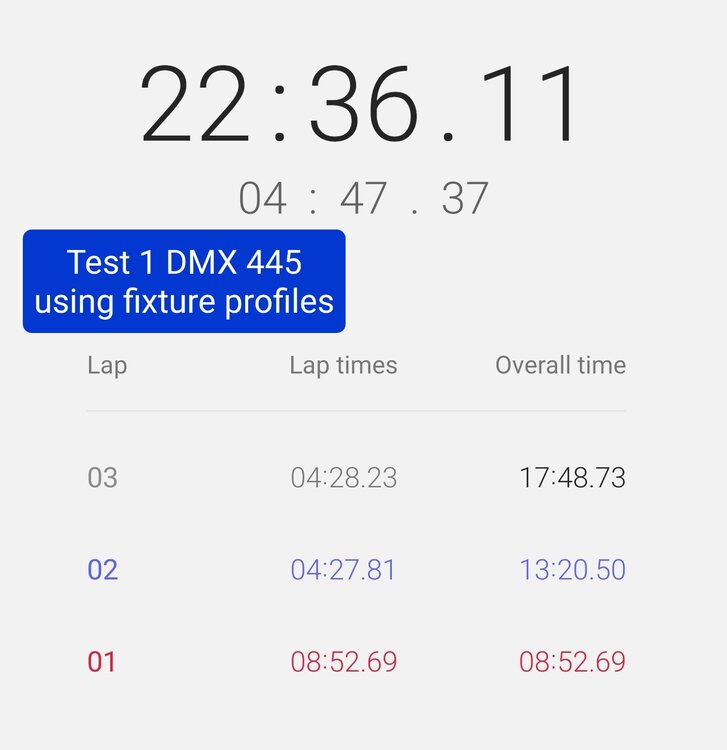
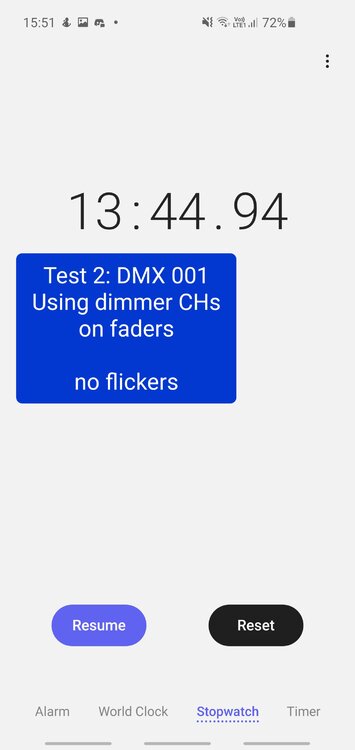
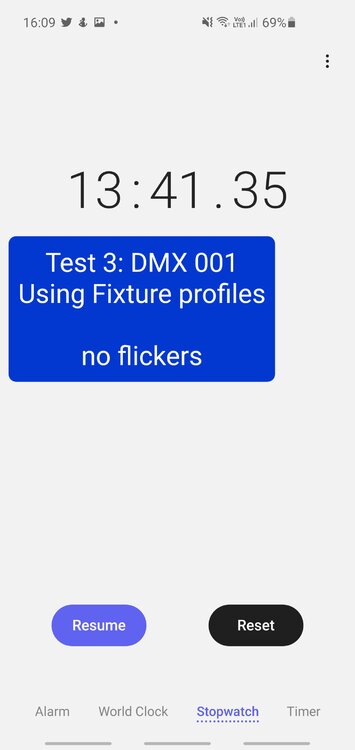
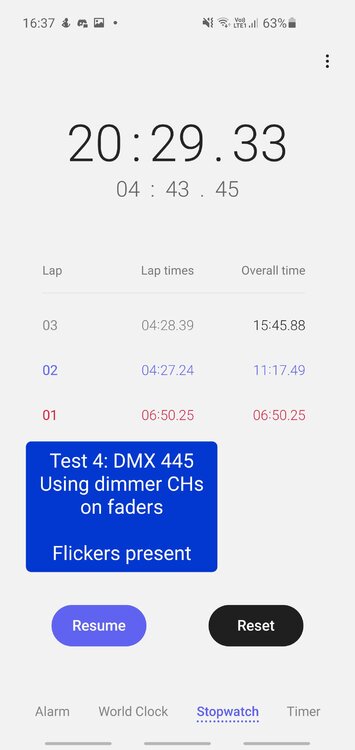
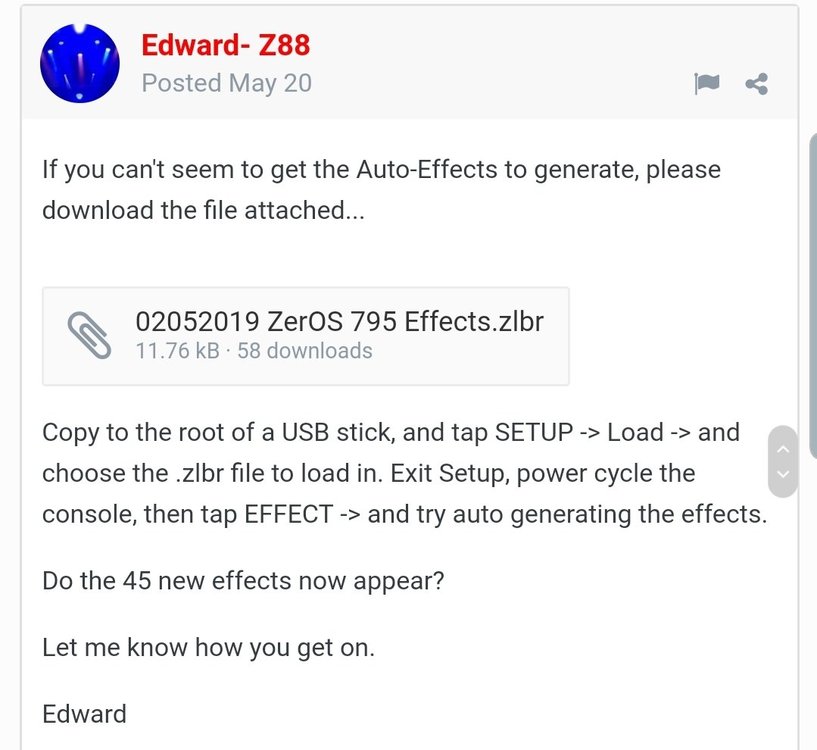
Starcloth flicker issue.
in General Discussion
Posted
Thanks Edward,
We've concluded and ruled out The ORB desk being the issue as we found this issue to be the same using the cloth on its own via just the Zero88 Linebacker, so it must be something in the program of the control boxes.
But what?... we have no idea its just strange that it only happens on the higher end of the universe.
Prolight have looked at our boxes (and cloths) for tests back at their wherehouse and not been able to recreate the fault. They keep pointing us back to our control equipment which we now know is fine thanks to my tests I ran last week. We're clutching to straws now stratching our heads.
What's the refresh rate you speak of exactly? Is that same refresh rate in the Zero88 linebacker device to? Its possibly another thing for us to look into.