
Kay
-
Posts
23 -
Joined
-
Last visited
Posts posted by Kay
-
-
Fixture definition looks correct. This is (unfortunately) how FLX handles "pixel"-devices right now. You have to go through all 18 color-pages for accessing every LED. Additionally FLX-effects (like rainbow, chaser, ...) can not be applied.
If you need access to every single LED you have to assign every LED to one fader, which will take 12 (or more, if you want dimmer, strobe, ...) DMX channels. Patching is tricky, and for 4 devices you would need 48 faders. Maybe you should use same DMX-address for all 4 devices. Will need less faders (12, 14), but of course all devices will do the same.
Maybe try using a more "powerful" mode of your devices, with less DMX-channels, and using more of built-in-macros of your device. Can also result in nice effects.
If needed, I could answer in German, too.
Hth,
Kay.
Btw, this is only experience of a new user, so if this is not correct, please forgive me 😉
-
"Automatic" and "patching (unpatching)" sounds like RDM to me. Maybe it is turned on and does some silly things? Just an idea.
-
If you do not want WiFi for a "long distance remote", but just for connecting a notebook/tablet.. nearby as a second display, keep in mind that you could use a simple network cable instead.
-
Yes, I already found out while trying. Since there are a lot of (useful) wishes for external "Monitor"(App), this would be one of them ;-) Maybe, far, far in the future, there will be a real layout window, similar to many other lighting consoles :-)
-
Okay, so in summary I will use 2 methods:
1) Selecting groups "live" and just use jog-dials to change R-G-B-values, or
2) Use the RGB-3-Fader-trick for every group of fixtures. 8 groups will fit on one page, so still 24 faders left on second page.Thanks for ideas,
Kay -
Hi Team,
I am sure most of you already know (or use) this, but maybe it can help any "newby" like me:
Using (and knowing) other consoles, I was missing at FLX S the possibility to place my fixtures on a virtual stage, and to simply select them by position.
Even selecting by automatically created groups needs lot of time for looking all of the small buttons, and to read the (very small) names on it.So I did following:
1) Do NOT automatically create groups of your fixtures, but instead
2) create groups by position (and type, if needed), so e.g. select all washers at the left bottom side of the stage
3) RECORD and use a free slot in the group-window, according to the position of the fixturesIn my case there are washers at the bottom of the stage, some LED-pars on the left and on the right, moving heads and blinders in front:
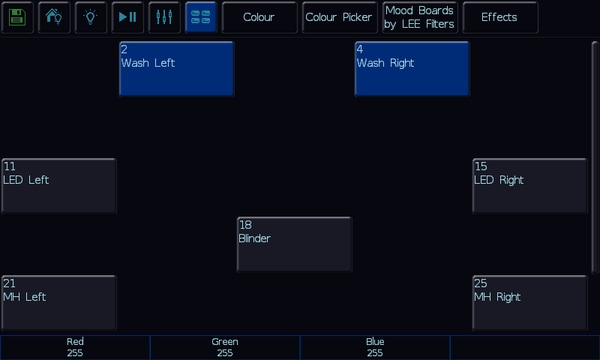
You can add additional, "position-independent" groups by simply scrolling down to the lower half of the screen by using the slider on the right.
Hope this helps,
greetings,
Kay -
Short answer is NO 🙂
This thread gave some really helpful images (I like "RGB Blur", because "original" color picker image is mostly white at the bottom, so space is wasted which could be used for more colors/shading). I also use the image you posted above.
But, as you said, original issue (rainbow-fader) is still open.
Greetings,
Kay -
Maybe using FLX on PhantomOS would allow to create a new, custom effect, which than can be imported into FLX S?
Did some tests on FLX (Phantom), but no success. So where are our specialists ;-) ?
Thanks,
Kay -
Thanks, Edward, you are right: RGB is the only we can use, as "smallest common property".
In fact I am more the "a fader is a fader is a fader"-guy, instead of touching and whiping.The "color picker solution" will look like this:
1) Select Group-Window
2) Select group(s)
3) Change to color picker
4) Search for the small cross showing the current color
5) Try to hit the cross as near as possible, otherwise colors on stage will jump
6) Slowly move finger to the new color
7) Eventually start again at step 1) for next groupsThe "Rainbow fader solution" will work like this:
1) Move the fader(s) to the new positionMaybe I will do the "3-fader RGB-trick", so I could control 8 groups on one page (on FLX S24), which should be quite enough.
But I will still be open to a "one fader rainbow cycling"-solution ;-)
Thanks,
Kay
-
Tried, but still keeps cycling through the colors when I stop fader-movement. Maybe wrong settings for "record"? Did you try? Could you provide detailed steps if you got it working?
Thanks, Kay. -
Dear Team,
need a good idea/solution: Let's assume some RGB-fixtures (some washer for background lighting). For a live-show I want to change the colors just by moving one fader up/down, cycling through some rainbow-colors. Similar to the rainbow-effect, but not on a timely base, but on a fader-position-base. No need to change brightness, just assume 100%.
Maybe there is a solution with fader-position down (0) for black, and values 1 to 255 for different colors (in full brightness).Ideas? Sounds tricky, does it?
Thanks,
Kay -
So, to understand the problem of sossy: my default setup (after resetting) is 3 sec. for "Fade up" and "Position", so the phenomenon of sossy will not show up at my console? Unless I choose to use different times. Correct?
-
Cool! (Phantom-) ZerOS and FLX S(24) is so great. Really impressed by professionality (and professionality of support). THANKS.
-
Maybe a good idea for the next version of FlexOS, to store intensity and position fade time the same while recording to a playback. Will maybe avoid some confusion of the user if he found a great effect/setting, and after recording this looks different.
-
And right-clicking on the other keys (e.g. "View") will keep them pressed, too? Like "View"-"Playback"?
Thanks,
Kay -
Hi Team,
while testing I selected some moving heads, and applied different effects (Chaser, Circle, Rainbow) at the same time. Question is, how to unassign one of the effects, if e.g. I do not want the rainbow effect anymore.
Second question, if I save this into a playback, is there any way to find out afterwards, which effects where used for this playback?
Didn't find any answer in (german) manual.
Thanks,
Kay
-
It's working, but looks like some kind of overkill to attach a keyboard for just changing 2 values, because virtual keyboard will not come up by pressing Z-key. Testing FLX S for days and days, all values I found were able to be changed by a) a Numpad automatically coming up, b) using rotate encoders, c) pressing Z-key for Numpad, or d) by selecting a default/predefined value. "Renumber" are the only 2 values where I have to attach a keyboard.
Maybe it would be a good idea solving this in next version/update of ZerOS? As a programmer I would guess that only one line of code needs to be added ;-)
Thanks,
Kay
P.S.: In summary I am very impressed by the possibilities of FLX S. In many details you feel that there is a big and professional brother (FLX) behind. Congratulations! Well done.
-
Hi Team,
selecting "Renumber" on a cue stack will show "Start Number" and highlighted "1", blinking cursor behind, but on FLX S there seem to be no way to change/enter the numbers, because Z-key will not upcome with a keyboard/numbers block. So I only can press OK or Cancel.
Next question/suggestion is to be able to define default settings for start/increment, because in theater I want to start with 10 and use increment 10. Espacially because renumber, as far as I have read, will not update jumps to (renumbered) cues.
Thanks,
Kay
-
Wow, Phantom LCD is a real pixel-by-pixel-copy of FLX touchscreen. Great. Thanks for suggestion.
-
Hi Team, any possibility to get a screenshot of internal touchscreen of FLX S 24? To be stored on USB stick and e.g. to be sent by mail? Thanks, Kay
-
Yes, this would explain anything. I already tried connecting my iPad, so I have seen this options there.
Thanks for help, I really got crazy while searching. Maybe a short comment in the (german) manual would clarify.
FLX S is getting better and better, as more as I discover. Some functions are really tricky to find (but logical afterwards ;-) ).
Thanks again,
Kay
-
Finally got my new FLX S24 :-)
Just updated to ZerOS 7.9.7. Selecting the group page will not show options for 'Single select', 'Multiple select' and 'Clear selection', as shown in the manual. I am very sure that I used this options before, but maybe on previous version or on PC-version.
Did I miss anything?
Thanks,
Kay
Tricks using Cue Stacks
in FLX
Posted
Did you try "Playback Settings" -> "Raise and Lower", and to set "Release on Lower" to "Disabled"?