-
Posts
66 -
Joined
-
Last visited
Everything posted by Halo_djk
-
There used to be a terminator on that strobe, don't know where it went, but didn't need if for the old desk... We installed the terminator yesterday with no luck, the same problem exists! Even tried running a new cable direct from the Frog to the strobe with the terminator, still no luck. I Even tried running the strobe on DMX 1 instead of it's usual setting of 13 (Right after the Dimmer rack, the only other unit on this universe). This strobe has never exhibited these problems before, right up to the point where the new frog was installed, the strobe was operating correctly. As a last ditch effort I ran the strobe manually from its internal controls just to make sure it wasn't a tube problem, the strobe performed flawlessly. Unless the strobe is having problems on the DMX decoding the tube and high voltage sections seem to be fine. Both the Robe DMX 1024 and the previous desk an Avolites Azure have run the strobe fine. We have a newer model Geni Strobe (a 3K) brand new in the box I will try out, but I was trying to keep the 1K in use as I can run dimmer chases on this one, as the new one freezes its brightness channel, until you stop moving the dimmer level. This makes it impossible to gently fade up the dimmer as it waits till you stop moving the channel before it adjusts the actual brightness. I will however run this new one as a test and see if the same problem happens. Anyone able to shed some light on this, perhaps another Geni Strobe owner.
-
How about a "Skip first wait time" option like the N shot options. Quite a few desks have it. For the mean time I will try setting the fade in, to the approx time the first step takes to happen. Tried setting position to fade and increasing the fade time to no avail, the mirrors still jump to the first step. I timed how long the first step took to start, and set the fade time to that time, it was 8 seconds, it's a mighty long time to be waiting for your lights to start moving!
-
Ooops, I think your right, I was showing someone how it's easier to select lights!
-
Ahhh, I havent tried putting the moving lights on a Submaster, I didn't realise they wouldn't stop if I did! Think I'll keep them on the SX Buttons. However I'm Sure the SX playbacks do "Stop" when you turn them off, and the Brightness channel drops to %0.
-
Also has anyone noticed that Phantoms "Home" & "Select All" buttons are swapped! This was an intreting moment when after using Phantom for so long on the laptop, then at 3 in the morning at the club on the real desk I hit what I thought was the "Select All" button to find all my punters blinded with all the lights including the show lighting (Dimmer rack) come on to full brightness! I will never forget, Ever again, Where the "Home" button really is!
-
Also, can anyone help with this bit of my question? Also after a chase has been programmed, it runs, all fine and dandy, but would someone please tell me how to stop it!? its running in the X Playback and theres a Go, & Pause button there, but how do I stop it without loading it to a SX, then starting it there, and turning it off again? Pulling down the playback X fader kills the brightness channels, but the mirrors keep going.
-
Thanks for that. Looked in the downloaded manual (V9.0) for the info and didn't find it, thus the post.
-
%99 of our playbacks are played from the SX buttons. LTP TL is set to default, 5, LTP FADE is 1.0. The fade time is 0 on both up and down.
-
Thanks Paul, that makes life so much easier!
-
I know if you play with the chase control it modifies all operating chases, but this is not an option for us with a combo of moving mirror and moving yolk lights. I am aware of a option to press F3 then modify a single memory thats running (I'm guessing under Playback X). Is this an option for changing singular SX button chases. If it's not I guess it would be pretty easy to add, considering the display shows the connected "Memory" on the screen when you press the SX button. Perhaps you could select the SX from the SX screen, then use the chase modifiers to change just that chase, like you do with the memories. :?:
-
On mirror movements that are set to a slow fade in a chase we found that on selecting the chase, the lights jump to the first step then stop and do nothing for the first step time. On a real slow scaning movement this can be anything up to 8 seconds, of the lights just sitting there doing nothing. This also happens if you solo something else, when the chase restarts it just sits there for the first wait time again. Is there anyway of skipping the first wait time for these chases. Perhaps it could be added, it would be invaluble.
-
After SCRNLOCKing SX buttons I found that if I just press "colour" in the fixture controls the screen then locks onto "palettes". I've found a few of the locks seem to do weird things, that the one I remember, I think the other palette buttons do the same too. Try this also with Memories too, I think the same results appear.
-
Ok Gotchya!
-
I am aware we can copy chases, but being able to copy chase steps within a chase would make programming so much sweeter. A dream for the future would be aple to copy a step from one chase to another chase.
-
Our Mambo frog has the same issue, on %100 the fixtures LCD is far dimmer than the main LCD.
-
Thakyou, I love the support here! 8)
-
Thanks for that K-nine, found the post, but still don't understand how beat drive works, is it taking the beat from the audio, or the beat you set?
-
Ive been through the manual, and cannt seem to find any info on how the chase modifiers actually work. I can work out direction etc, but what is "Vari" and "Beat Drive" in the manual says to set it with both Bass and Man LEDs lit, what is beat drive if it's different from just Bass. Also what is the "Attack" control for and how is it used, if it's in the manual, please point me at it, if it's not could it be added down the line. Perhaps somewhere near page 3-8. Thanks
-
While typing names for items we found that the left, right cursor keys (EG left right arrow keys) change the character insted of moving the cursor like it should. the Up Down keeys move the cursor instead. An easy fix for this is just to swap the up/down functions with the left/right functions so left right moves the cursor, and up/down changes the character. I also found the Backspace key does not work, and pretty sure the DEL key does not to but cannot confirm that. I just remeber that I had an aweful time trying to fix my rotton typing errors! (Mambo Frog)
-
We have our strobe set as solo on a SX button on our Mambo Frog. we have found that if you run a chase on another button, modify that chase live either through the fixture controls, or modify the chase prams like bass auto or manual, when you solo the strobe, the other chase that was running (and modified) restart back in their original state after the solo is released. Ultimately I think when a solo is pressed the other chases and memories should just keep going, and the solo button should just cause all other brightness channels to be pulled down to %0. We also noticed that the chase restarts from step one instead of just pausing, with the brightness channel pulled down. This looks a liitle weird if you flash blinders or a strobe a few times because when the solo is released the scans just sit there motionless at step one every time waiting for step two. This is worse if its a slow chase that has a long step time as the scans look like they have frozen!
-
Didn't for me. First thing I did was check the memory (Chase) was showing "Shots = 1" went back to the SX button and wasnt there. I have 3 programmes that use 1 shot only, after the first one didnt work properly, I just added the Shot manually to the next two after I programmed them. ( the SX) If the Shots had appeared on the other two I would have been even more confused, I may be wrong, but have a look when you fix it. ALSO What it the LED next to the Speed control for, Ours only seems to come on when editing. shouldnt it flash the step speed out when a chase is running or something. I have noticed the only way to know how fast the chase is running is to watch the lights (Not much good if i'm programming on phantom) or go into edit mode, and scroll off Step. nothing else seems to "Count the beat"
-
I bet you know that page number from heart Sounds like an idea, will try! Wouldn't you need to do that to every step?
-
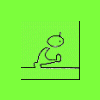
Shutter Palettes on Shared Dimmer/Strobe channel?
Halo_djk replied to Halo_djk's topic in Frog Range MK1
Thanks Guys. I'm just wondering that if I changed the shutter from dimmer to beamshape, wouldn't that mean that grandmaster and blackout would be inoperative for thease lights? -
Today I was trying to save a strobe for Geni Shivas on a Palettes, to find that because the shutter on these lights is run from the dimmer channel, I cannot save any shutter or strobe info for these lights. This is inportant for us as the Shivas need one percent diffrence between every Shiva on the dimmer channel or they all flash together looking pretty dumb. How do you programme shutter or strobe Palettes on lights that share strobe and dimmer on one channel? EG the shivas are %0 - %50 Dimmer, %51 - %99 Strobe. Unfortunatly the Brightness button on the Mabo Frog does not seem to contain a Palettes.
-
On our second universe we have a 12 channel dimmer rack (CH 1 - 12) and on 13 and 14 we have a Geni 1k strobe. It seems whenever I give the strobe anything above %50 on either dimmer or rate controls the DMX on that channel seems to go nutty. EG set dimmer at 100, speed at %49 strobe runs normally, make the rate channel %55 the rate slows down and speeds up randomly. This also seems to happen on the dimmer channel, give it %55 percent on the dimmer channel and the strobe flashes bright dark bright dark. Intresting thing is if I give it %100 on either channel, the channel acts normally, it only seems the problem lies at %50 to %95 percent on either 13 0r 14. The strobe seems fine on our old desk, and I have not noticed any problems with the dimmer rack. I do remember this strobe used to have a terminator on the back (A resistor poked in the out jcak) a few years back, but when it was removed it never made any diffrence. Is there some reason the strobe would now need a resistor again just because of the Mambo frog it's connected.
