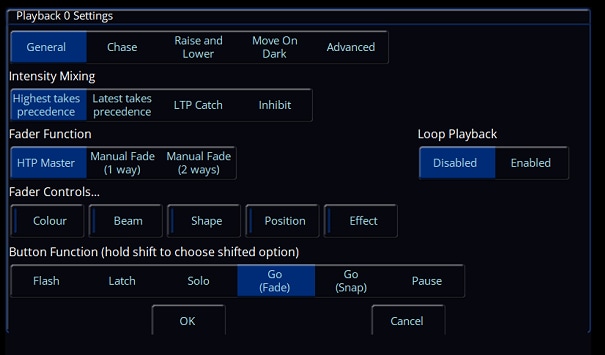All Activity
- Yesterday
-
I'm taking an FLX-S into a new venue (for me) which has (or had) 48 ways of dimming, some channels of which have been modified to hard power a couple of dozen RGBW washes, brand currently unknown. I have the choice of reverse engineering the patch using my DMX-Cat (and 96 faders on the desk) or throwing caution to the wind and turning on RDM, however I am mildly paranoid about munging the settings and not readily being able to restore them afterwards. I've played with RDM in my main venue with an FLX but found it somewhat problematic, especially with flickering on cheap fixtures. Am I right to be cautious?
-
We have noticed continuing occasional freezes on 8.0 along with some playbacks going to full unexpectedly, faders stuck on blue background even with clear all and some fixtures picking up wrong defaults. This is all from an operator who doesn't touch the record/update/setup areas at all, just triggering playbacks. I wasted an hour trying to sort out six backcloth LEDs which are normally default blue/zero but had become the opposite default, i.e. red/green/white/full. There are definitely some obscure data corruption issues going on. (This was resolved by a factory reset and reload of the showfile, which had been saved at the start of the day with mixed up defaults showing onstage). If I could reliably duplicate the sequence I would send it in but otherwise Z88 will be chasing shadows...
-
Thanks I will get this checked.
- Last week
-
As a first check, hold SETUP and press the playback GO button. Make sure that the settings are like this:
-
The lighting designer on our next production has found that whilst he can programme cues into the master playback when he tries to play the stack it will not move beyond the first cue. It is possible to select another cue in the stack, take the master fader down and then up and that cue is selected. In practice not a viable way to run a production. Use of the space bar on the keyboard doesn't work either. All was fine on the last production but something has changed. We can still programme a stack on any of the other sub-masters and these seem to run as they should. Any suggestions on what could be causing this problem with the master playback?
-
Thank you, that's brilliant to see that there will be a new ZerOS build soon. I look forward to it!
-
Great to hear! Looking forward to hearing more about the beta release in the coming weeks! 😃
-
Hi Scottydog75, Apologies for the delay in response. The software team are in the process of finishing the next beta build for ZerOS. This should be released for testing on the forum within the next couple of weeks. Kind Regards
-
kgallen started following DMX and XLR cables and Editing Chases within Playbacks
- Earlier
-
Ah perfect, thank you ! Forgot you could trigger cue stacks.
-
You create a chase on a fresh playback. Then you trigger and release that chase playback from cues in your main cue stack. To be able to get at states in your chase you use SHIFT-Playback GO to get to the state you want to edit without the chase running on. Then you edit the state using UPDATE as you would any other cue. https://www.zero88.com/manuals/zeros/cues-playbacks/chases
-
Hi all, if I remember correctly you can create chases within cue stacks. If you can do this, how can one edit those? Need to have a repeated set of states, and a chase is unfortunately the best option (unless I'm missing something), as you can't trigger cue stacks from other cue stacks. Thank you in advance!
-
Hi @Worcester RGSTech, Please find the fixture personality file attached. Regards SL-H7 _ SL-H12.ift
-
Hello Hive Mind. In my other venue I have some qtx SL-H7 LED floods which I would like to to run from the Solution. They do not appear to exist in the fixture library within ZerOS 7.14.4 Does anyone know of an alternative fixture whose details I could use? Thank you
-
Hello Vari-Lite Team, any updates on a bug-fix release for ZerOS 8? @DMH @RJP
-
No worries, always fun and I guess I learn some things I didn't know were important
-
Alright first of all, thanks. I meant impedance, for some reason I wrote resistance, oops. I talked with the one responsible for the tech we work with and he told me that its all 'High quality microphone cables' from Stagg. If I understood correctly, they just made a massive order and because we *mostly* work with sound as many of the lights are build-in, they never bothered to buy DMX ones. I guess because its always a hastle to buy things for a school (legal stuff, since its the states money). I suppose we haven't had any big problems, I guess maybe because our lights aren't crazy special ones.
-
How do I control the initial colour of playbacks?
Davidmk replied to Phil Mckerracher's topic in General Discussion
The other reason I use this is that I set moving heads to default positions/beam. They are different for every show and a latched button/sub is so easy to change compared to messing with defaults. Anyway, well done, so glad to hear it! -

How do I control the initial colour of playbacks?
Phil Mckerracher replied to Phil Mckerracher's topic in General Discussion
I finally got a chance to try this yesterday and it worked! (A latched submaster with colours set to zero on affected fixtures.) Oddly, a few MFKs initially didn't work with it (either not coming up at all or affecting other lights they hadn't affected before) and I could find no difference at all between the ones that worked and the ones that didn't. But re-recording the ones that didn't work fixed them so I was happy. -
😃 Seems like we are in a minority worrying about impedance (although relevant to op). A pragmatic view is that, if you have a tester that checks framing and has a flicker finder, a DMX source that passes those tests and a normal continuity/wiring tester, then any cable that passes continuity and doesn't introduce flicker or framing errors is a good cable until proved otherwise in practice.
-
The AI overview on search term ‘what is a transmission line in digital signalling’ seems pretty good. It has characteristic impedance and signal termination sections. Sorry to the OP, we’ve probably gone a bit over board now! 🤓
-
Actually in audio the shell shouldn’t be connected to pin 1 either. Pin 1 is signal ground, shell is chassis ground and they aren’t the same thing as they deal with different types of interference (electrical, magnetic). https://www.ranecommercial.com/legacy/note165.html
-
Another point with XLR audio and DMX is the connection of the shield - it shouldn't be connected to the XLR shell, only the pin 1 in either. Doesn't help tell them apart but worth checking at the same time if measuring impedance.
-
Yeah but Google "what is a transmission line in digital contexts", ignore the AI and go for Wikepedia although you'll need a coffee, some biscuits and a comfy chair. I think I may be learning more than the original author here!
-
For analogue audio cables, the impedance is not really an issue because the signal frequencies involved are very low. For digital signals the edge rate is very important and the capacitance of the cable has a big effect on this. Even for DMX at 250kbit/s the required frequency components can be well into the megahertz. Analogue audio cables of any appreciable length as can be found in DMX runs will severely attenuate the high frequencies required to convey a digital signal properly. For a digital signal like DMX, the cable acts like a ‘transmission line’ (Google that). That’s why we use terminators.
-
An ohmmeter won’t help you. The cables don’t have a different dc resistance they have a different ac impedance. The most practical way to tell is from markings on the sheath of the cable that will tell you it’s ’DMX’ or ‘digital’ cable maybe. If it says ‘microphone cable’ it’s not really for DMX use. You can use ‘DMX cable’ for microphones but ideally not ‘microphone cable’ for DMX. (My response coincided with David’s posting, I’ll read that now!).