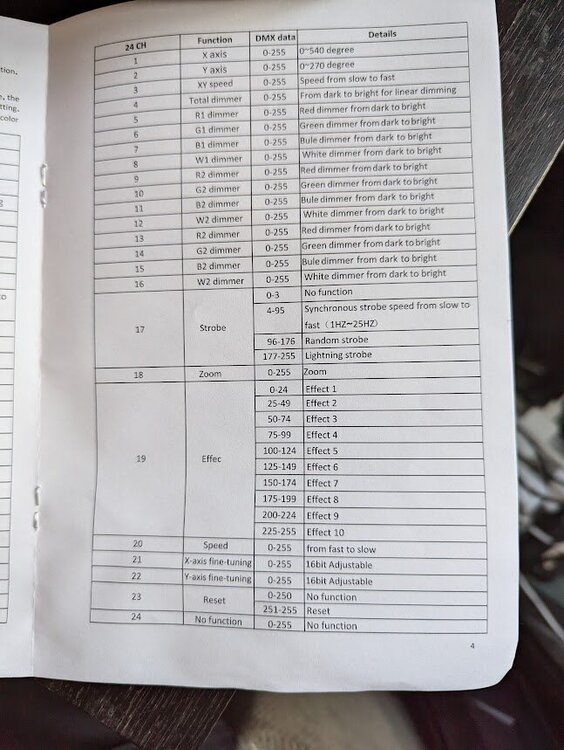-
Posts
97 -
Joined
-
Last visited
-
Days Won
3
Everything posted by delicolor
-
I did check that out just to make sure but that just stops the desk scrolling beyond allocated blocks of channels or scenes on the page button, something I use anyway as it is useful.
-
I vaguely remember being able to adjust a setting so that the fixture level window could be set to show greyed out missing fixtures in order to keep the numbers in alignment with the faders. However I just made a new patch for a new venue and any skipped fixtures are just skipped, e.g. if there is no fixture 11 it displays 10 next to 12. If I load my regular (FLX) show into the FLX-S which doesn't have fixture 11 it is shown greyed out between 10 and 12. I've searched the online manual for likely words and gone through the menus but no luck. I remember an older prompt on earlier ZEROS for leapfrog to display 20 or 24 fixtures but that was a while back. Can anyone nudge me in the right direction or is it more of a hack? Cheers, Ian
-

How reliable is "Revert rig back" in RigSync?
delicolor replied to delicolor's topic in FLX S24 & FLX S48
There is a ladder to a high perch where I should be able to see what make/model the nearest wash is and they are probably all the same. I'll see if the tester can sniff out the RDM and failing that work it out the hard way. Thanks for your comment though! -
I'm taking an FLX-S into a new venue (for me) which has (or had) 48 ways of dimming, some channels of which have been modified to hard power a couple of dozen RGBW washes, brand currently unknown. I have the choice of reverse engineering the patch using my DMX-Cat (and 96 faders on the desk) or throwing caution to the wind and turning on RDM, however I am mildly paranoid about munging the settings and not readily being able to restore them afterwards. I've played with RDM in my main venue with an FLX but found it somewhat problematic, especially with flickering on cheap fixtures. Am I right to be cautious?
-
We have noticed continuing occasional freezes on 8.0 along with some playbacks going to full unexpectedly, faders stuck on blue background even with clear all and some fixtures picking up wrong defaults. This is all from an operator who doesn't touch the record/update/setup areas at all, just triggering playbacks. I wasted an hour trying to sort out six backcloth LEDs which are normally default blue/zero but had become the opposite default, i.e. red/green/white/full. There are definitely some obscure data corruption issues going on. (This was resolved by a factory reset and reload of the showfile, which had been saved at the start of the day with mixed up defaults showing onstage). If I could reliably duplicate the sequence I would send it in but otherwise Z88 will be chasing shadows...
-
I've had an odd thing happen twice now running 8.0.0. We use the desk to busk a number of looks from the subs and wings with static states on the UDKs, with program changes very infrequent and generally done by me. Last week I had a report of some lights being on unexpectedly and when I looked into it a number of fixtures had picked up default values of 69%. (Not the fixtures complained about however!) I saved the show and reset the values, doing some minor tidying up of default and home levels. However I reloaded the show I originally saved and all was as expected. Today I got another call and a different set of lights were sitting at 92% with all faders down (ther than GM, which still controlled them). A restore of my tweaked showfile put it back to normal. I'm thinking two possiblities here, firstly maybe the 2032 needs swapping out, or secondly someone new is driving the desk and they are more "experimental" in playing back the looks, having discovered an obscure bug in the process. Has anyone else encountered something similar?
-

How do I control the initial colour of playbacks?
delicolor replied to Phil Mckerracher's topic in General Discussion
Note that setting default and home values in ZEROS (certainly on FLX) gets munged by "smart" settings which should be turned off when recording them. That has caught me out a couple of times. -
I wonder if Zeros Servers might start making it on the 2nd user market to buy? Some places might decide to move away from the FLX and FLX-S desks now that much of the range has been sunsetted. I'd rather have a Server as backup than an FLX-S but not too keen on the prices!
-

A quick update regarding your Vari-Lite Support team
delicolor replied to Jon Hole's topic in News & Announcements
@Jon Hole I wish you future success in your forthcoming move. I think Zero88 now have their work cut out to maintain the support levels we have enjoyed in recent times. -

Question on multi-cell intensity parameter
delicolor replied to delicolor's topic in General Discussion
Sorry, not the right file, I had too many I was tinkering with. shard 24.zfix -

Question on multi-cell intensity parameter
delicolor replied to delicolor's topic in General Discussion
I should have mentioned I'm running 7.14.3 software. .zfix file attached along with mapping table. shard 65-24.zfix -
I have a new moving light that I found a perfect match for in the library in 16 channel mode. If anyone is interested, the fixture is a Shard Bolt 65 zoom wash bought from SS&L and it matches to an OMAX OM-M450B which is not the same but has similar functionality (RGBW, zoom, 16 bit pan/tilt). The Shard also has a three cell ring head mode (outer 1/outer 2/inner) which uses an additional 8 channels for RGBW 2 and 3. After much trial and error, I noticed that when you move to cell mode the intensity channel gets nailed up at level 255 regardless of the default and all intensity control happens on the colour channels instead. It is possible to access .1 .2 and .3 cells individually via command line and colour them accordingly. Is this design intent? I noticed that if you set the intensity to cell instead of master then the chosen cell colour levels stay at default and the intensity channel fades up and down. (The other cell colours continue to behave as if there isn't an intensity channel). I also tested to a rudimentary 2 cell RGBI profile to rule out more complex interactions. (It was imaginary- I-R1G1B1R2G2B2 with my Dmx tester). This was tested on an FLX-S offline but also duplicates on Phanton-FLX. The fixture profile can be provided if required but I suspect an explanation is probable without it. Ian
-
I have seen mention over the years that the Eclipse came with a cigarette lighter built in, a story even mentioned by Rob Halliday in his classic gear column. However, I've seen two in the flesh (one of which I commissioned), neither of which had one. Both were the larger frame variant rather the low profile FOH style. I don't recall it in product literature either. My question is- Did Zero 88 ever fit or provide cigarette lighters on the Eclipse as an option? I've no doubt they existed out on the road but probably an aftermarket mod by hire companies. (Realistically they would need a separate transformer as I'm sure the PSU would not have the headroom for an extra ten Amps without impacting on the output stability). (To younger Forum users without grey hair, once upon a time most cars had a cigar lighter gizmo on the dashboard or console, you pressed it down and it popped up again after a short while and when you pulled it out it exposed glowing coils you could use to set fire to the smoking article of your choice. The receptacle lives on as the 12V accessory socket). I realise people who remember the 1980s products first-hand within Zero88 are probably in short supply as they will have moved on or retired. However hopefully there is a Company archive and a keen custodian who can research as they enjoy the history.
-
Sorry to lose you from here Edward, I wish you success in your career moving forward.
-

ZerOS 7.14.3 Released and ZerOS 7.15 Coming Soon!
delicolor replied to Jon Hole's topic in News & Announcements
If the release is still some time away I'd be happy to Beta it at our venue (FLX with S24 as backup). -
I sent something to Support@zero88.com on Wednesday and didn't hear anything back. Has it changed or is it a domain hiccup?
-

ZerOS 7.14.3 Released and ZerOS 7.15 Coming Soon!
delicolor replied to Jon Hole's topic in News & Announcements
Mostly good news! This will make our S24 1U backup for the FLX 2U mostly seamless and open up the possibilities for pixel mapping. (We have to forego fixtures 49+ at the moment). -
Thank you, I'll try it out.
-
Last week as it was valentines day, we had our movers with red heart gobos on a slow gentle sweep chase on the dance floor. I thought I would also add another look to the scene so changed the colours and recorded it onto the same fader as an additional cue. Pressing go whilst the first cue is running does cause the colour change, but the beams scurry to a different position before resuming the same movement. Is there a way for the chases to be in synchronisation so that the beams continue their sweeps and just change colour?
-
I've sent the file. I created a new file from factory reset Phantom 17.4.2 with one MP75, recording three cues on playbacks with primary colours & setting buttons to Go(fade). Frustratingly it is working perfectly normally! There is presumably something a bit more obscure going on and hopefully you can get to the bottom of it. Having worked in software support a long time ago I remember that actually duplicating the issue is often half the battle...
-
Hi Edward, thanks for your fast response. I have duplicated the different behaviour on Phantom Zeros, I had 17.4 installed and the expected actions took place, I then upgraded to 17.4.2, the snap colour changes were taking place as described, as observed on the DMX output. I'll send the showfile over before doing default testing in case it is an interaction of another setting.
-
We just noticed a change of behaviour with 17.4.2 on our FLX that impacted somewhat on a show at the weekend. We have been running the software since December but most of the shows are with passive states on the four multi-function keys so a bit of busking by the Boss at the weekend raised the issue. (I had done my usual functional regression testing of course). We don't use the stack- we busk the shows on the playbacks as our venue is an Organ heritage centre and it is rare that visiting Organists give us an accurate set list. (Or even the resident Organists for that matter!) We have a bank of ten playbacks that control four Elumen8 MP75 RGBW fresnels, used to light the console sides. Each fader has the four lanterns at 100% with various colour groupings. For historical reasons going back to Frog days the volunteers worked out that you only needed one fader up and pressing the button on any of the 9 other faders would give a smooth fade to the new colour state. It didn't matter if the state was already LTP triggered with the blue box on the monitor, you still got the smooth colour transition. It left the board in a bit of a mess LTP-wise but didn't impact the lights between simple shows. However, the Boss was surprised to see that sometimes pressing a button resulted in a snap colour change and it was unpredictable (to him) whether it would snap or fade. Yesterday I quickly realised that if a playback had already been triggered previously, selecting it again whilst still highlighted caused the colour snap. Rolling back to 17.4 showed it was the software rather than the showfile. The release notes for 17.4.1 mention ZOS-8696 which is related to playback trigger & release so that is the likely culprit. I don't know if it is a bug or an unintended consequence but would appreciate a workaround if possible. (I never worked out if the ZOS reference body text was accessible to users). I can provide a showfile on request but in the meantime I will create a simple show on Phantom to duplicate it at home.
-
Did the battery replacement article ever get written? I’m starting to get NVRAM errors on my 5 year old FLX. I see the manual confirms what screws to remove but not the innards. Ian
-
I’m busy for the Tagging one tomorrow (today by the time this is seen). Will there be a sanitised version available afterwords as per some previous ones? Thanks, Ian