
Holger
-
Posts
29 -
Joined
-
Last visited
-
Days Won
1
Posts posted by Holger
-
-
Hm, I tried, but I cannot see my dimmer effect...
-
In my Master Playback I have several cues laid on an effect, e.g. cue 2 is laid on effect 42 - or to be more specific all fixtures are laid on effect 42 in my cue 2. Now, how can I see that a fixture is associated with an effect? And with which effect? (I have FLX S24.)
-
After renaming new Output to Output 2 it worked! Thanks!
-
 1
1
-
-
Thanks!
Could be the problem. May you suggest what I should do with the name? (See attachments)
DeskUniverseOutput_a.jpg - Settings
DeskUniverseOutput_b.jpg - After Add
DeskUniverseOutput_c.jpg - After click on Output
DeskUniverseOutput_d.jpg - After entering 2 as in your screenshot
I will test is today in the evening.
-
After updating from 7.9.4 to 7.11 the DMX 3 pin output does not work anymore. (Before, it did.)
Can this be a software problem? Are there any new settings to control output via DMX 3 or 5 pin?
@Edward Z88 I tried all the stuff in real (with connected lights) on the weekend and I got this problem that the 3 pin DMX does not work anymore....
-
Thanks! This seems to work!
-
 1
1
-
-
Cues 79-82 use the effects L3, L2, L4 and L1. (L2 is called blue but I changed it to test if the cue 80 really takes the effect - it worked.
-
Well, no email but....
-
And when I click on the effect - it should run, shouldn't it? But I cannot see it....
-
48 minutes ago, Edward Z88 said:
I can see that Effect palettes 41 thru 48 are your snapshot palettes. Can you confirm that these palettes do include effect data for fixtures 1 thru 6?
Yes, these confirm 1 thru 23 except of 21 and except of effect 46 (L6), this one is under construction.
51 minutes ago, Edward Z88 said:If you record a snapshot palette, it will be annotated ICBSPE, to indicate all parameters are included. However if there was no effect running at the point of recording the snapshot palette, the "E" information of the palette will be "No Effect", meaning no effect information will be displayed on the encoders.
? Actually i don't understand. When I create a new effect (e.g. by setting intensities) then of course this effect cannot run as it will be created in the future....
-
24 minutes ago, Edward Z88 said:
To confirm whether there is an effect running, select your fixtures, and then tap the "Effect" tab at the top. If there is an effect running, you will see the Effect number displayed above the encoder wheels.
Sure? When I go to such a cue (with an effect) there is nothing over the encoder wheels - just black.
Even if I select fixtures (tap them), click on an effect: the intensities are set as stored by the effect, so the effect is working, but over the encoder wheeels nothing changes - just black. (Attachment after clicking on e.g. 42 I... L2 blau)
-
@Edward Z88 Thanks. But even if I go e.g. to cue 10 (green cue 10 in the master Playback list) I cannot find out if this is an effect or not?
-
@Davidmk I read the PDF once more but at least I don't understand from which values or variables I can answer my question.
And, this is how my Output Window looks like (attachment from Phantom). There are no tabs like source or intensity. Maybe only available with FLX (and not FLX S24)?
-
Hi!
One more question which fits to this topic. Now I have some cues in my master playback which are connected to an effect and some "normal" cues which are mainly intensity settings (dimmer).
My question: Is there a way to find out if a cue is connected to an effect (which one?) or if it is just a "normal" cue?
-
It would help, too, if this would be described in the installation instruction ...
-
Thanks, but there is only the information that there are different colors but not their meaning.
And - the link has a pdf which is mainly in English but some parts are in German.... -
Hi once more - just another question....
In an master playback I went through and there are intensities given in blue, red, white and red colors. Whats is the meaning?
red - I suppose this is the manually changed value via the FLX S24.
But the other colors? I even searched the German manual for "blau" (blue) but I couldn't find something.
-
@Edward Z88 BTW, your last link, https://zero88.com/manuals/zeros/networking/ip-addressing when I click on it I got the German manual https://zero88.com/storage/downloads/b4cc87f1-0290-4049-86c5-8a2e6212e0a0/FLX-&-FLX-S-Manual-German-01-2020.pdf - somehow difficult....
BTW another topic...
-
@Edward Z88 Thanks! I activated DHCP, now it works - here in the company. I have to test with the laptop which should be used, too.... In the evening or so....
-
@iank99 I am using a switch. so this shouldn't be a problem.
-
 1
1
-
-
Firewall: There came a question and I allowed to pass the firewall.
When I started or when I restart the ZerOS Monitor I always get an empty list and I have to type in the IP.
I tried 2 different IPs.
a) The other one (without screenshot): It was stated "Connecting..." and after a time it states it is disconnected. The symbol in the left lower corner was always red
b) The one from the screenshot: More or less immediately the green "circle" was shown in the left lower corner. So I thought it is connected....This behaviour doesn't change with a restart of the software.
Restarting my PC is not possible at the moment. I cannot do this, now....
-
-
Thanks! it worked!
The problem was I thought I have OS version 7.8.1.2 which means to take the other part of the installation guide, the older one....
-
I just started another topic - I have problems installing the current ZerOS version...:
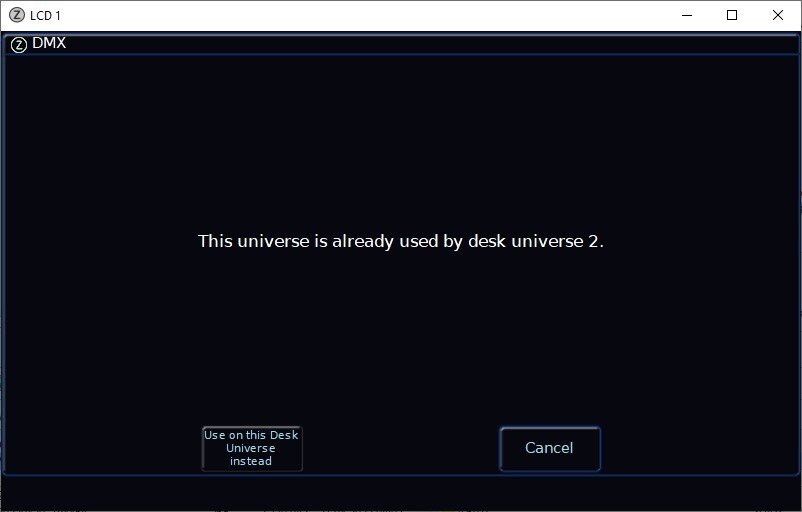
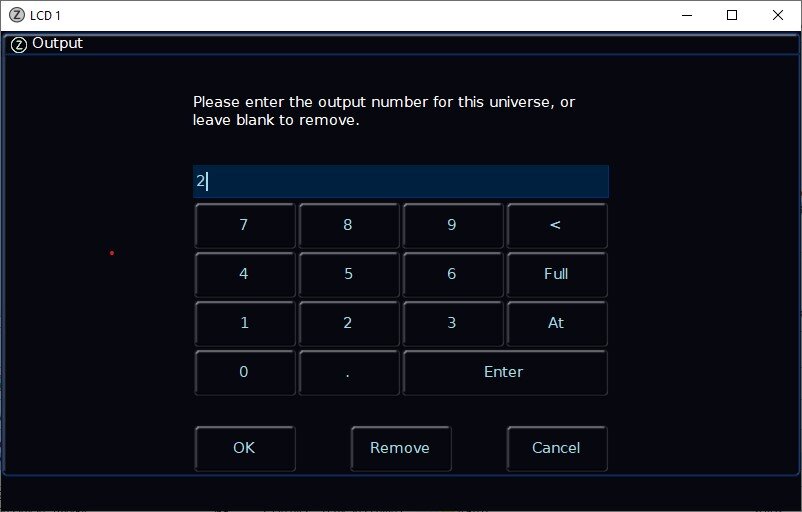
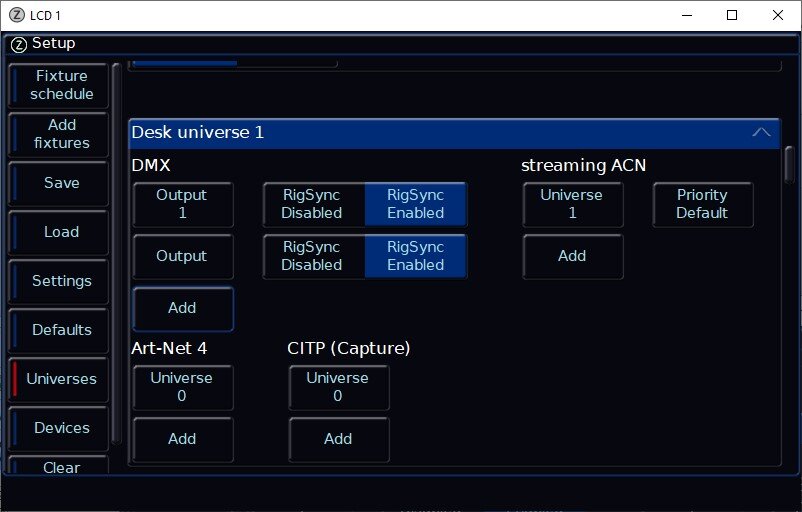
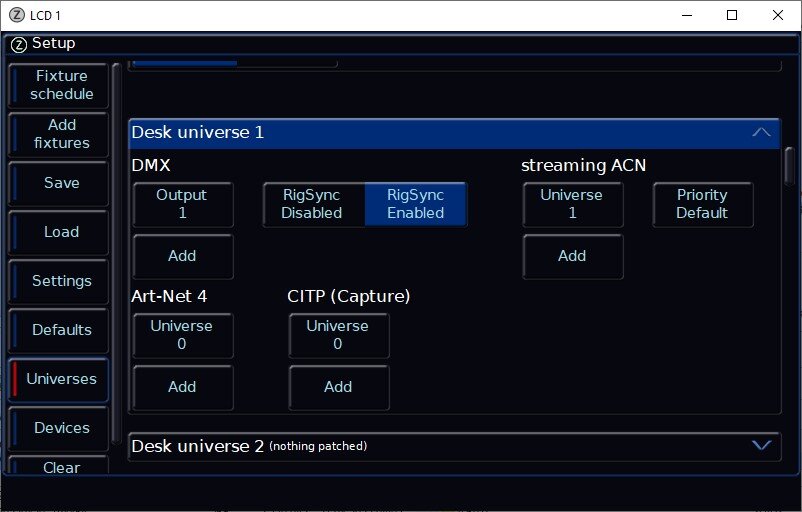
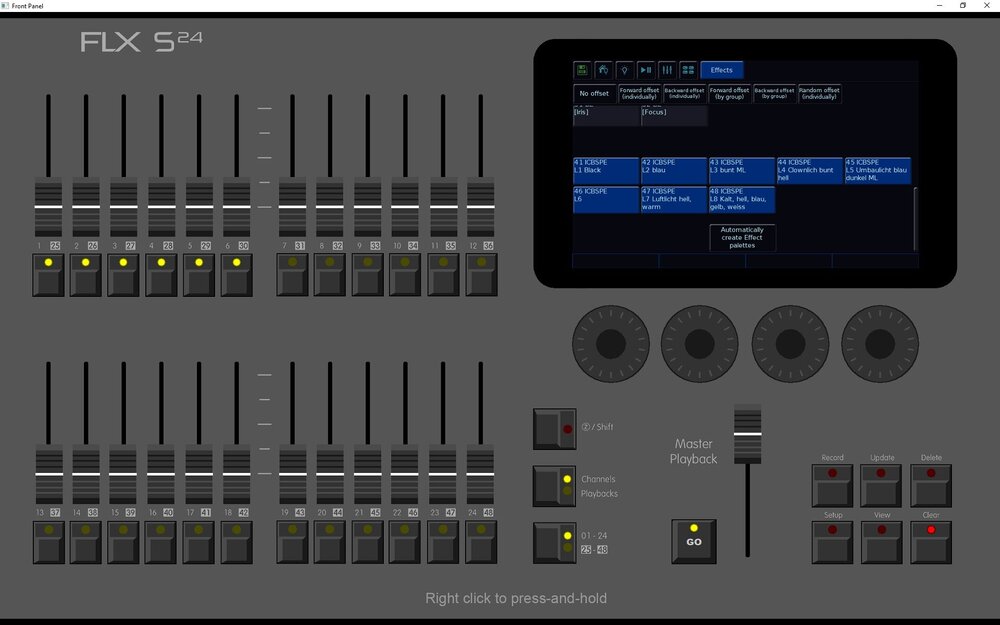
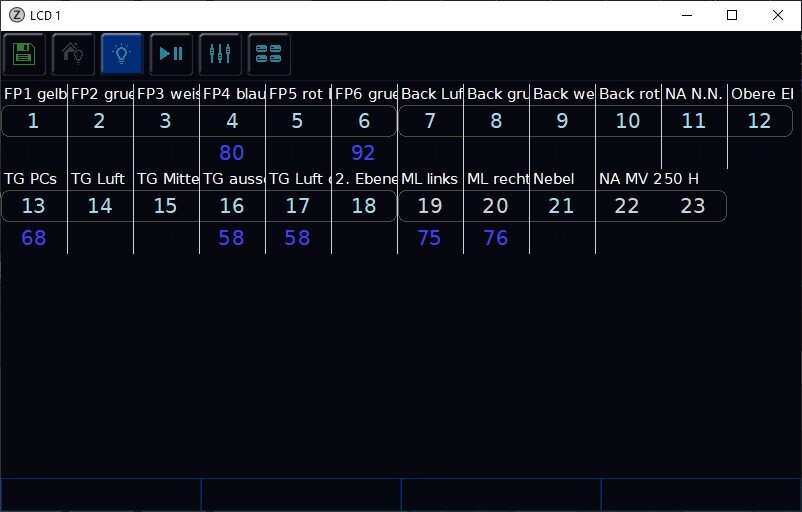
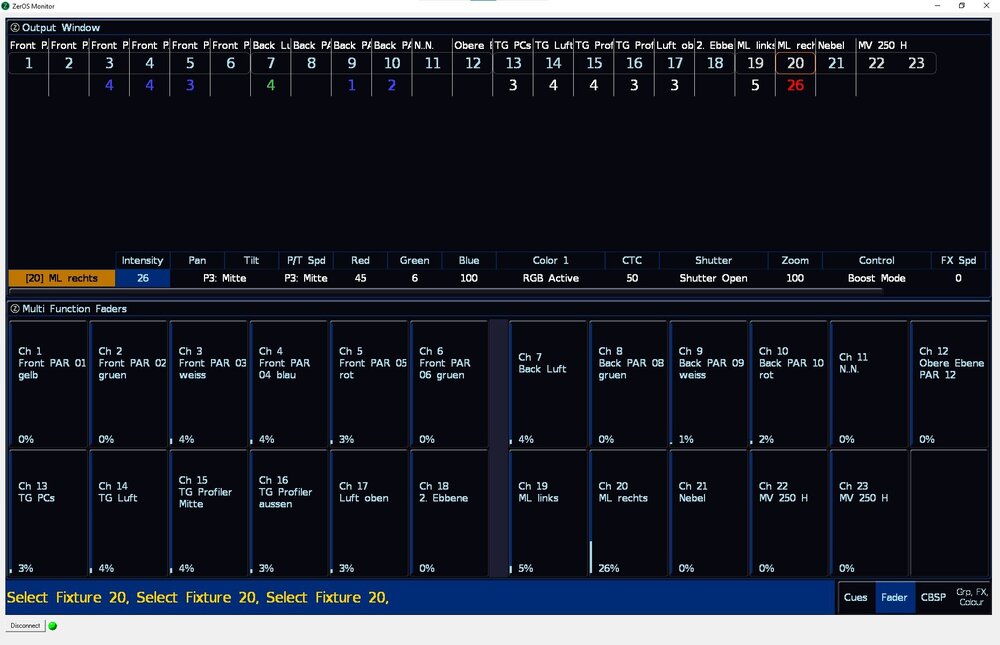
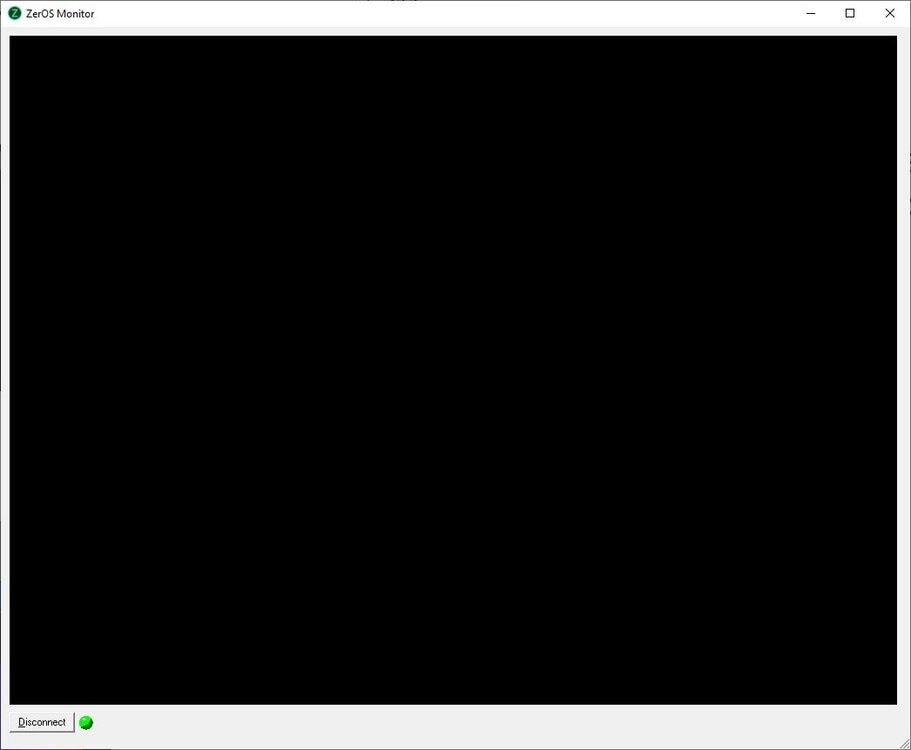
How to find out which effect has my cue?
in FLX S24 & FLX S48
Posted
By chance I found a way: When saving the show as csv, there it can be seen....