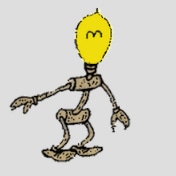-
Posts
321 -
Joined
-
Last visited
-
Days Won
12
iank99 last won the day on February 25 2024
iank99 had the most liked content!
About iank99
- Birthday January 26
Location
-
Location
Coventry, UK.
Recent Profile Visitors
13,611 profile views
iank99's Achievements
-

ZerOS 7.14.3 Released and ZerOS 7.15 Coming Soon!
iank99 replied to Jon Hole's topic in News & Announcements
It shouldn't be doing that nor should it be accepted as 'normal' - it would suggest that there's either an issue with the power connections between the mainboard & the Raspberry Pi, possibly even a faulty micro SD card or simply a faulty PSU (the desk pulls a lot of current so the PSU - if not the original - needs to put out at least 5a). I'll tag @KWR88 & @Edward Z88 - they might have a better idea of where the issue could be. I'd be having a gentle nag at the dealer you bought it from for them to either look at it or get it to someone who can honour the warranty to have a look at it for you. -

ZerOS 7.14.3 Released and ZerOS 7.15 Coming Soon!
iank99 replied to Jon Hole's topic in News & Announcements
@Flabbe - yeah - FLX S does seem to have more than it's fair share of issues with screens but they mostly seem to be manufacturing faults of the Pi panel which are very difficult to discover in a test environment before a desk is delivered. However, Pi panel's can be bought 'cheaply' (compared to Zero88 list) from other sources online & needs no work doing other than transfer the PCB spacers over from the Zero88 fitted panel - it can also be a nice way of bypassing the supply chain delays that Zero88 seem to experience with Pi panels. Don't give up on the FLX S yet - the most faults I've seen (and repaired) have been Pi Panels and so far - only one fader. I think that in 4-5 years, it might have the same reputation for going on "forever" like Sirius & Alcora have now -

ZerOS 7.14.3 Released and ZerOS 7.15 Coming Soon!
iank99 replied to Jon Hole's topic in News & Announcements
@Jon Hole I plead old age & having just eaten and needing a "nana nap" when I compose my post -

ZerOS 7.14.3 Released and ZerOS 7.15 Coming Soon!
iank99 replied to Jon Hole's topic in News & Announcements
@kgallen - I understand the trepidation but it's worth reflecting that although the OS is frozen - it will continue to work & perform as it does today, the only issue with FLX being discontinued is ongoing maintenance but from experience it seems to be mostly faders that fail not the mainboard and I have seen only a couple of faulty internal displays. I haven't spoke to Jon lately but I suspect availability of the FLX Processor or the touch panel might be the factors that are creating the situation - I know at one point last year Zero didn't receive the order of processors they expected & the cost per unit had skyrocketed. The re-engineering of the FLX to step around this is (I suspect) the FLX S range which is based around Raspberry Pi - there might need to be some redesign later as the Pi evolves or the lower end Pi's go obsolete but that will be planned in. I suspect it more than likely that users will continue with the desks as long as they want (as they always have & their budgets will allow) - I'm servicing a Lightmaster XLS & Sirius from 1994 next week - I have another new customer wants BetaPack Mk 1's repairing, folks still ask me for Fat Frogs to buy and I've just bought a used LeapFrog 48 to repair for resale... There were similar concerns when Sirius 500 arrived then slowly died a death - to be replaced by the Frog range (we never got the keyswitch back though!) but the hardware is sturdy & unless really abused will carry on doing it's job long after I put my soldering iron down -
It was a summer refit at The College Theatre, Coventry in 1997 (possibly 1998 - I'm old!) when I'd specified Contour dimmers for our permanent dimming & when commissioning them found faults. I was a customer (at the time) of Central Theatre Supplies so complained to them - expecting to see a visit from Kirk with his magic hammer... Instead - the message came back that the manufacturer was sending someone to look at the units because they didn't believe they could have a fault... <Enter Stage Left with a Zero88 Manager - Keith Rogers> He chided us for not fitting the Contours with enough length on the mains tails and for using a cheap rackstrip (thank you CTS - a portent perhaps?) but happily cracked on and sorted the racks with an ever present good humour & then left. <Fast forward 13 months> I was now the Hire/Service Manager at CTS having replaced Kirk Wood & needed help with a faulty BetaPack - "Call Zero88 & talk to Keith..." came the answer when I asked DGH how I should proceed. I did indeed speak to Keith & we soon established our common link via The College Theatre & thus began a friendship that has endured to this day. Always keen and happy to help - an insufferable chocoholic & teetotal (as I discovered later) - good humoured (despite I suspect him putting the phone down on me after a couple of calls & cursing me 😜) and an avid interest in his customers and their problems. It has been an honour to know Keith & the news of his leaving has been truly saddening (yes - I'm privileged as a friend to know of his leaving since the New Year but was asked to keep quiet). He is still supporting me until he leaves (and I shall continue doing what I do) and in typical Keith 'fashion' ensuring I have the means to carry on what I do - perhaps he might let me have a bit of fluff or a button off his mantle to fit on mine so that I can carry on (in small part) where he's leaving off? I shan't say "You'll be missed Keith..." because I know you've already told me to call you if I need you - I'm looking forward to working with Jon & Edward and the other support folks at Vari-Lite as the brand moves forward. I will say "Good Luck Keith" - we'll look back on these years with a smile I'm certain.
-
If there's a cable loose then the faders won't work either - Test mode from 'Setup' will help diagnose whether buttons or faders are affected. However, the fader panel design on these desks is very similar to the Frog/Leapfrog range and everything is multiplexed down the one ribbon cable so it's unusual for just the buttons to stop working. This isn't a fault I've come across before so it may well need to be on the workbench of a service agent who can diagnose the fader board itself - it might be something simple like the 5v rail has failed but I would expect to see more of the desk not working. I have some 'Brand new old stock' of the fader panels in stock so if something major has happened - I can supply a replacement panel BUT I am in the UK and I suspect @Marco Benatti may not be? If you're in the UK - I am happy to take your desk for repair - I offer a basic inspection fee - so depending on how much you spent on the desk, that might be a quick way of deciding what next to do. My website is in my signature below, there's a couple of pages there with contact forms to reach me.
-

FLX S24 Display Broken - Any chance to fix that?
iank99 replied to Lena's topic in FLX S24 & FLX S48
@Lena - it can't be fixed sadly - the display panel will need replacing. Contact your local Zero88 dealer or the company you bought the desk from & they'll be able to advise you on the cost of replacement. I have these panels in stock but I'm in Coventry in the UK & customs/shipping can get messy & expensive quickly. Replacement is a relatively easy job to do for a service technician - the challenge will be finding one near to your location. -
@Hockeybod - if it's a late model Frog (which is very likely) then the procedure is essentially the same as the Jester i.e. open the case, swap the battery, close & secure the case. It's a CR2032 same as in the Jester - there are only two screws to remove, as you look side on to the desk - at the rear/back end of the side panel remove the lower crosshead screw at each end & the bottom tray will be free to 'hinge'. Be careful when lifting the front panel - there is an earth cable between the processor and front panel that is shorter than the ribbon cables. Points to remember... The bottom tray locates in a groove in the case extrusion at it's lower/front edge - it can be a faff sometimes to locate it back in. Put the battery in the right way round (yes - I know... it has happened!) When done, power up the desk - go in to Super User & do a Reset/Clear all so that the internal patch tables reset - job done!
- 1 reply
-
- 1
-

-
@SteveKW have you swapped the processor card and the keypad? The processor is the long board mounted on the back of the centre section... If you have swapped both and the fault is still happening then it's not a problem with the Chilli but it's power supply and/or earth... From experience - loose connections on the mains input can cause a 'sparking' that can generate RFi that resets the processor - you need an electrician to check the power connections for that unit back to the distro board it's fed from. It might even be a symptom of a problem with one of other racks - they all need opening & checking. The earth to the unit is also another potential source of interference if there's voltage on that earth (there shouldn't be but sometimes it happens from something else that shares that earth i.e sound equipment, work lighting and so on) - it might even be a lantern connected to that rack that has an earth fault that's not been picked up by a PAT test.
-

Leap frog 48 LCD windows ‘peeling’ and going hazy
iank99 replied to Trapdoor's topic in Leap Frog 48 & 96
I believe that the front panel was punched separately & a PVC transfer then applied for the labelling & windows. On desks like the Sirius & Lightmaster series - they had to manually stick red plastic over the LED windows to improve visibility which was obviously time consuming, so a means of streamlining this was more than welcome. I guess that the adhesive protector on the back of the transfer was probably used as a mask for the lacquer - this might also explain why the lacquer sometimes failed, because of airborne contaminants when the transfer was applied to the metalwork or simply at some point in service, acetone or what have you got inside the desk. To be honest - I've only seen one Leapfrog/Solution come to me over the last 6 years with failed lacquer so it's not common - just annoying when it happens -

Leap frog 48 LCD windows ‘peeling’ and going hazy
iank99 replied to Trapdoor's topic in Leap Frog 48 & 96
@Trapdoor - just spoken to Keith & he's going to look through his notes to see if he can find an RS part number for a lacquer. I also searched the forum & there's a an old (20 years old!) thread that covered this... linky There's also a novel solution provided at the end of the thread As an aside - it was memory provoking to see Peter Kirkup's contribution in that thread but like I say - it's a 20 year old thread -

Leap frog 48 LCD windows ‘peeling’ and going hazy
iank99 replied to Trapdoor's topic in Leap Frog 48 & 96
Sadly it's an issue that's always plagued the front panel windows on the Frog/Leapfrog series - I first noticed the issue with a Fat Frog we used to hire back in the early noughties. The inside surface of the window used to be sprayed with a lacquer to improve visibility but the quality of that lacquer seemed to vary between batches (it was bought in from another supplier) - some desks see the lacquer fail - a lot don't. I've repaired a couple of Solutions where the lacquer had started to fail so the owner had carefully scraped the remaining lacquer off the window using a razor blade I presume. @KWR88 used to know of a lacquer that could be used to touch up the front panel (after clearing the failed windows) - he's not back in the office until Tuesday next week so perhaps drop him an eMail about that. I've never bothered trying to refurb the lacquers, you certainly won't get a new front panel nowadays & most people seem happy to soldier on because they have a monitor & keyboard plugged in so they don't have to rely on the LCD's. -
@Jean-Marc Desbonnets - Kevin has pretty much answered your questions. The output from a BetaPack is a chopped supply so it can be very bad for the power supply in the LED fixtures - the only BetaPack that would be 'safe' is the BetaPack 4 because it's lower row of sockets are 'hardwired' to the mains input. It would be less hassle in the longterm to have your electrician provide a separate set of MCB controlled circuits from the existing supply that you can plug patch cables in to as you use LED's. Even if your Betapacks are hardwired - the wiring is easily accessible in the rack to allow him to pull circuits back to make off in to some sort of patch arrangement.
-
@Zebroid66 I have these faders in stock (and presumably so do most Zero88 dealers) - am happy to just supply a couple of faders or to replace them for you (depending where you are of course) Spares available
-
As @Edward Z88 has said - an intermittent fader will be cleared 99% of the time with the judicious use of some proper switch cleaner. If it resists those attempts then I can indeed replace the fader (or supply the appropriate fader if you feel confident with a soldering iron and desolder pump). I carry spares for most Zero88 desks from Lightmaster/Sirius through to FLX/FLX S so turnaround can be quick - the only thing I can't do sadly is offer a "while you wait" service but if we time it right - then we can sort something. If @SimonH would like to PM me the we can start an eMail conversation that will end up getting both your desks seen to