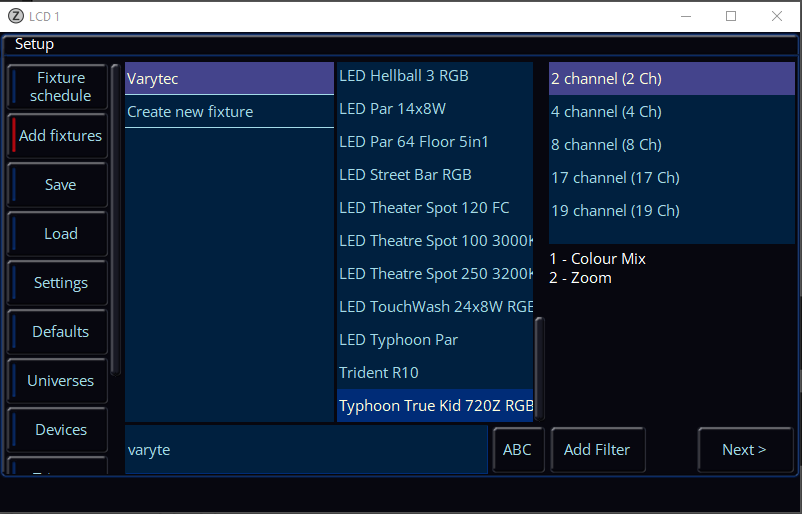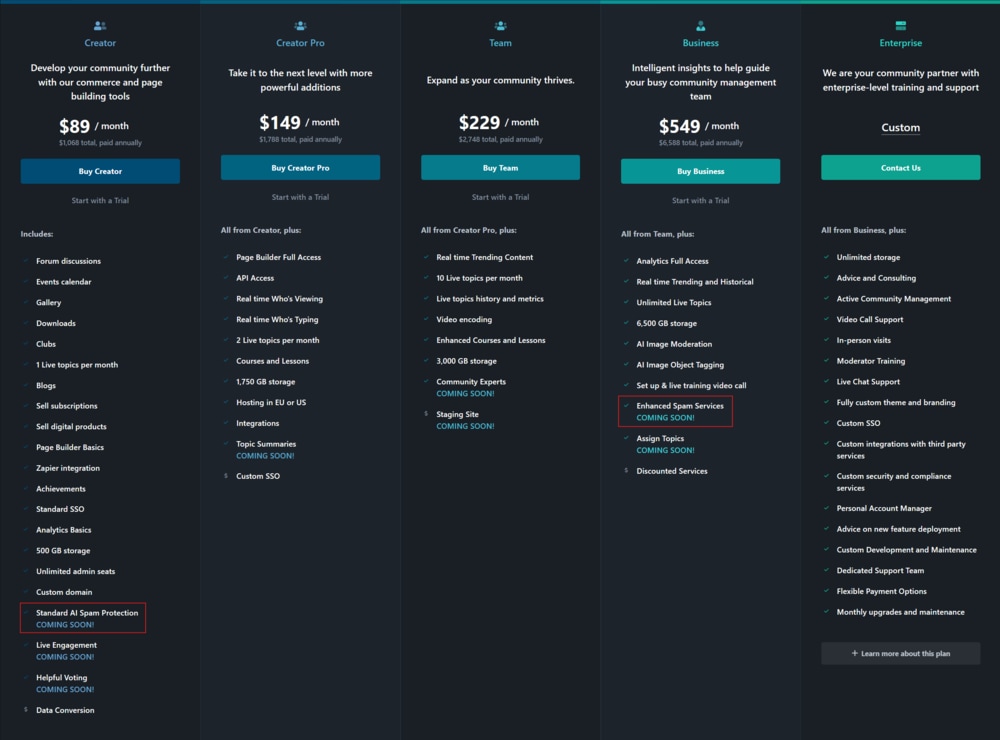All Activity
- Today
-
I'm like Ben in the thread - at the limit if my abilities. Any help is massively appreciated. I had to spend the last £200 on these cheap and cheerful movers for the Drama studio (at last I have an A level lighting student!), they don't need to be brilliant but they do need to work, otherwise I'm in for an awkward conversation with the school finance office.
-
That’s weird. I see from this thread, I wrote an IFT fixture for another user using the 2.6 fixture tools and he reports it loaded and worked ok. This needs more investigation…
-
Bad news I'm sorry to say, the desk is coming up with the same error 'wrong file type'. I wonder if it should be a JOS file? Is it worth me deleting the library and starting again do you think? Thanks, Tim
- Yesterday
-
Hi Philh, having the same issue here. I've contacted Signify but I don't have the world of confidence in getting a reply unfortunately.
-
Thanks so much for your help Mike, I'll try it later today and let you know. Tim
-
I was using the iOS version of zeros remote but after a recent change of iPad I find it is “ no longer available in your region” I use it frequently is there a solution?
- Last week
-
Hi Give the attached a go and let us know how it goes LeLight LED Moving.ift
-
Hi The 17ch IFT seems empty and the 25ch IFT only shows 4 DMX channels with just a dimmer. I'll look to create a single IFT file that contains both modes
-
Thanks for the reply. I started the new thread when I noticed how old the previous one was - I'm delighted you are here. I have attached the 2 files I created using the software on this link (2.6): https://vari-lite.s3.eu-west-1.amazonaws.com/software-firmware/zero-88-fixture-tools-2.6.zip It is very possible I set one of the parameters incorrectly - I am not (by any means) a lighting expert. I have also attached the channel descriptors for the light in case you are able to spot any errors - assuming you are happy to give the time. Thanks again, Tim LeLight LED Moving 17ch.ift LeLight LED Moving 25ch.ift
-

Stopping Movers after a cue with an effect running
kgallen replied to Worcester RGSTech's topic in Solution & Solution XL
OK, I have an answer, employing "secret sauce". If the console is in global cue only mode, this means that upon recording, tracking will be Cue Only, and fixtures that are on will be snapshotted. Therefore, to capture values for fixtures that are currently off (0%), you would need to do a full snapshot. So go into the cue, stop the effect, SHIFT+RECORD > type the cue number > ENTER > Overwrite. @Worcester RGSTech I hope this finally solves your issue! -

Stopping Movers after a cue with an effect running
kgallen replied to Worcester RGSTech's topic in Solution & Solution XL
If that’s the case, how does he record No Effect in Cue Only? This needs insider knowledge of ZerOS. Where is @Edward Z88 when you need him! -
kgallen started following Fixture Update
-
Did you use Fixture Tools 2.6 and save an ift file? It should just work… Can you elaborate more on what you did? Maybe upload your fixture file here and we can take a look. I see you started a new thread - maybe we can continue on that (but please avoid double-posting, you won’t get help any quicker…).
-
Hi, I have bought a pair of 19x15 LED Moving heads from Amazon 2Pcs 19 LED 285W Wash Zoom Moving Head, RGBW 4 in 1 Professional Focus Dye Stage Light with Light Strip and 4 Control Modes for Party KTV Concert Music Festival Christmas Wedding Celebrations : Amazon.co.uk: Musical Instruments & DJ and I have created a fixture for it using the Zero88 software but my Jester 24 ML is not recognising the file type when I attempt to update the library. Any suggestions? Thanks, Tim
-
Hi, I have bought a pair of 19x15 LED Moving heads from Amazon 2Pcs 19 LED 285W Wash Zoom Moving Head, RGBW 4 in 1 Professional Focus Dye Stage Light with Light Strip and 4 Control Modes for Party KTV Concert Music Festival Christmas Wedding Celebrations : Amazon.co.uk: Musical Instruments & DJ and I have created a fixture for it using the Zero88 software but my Jester 24 ML is not recognising the file type when I attempt to update the library. Any suggestions? Thanks, Tim
-
Stopping Movers after a cue with an effect running
mikeb replied to Worcester RGSTech's topic in Solution & Solution XL
I think you're right about 'cue only' recording everything but believe the gotcha is that if intensity is 0 then it's a flag that says not to record colour/position/beamshape nor effect information. The only way over this is like @kgallen has said - Earlier
-

Stopping Movers after a cue with an effect running
kgallen replied to Worcester RGSTech's topic in Solution & Solution XL
If you’re in cue-only mode then I thought the console records ‘everything’. In which case your ‘No Effect’ should have worked regardless. Maybe that’s not how ZerOS works! In cue-only I wonder if move on dark can ever work. Hmmm. Others more experienced with cue-only may know! -
Archie D started following Forum Software News - Spam Protection
-
Hi all. I just wanted to share this news with you regarding Invision Community, the forum software that this forum runs. Obviously, spam has been a massive issue for a long time on this forum, including many other forums as well. However, I have recently had a look at their plans on their website, and I noticed on every plan there is 'Spam Protection' which utilises Artificial Intelligence to detect it and it is 'coming soon'. Regarding this, I'm not sure if when it becomes available an admin has to enable it via the administration panel, or if it automatically gets enabled. (We can cross that bridge when we need to). I'm also not sure what paid plan this forum is on for Invision, which determines what level of AI Spam Protection we get here (standard/enhanced). I have attached an image below outlining the AI Spam Protection offered in the plan(s) provided by Invision. If this comes relatively soon, some of our problems with spam could be sorted. When it does come, it would likely result in the Invision Community software having to be updated for the forum, where an administrator would have to do so. I hope this is of interest!
-
Sven76 started following ssh into console?
-
Hi friends, does someone know if there is a way to ssh or telnet or rlogin into the console? As the console is legacy and now also no new SW will be developed I'm curious and would like to look around a bit 😉 Best regards! Sven
-

Stopping Movers after a cue with an effect running
kgallen replied to Worcester RGSTech's topic in Solution & Solution XL
Somehow you have to get a "No Effect" instruction in there otherwise even if your next movers cue is at a new position, they'll just start dancing around that new position. I'm not familiar with Solution but as it's a "modern" ZerOS console (i.e. post Frog2/LF94/ORB) I would expect it to have Smart Tag, assuming you're not in "Cue Only" mode. So I'm not clear why your Record and Update options boxes don't show a usable Smart Tag button. -
Davidmk started following New ETC Coloursource V Zoom PAR
-
Check out my thread here. Back in the day you sent a scan of or link to the manual to support and a few office hours later you got a personality file back. The fixture would then be in the next release of the library for everyone to use. Now, it seems, the process takes longer and you have to pay for it. I imagine most people just use the Fixture Editor in the desk to generate their own. If there is a process by which fixtures get added to the library without someone requesting them then I am unaware of it. However I believe it is a resource shared with other manufacturers so you never know.
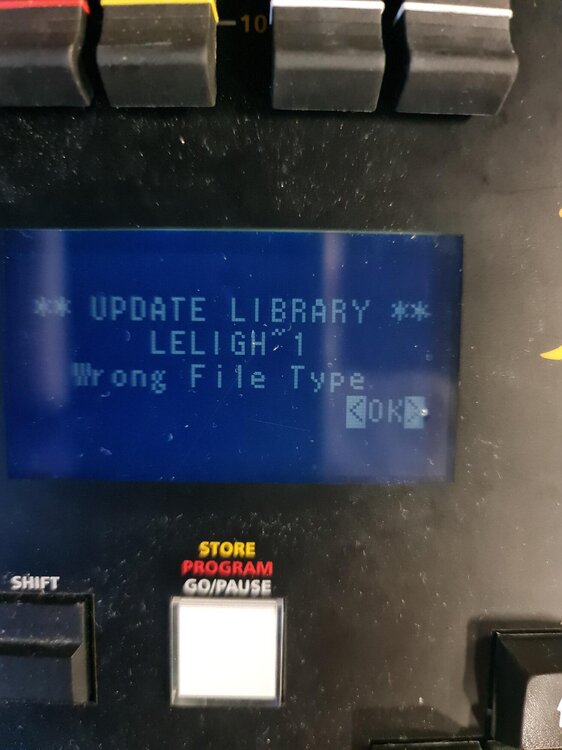


.thumb.jpg.175221d69827371f56e2a05aca81c683.jpg)