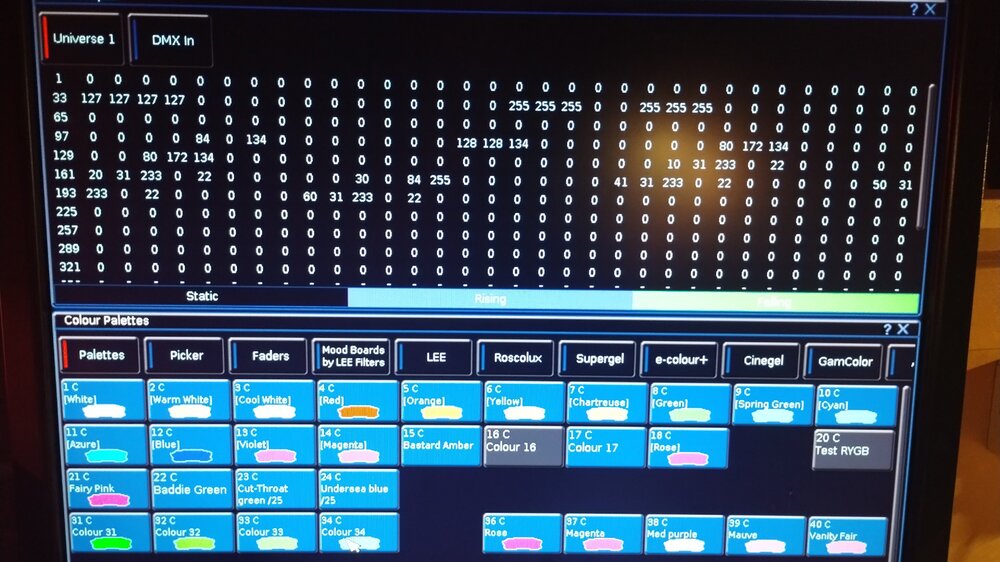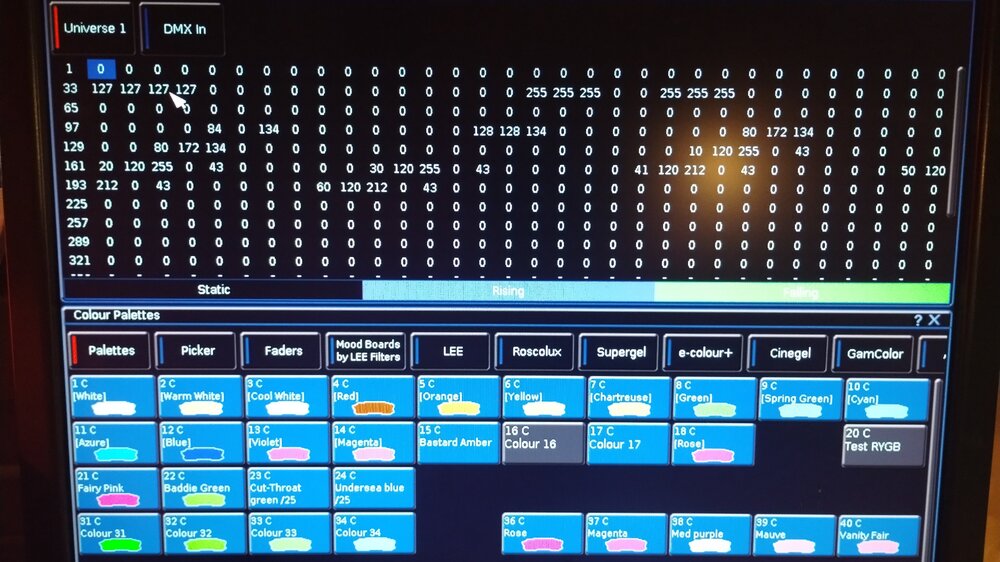Simonkbike
Regulars-
Posts
42 -
Joined
-
Last visited
-
Days Won
5
Simonkbike last won the day on January 16
Simonkbike had the most liked content!
Recent Profile Visitors
Simonkbike's Achievements
-
As I was about to post, I realised I'd not checked the patching. I found the Lantas have an updated patch profile so re-patched but the error remains. I've re-posted above. S.
-
I have some Lanta Fireball par64 quad rgbw parcans on my rig which, when set to the same colour palette are receiving different dmx values. Our Panto baddie always has his own colour but it changes from year to year. I saved a new palette "Baddie Green", then a few options to choose from (nos 31-34) , using Lee filters, see photos. If I use palettes 31-34 I get consistent colour on all lights, but I'd have to update each cue if I want to change it. If I <update> Baddie_green with the selected colour, then apply it to my lights, I get different dmx values output to different lights. On the photo 1, the six lights start at dmx 151 and the 1st intensity values are set to 10, 20, 30 etc. In that test the 3rd light gets different values. I can reproduce this when I use any of the renamed colour palettes e.g Undersea_blue. In that case in photo2, lights 1-3 get 120-255-0-43 and lights 4-6 get 120-212-0-43. I noticed this as I've been programming the show, where one light was wrong. When I corrected it, all seemed fine for a while then it reverted to the error. Any ideas anyone? Simon
-
I'm putting this here as it probably applies to a number of legacy desks. There are a few posts re desks crashing or failing to boot where the recommended action is to "reseat the compact flash". I'm working on a Solution desk which failed to boot 1st time last winter (usually fine on 2nd attempt). It self-resolved before I could do anything then behaved normally ever since ... until this week. I've opened up & found the compact flash card; question how to remove. I've only ever slid cards into cameras etc, but it looks like this is a different kind of mount. Do I prise the card up out of the holder with a sharp implement or what? I was intending to hoik it out for a clean but is a good push sufficient? Simon
-
What components should I create to build a showfile?
Simonkbike replied to Simonkbike's topic in General Discussion
Thanks guys, saving a group with intensity is a great help. Confirmed it doesn't link the group level into the cue, so unlike a palette, changes to the Group levels don't affect existing cues. I also found the trick to turn off Smart Tag so I can save lights into the Group with zero intensity. Allowed me to clean up existing cues that were a bit randomly balanced so they're all identical. S -
What components should I create to build a showfile?
Simonkbike replied to Simonkbike's topic in General Discussion
@scottydog75 Yes, we're just a small village hall with an enthusiastic amdram group and a history of generous benefactors, hence the kit. My main issue is the lighting bars are only 10ft/3m above the stage so getting even lighting is all but impossible. Numbering isn't a problem. Back & front FOH bars with 8 each, over stage with 6 & upstage with 6c ycs. Heading down to try groups with intensity today/tomorrow. Will update. S -
A quick update regarding your Vari-Lite Support team
Simonkbike replied to Jon Hole's topic in News & Announcements
What? No! I only just discovered Edward had gone. Pantos will never be the same again. Many thanks for your above-and-beyond support for a little minnow. Simon in Wargrave. -
What components should I create to build a showfile?
Simonkbike replied to Simonkbike's topic in General Discussion
Ah, if I can save intensity in groups that might do it. Many thanks. S -
What components should I create to build a showfile?
Simonkbike replied to Simonkbike's topic in General Discussion
My rig has 6 Lanta rgb pars and I use palettes for colours, fairy pink & baddie green etc, as they may change shade between shows. The rest are 28 incadescents, mainly Selecon Acclaims with a mixture of various old Strand lights. With these, I have trouble balancing the different output, particularly from the old lights where some are brighter than others. Could I use palettes to save the balance? I think you can save intensity in a palette (? a while since I looked), but I thought palettes are independent of fixture. I'd really like a portfolio of settings for DSL, DSC, DSR, USL, USC, USR, which would cover our small stage maybe 24ft / 7m square. Then I could pick the settings for a scene: full stage, 1/2 blacks, front roller etc. I’ve also tried position palettes on a few cheap Chinese moving heads, but they drift between cues so aren’t reliable enough. Good enough for movement in dance sequences. S. -
What components should I create to build a showfile?
Simonkbike posted a topic in General Discussion
Anyone have good ways to put together a show cue stack quickly? I'm using a Solution desk for our annual pantomime and I usually end up with 100 or more cues in the show file. There's a lot of similarities between each year's show but each production also has a number of specials that repeat during the show, a spotlight on an object, a colour effect for a character. I usually take last year's show file then tweak individual cues, reordering & removing last year's specials, then adding this year's as appropriate. It a bit slow & painful. I think it should be quicker to have a base file of component scenes then add some special components & build each cue from these. Question is, what components? I can see a few ways to do this by * using groups * using cue stacks (my "subs') to update & build each cue * calling cue stacks with macros Anyone have their own method or preferences, or can point me to previous discussions here (had a search but couldn't spot anything relevant). Cheers, Simon -
Thanks kg (if I may be so familiar - been reading your helpful replies for a while). Don't seem to work on my Solution. If I press [Del] then G on the keyboard, I just have "Delete" on the syntax line. I've tried pressing [Group] on desk and on remote but... nothing. There's a short list of keyboard shortcuts in the final Solution manual (> = thru; @; etc) which work but the FLX ones don't seem to carry across. S.
-
I'm having a tidy up of my groups & effects libraries, trying to delete old ones & re-arrange the ones to keep. The zeros manual uses syntax to effect these changes but I can't get my Solution to do the same. Having pressed copy-to, how do I get it into Group mode to pick source & target. (I'm sure I've done this before, but I see the last Solution manual says the Copy button is just for Cues). Similarly, I want to delete multiple groups in one operation but same problem arises. I know some keyboard shortcut work on Solution - is there a list of which ones? Simon
-
Boot up freezes on blue splash screen
Simonkbike replied to Simonkbike's topic in Solution & Solution XL
Hey, Apologies, I followed this up with Ed offline & never came back to update the thread, so... My last production started rehearsals in midwinter (near freezing overnight temps) with venue unheated. Shortly after my first post it warmed up a bit and I filmed the desk boot up through our production with no more freeze-ups. Battery was new. IIRC we decided it may have been CF card but left it until we had consistent issues to resolve. Colleague is lighting current production so will check how it's behaving. Simon. -
Boot up freezes on blue splash screen
Simonkbike replied to Simonkbike's topic in Solution & Solution XL
Hey Ed. Ain'cha got anything better to do on a Sunday afternoon?? This is my leisure activity so I'm allowed. S. -
For clarity, if you patch a new fixture. non dim profile is in the Generic list as expected. When I was re-patching my existing fader, the Generic list is filtered, hence "non dim" is hidden even to a Search. Once I'd pressed Clear Filter, all was revealed. S.