
Uriahdemon
-
Posts
230 -
Joined
-
Last visited
-
Days Won
6
Posts posted by Uriahdemon
-
-
On 11/14/2020 at 5:57 PM, Jason Brameld said:
The other thing I really like about dealing with Z88 is they are close to their user community and the support is great.
Indeed, one of the main reasons I got an FLX was exactly this AND it does not stop when purchased like many others.
-
35 minutes ago, Edward- Z88 said:
Hi Mac,
Hope you’re well.
Currently ZerOS doesn’t support MIDI triggers over USB, however this is something we may look to implement. This would then allow Phantom to be triggered too.
OSC is another trigger method that’s on the roadmap, and as that is over IP that could natively trigger consoles as well as Phantom.
You will be able to preconfigure MIDI settings on Phantom, ready to transfer the show over to your console. If you need to use Timecode on Phantom, you can use Real time triggers, by configuring your laptop’s clock.
The main justification of the cost is the fact that when unlocked, Phantom can output 8192 channels of DMX over 64 Ethernet universes.
Edward
Hi Ed, good thanks and hopefully the same with you.
I find it hard to believe that the ordinary run of the mill lampy controlling a show with a PC/laptop would be requiring 8192 channels of DMX regularly. The use of a MIDI trigger when using a PC/laptop would be far more plausible.
-
Just a note on labelling the Launchpad.
I have been experimenting with a whole sheet of transparent fablon and it is working a treat. You can of course us the dymo labeller (for neatness) as the surface it is going on takes and stays much better.
-
On 10/13/2020 at 11:33 AM, Edward- Z88 said:
Hi Mac,
Currently ZerOS does not support MIDI over USB, and so you will not be able to trigger Phantom ZerOS with MIDI.
You will however be able to do all of your MIDI configuration in Phantom, save the show and load in into your FLX, and your FLX will then be preconfigured ready to accept MIDI triggers.
Edward
Hi Ed,
I was wondering if there is any intention for Phantom ZerOS to be able to trigger with MIDI and if not could there be. Given the cost of a Phantom ZerOS unlock dongle I would expect it to be able to provide all the connectivity available from the FLX....??
-
14 minutes ago, Davidmk said:
If you find anything better then please let me know.
Well... I have just tried the dymo label maker and they will not stick. The pads have some give in them so the application has to be very thin and very sticky. I guess it may have to be gaffer
-
@stowedout@Davidmk What did you use to mark up your buttons please.....??
-
4 hours ago, Edward- Z88 said:
Hi David,
I reckon I have worked out where the confusion may be. If you tap SETUP -> Triggers -> Combine Octaves, what is your “First Note” set to? By default, this should be 0. This will mean in Channels, a Note 1 triggers fixture 1, in Cues Note 1 triggers cue 1, and in Playbacks Note 0 triggers playback 1. If you have the First Note set to 1, and then click Separate Octaves, in Playbacks Note 1 will trigger playback 1. Note 0 will have no function.
Could this be what you’re seeing?
If so, to save @Uriahdemon remapping all the Novation buttons, you can tap Combine Octaves, change the First Note to 1, and then click Separate Octaves.
Edward
Just the ticket, thanks Ed
-
I am not sure what settings are different between you and myself David however if yours is working as you need then.....??
I will pass over the file when I have set it up for your perusal.
-
I was simply going by the info in the pix.
Components - shows top left button = PB1 with Note value of C# and Octave value of -2.
But according to the midi notes chart the first midi note is 0 (Zero) and value is C and Octave value of -2.
For me I tested this and my PB1 is now triggering fine. I even downloaded your file again to ensure I had not loaded a file that I had been messing around with.
-
6 minutes ago, Davidmk said:
- Now you two have me worried that my setup is wrong. I thought button one was c# and triggering pb1. I'll have to get my desk out and see what I've done.
I haven't been able to try it on stage yet although the 1-64 file is an amended version of one I've used on a few live shows so it ought to have been right. The desk is still on the last-but-one version of ZerOS - don't know if that makes a difference. It thought it looked OK on Capture though.
Apologies for any inconvenience caused though.
No inconvenience caused at all David given all you and Ed have input to this. Now it is my turn to do you a favour. If you give me a couple of days I will re-map the 1-64 PB's and of course include PB1. I will send a copy over to you but you will of course have to update your colouring.
-
2 minutes ago, Edward- Z88 said:
Hi Mac,
MIDI Notes 0, will trigger playback 1, and MIDI Note 1 will trigger playback 2 and so on.
This may be what you are seeing?
Edward
Indeed it is Ed, just sussed that out this end..... thanks for your help !!!!
-
4 minutes ago, Uriahdemon said:
Hi David,
Given all this great advice I now have my FLX and Launchpad set up and have MIDI control. I am using the files you sent over so need to adjust the playbacks on the FLX for notes 1-64 to trigger what I need and of course my own colours.
There is one question please on Note #1 on the top row furthest left. That is triggering PB2 as opposed to PB1 have you any idea why that may be happening please.... did you come across that and just ignore PB 1.......??
Apart from that they are all triggering the PB's in sequence.
Rgds Mac
I think I may have found it.... seems the midi notes start at Zero i.e. a 'C' so Zero (0) is triggering PB1
-
Hi David,
Given all this great advice I now have my FLX and Launchpad set up and have MIDI control. I am using the files you sent over so need to adjust the playbacks on the FLX for notes 1-64 to trigger what I need and of course my own colours.
There is one question please on Note #1 on the top row furthest left. That is triggering PB2 as opposed to PB1 have you any idea why that may be happening please.... did you come across that and just ignore PB 1.......??
Apart from that they are all triggering the PB's in sequence.
Rgds Mac
-
1 minute ago, Davidmk said:
Best of luck. Patience and the event display will be your friends but shout if you need more help.
Patience I am good with as long as I am confident I am not shooting in the dark. This info ensures this is not the case !!!
Thanks
-
Thanks very much for the replies Ed and David, with a bit of luck with all this I can make some headway.
I have the launchpad talking to 'Components' and have loaded the shows and had a play so confident in changing colours and where to config things in there.
Off down to set up the FLX with the USB Midi Hub and controller in the next few days and see where we go from there.
Again, thanks for the help !!
Mac
-
On 10/13/2020 at 3:47 PM, Davidmk said:
You might find these useful...
FLX PBs 64 to 127.syx 545 B · 2 downloads FLX PBs 1 to 64.syx 543 B · 0 downloads
Thanks David, much appreciated.... are these the MIDI files you have set up...??
Also could I please ask a couple more questions...
When everything is set up how do you map a launchpad button to a playback...??
What values have you entered in Triggers>Notes please...??
-
4 minutes ago, Edward- Z88 said:
Hi Mac,
Currently ZerOS does not support MIDI over USB, and so you will not be able to trigger Phantom ZerOS with MIDI.
You will however be able to do all of your MIDI configuration in Phantom, save the show and load in into your FLX, and your FLX will then be preconfigured ready to accept MIDI triggers.
Edward
Thanks Ed
-
Thanks all the the information and steers. I have a Novation Mini MK3 and Kenton USB midi host mk2 winging their way to me now.
I was wondering if Phantom ZerOS was able to interface with the midi as I do most of my programming using Phantom ZerOS on a PC with Capture....??
-
7 minutes ago, Davidmk said:
That's correct.
You will need a USB to midi interface. There is one that Z88 recommend but I used a Kenton USB midi host mk2 bought on ebay for about £88
thanks very much indeed David !!!
-
4 hours ago, Edward- Z88 said:
Hi Mac,
Yes, take a look at @stowedout’s quick overview of his set up below...
This is the thread David mentioned, which explains this...
I’m sure you have seen this article already, but for the ZerOS side on how this is configured, see below...
http://support.zero88.com/990063141
If you have any questions let us know.
Edward
Thanks very much Ed, between this and Dave's info I think I have enough to go on for now.
-
4 hours ago, Davidmk said:
Novation launchpad mini mk3. Novation supply software for the mk3 that allows you to configure the 64 notes each pad sends, the colour of the backlight and whether the key is "flash" or "latch". I have two of them which allows me to trigger the first 127 playbacks (there are only 127 midi notes).
Most of these playbacks have one cue that uses a macro to trigger a cue from another playback and are controlled by "flash" buttons. A few directly control something like an effect and are controlled by "latch" buttons.
For example... I have a bank of LED pars, I create playback 130 with 15 cues that set the pars to different colours and 1 that releases the playback then I create playbacks 1 to 16, each with one cue. Playback 1, cue 1 fires playback 130, cue 1; playback 2, cue 1 fires playback 130, cue 2 and so-on upto playback 16 which fires cue 16 and releases the LEDs so they can go back to whatever (unreleased) playback was controlling them before pressing a button (or default if there isn't one). It is horribly tedious to set up but it works.
Stowedout did a topic on this, it's pinned near the top of the FLX page, he uses a different approach that you might find interesting.
Thanks David, I will take a little time to read in and see what is best for me. I am assuming that once the laptop has been used to set up the pad there is no further use for it i.e. I dont need to have it attached on a live show.
Will I need to get a DIN to mini USB connector for between the pad and FLX....??
Much appreciated
-
Does anyone do this, what are your experiences and recommendations for a midi controller please.
just toying with the idea to give me some instant hands on control and not shuffle through pages.
-
4 hours ago, Edward- Z88 said:
HI Mac,
When recording this effect to a playback, make sure the Intensity and Position cue fade times are the same. Otherwise, either the intensity or position element of the effect will take time to start due to the fade, and therefore will not start synchronised with one another.
You have probably come across this by recording the effect to the first cue of a playback, because for the first cue the intensity fade time will always be 0, and by default the position time will be 3. The position will therefore lag the intensity.
Hope this helps, if you have any questions just let me know.
Edward
Thanks Ed, I will have a play with that.
-
Hi,
When setting up the movers in fly in/out (pre-recording) they work just fine i.e. the vertical movement timing and intensity on/off points are just right.
On recording these to a playback the timings are different i.e. intensity comes on/goes off midway through the movement. I have had this problem previously but never posted. This is probably a lack of knowledge on my part but just wondering if anyone has come across this before please.
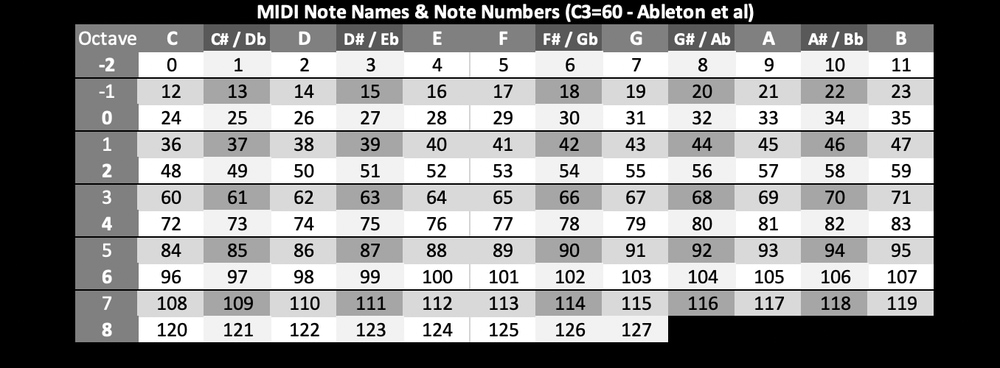
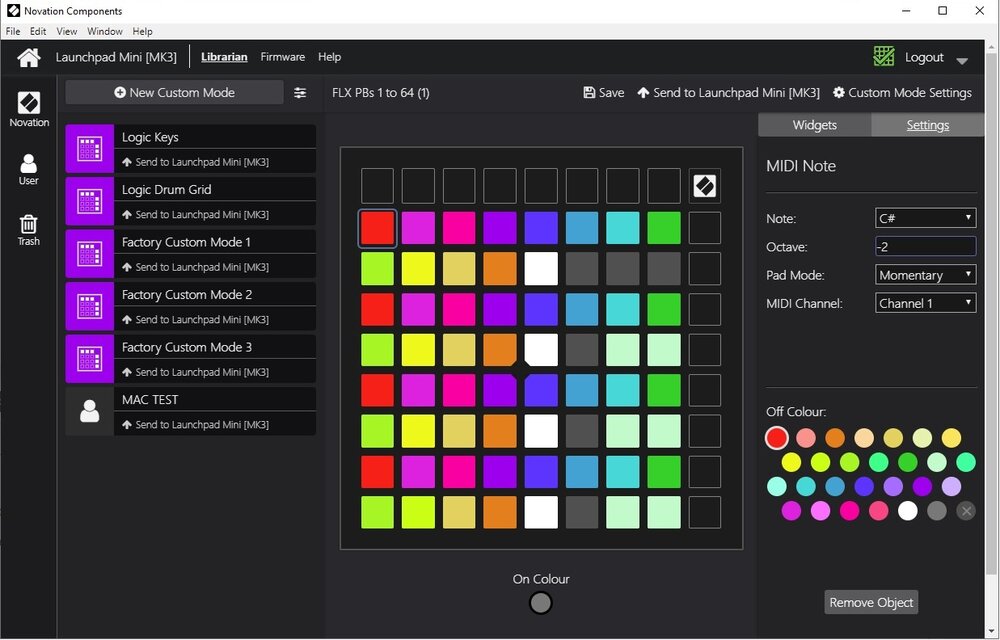
FLX control via Midi.
in FLX
Posted
Good afternoon all.
Just an update on a method for labelling the Launchpad. I made an MS Excel template which I draft and then print onto A4 transparent and adhesive film. The printer used was a bog standard Epson Stylus.
I have been testing it for a week now and I cannot see any deterioration of the print and of course the flexibility of the film only allows for the triggering of one button only.
No problem in sending you a copy of the template if you want to give it a try.