-
Posts
3,249 -
Joined
-
Last visited
-
Days Won
78
Posts posted by Edward Z88
-
-
31 minutes ago, Jouper said:
found it thank you
No problem. If there's anything else we can help with just let us know.
Edward
-
Hi @wosti
5 minutes ago, wosti said:Thanx Edward
What an silly Mistake by my self.
Cant belief that I not cleard the Programmer.
No problem at all. Easily done!
Edward
-
Hi @wosti
59 minutes ago, wosti said:I have 2 Playbacks. PB 1 only P/T FX Informations for my Spotlights. PB 2 only P/T FX Informations for my Washlights
If I start PB 1 my Spotlight FX is running
If I start PB 2 my Spotlight FX stops and my Washlight FX is running.
If i bring down PB 2 my Washlight FX stops and my Spotlight FX runs again (PB 1 still at 100%).
What did I wrong. I did it so many Times bevore and it would always work fine.
Playback 11 and 12 both include your Spots and Washes. They are therefore both trying to control the spots and washes, meaning you will struggle to mix them together. Without knowing how you programmed these playbacks, my guess is that you didn't double tap CLEAR prior to recording them. This means there would have been manual values present in the console's programmer, which were also included when you recorded the cue.
To see which fixtures are included in a playback, you can use Preview mode. To do this, press and hold VIEW, and tap the button of the playback you wish to view. With no fixtures selected, you can then tap the "Preview" button at the top of the Output Window on the external monitor. The parameter table at the bottom of the Output window will open, listing the fixtures included in the highlighted cue in the Cues window. You can tap "Live" at the top of the Output window to exit Preview.
To remove fixtures from a cue, go into the cue so that it is live on stage. Then select all the fixtures you wish to remove, and tap HOME. You can then tap UPDATE, and in the Update Options on the external monitor choose "Remove" instead of "Merge". You can then tap your playback's button, to remove the tagged fixtures from the active cue on this playback.
I hope this helps. If you have any questions, please let me know.
Edward
-
Hi @Jouper
33 minutes ago, Jouper said:How can i set the Home Position of a Fixture on a Solution. The manual says Record and then press the home key but the Solution doesn't have a home key.
On Solution consoles the HOME key can be found to the left of the second strip of MFKs, below the MFK page buttons.
Hope this helps,
Edward
-
Hi Sven,
1 hour ago, Sven Nilsen said:In Record Option : Function and Tracking are OK (red/blue) , but Fixture-Parameters and Attributes are frozen .
If "SmartTag" is enabled in the Record Options, indicated with a red stripe, the Fixtures, Parameters and Attributes options will be unavailable...
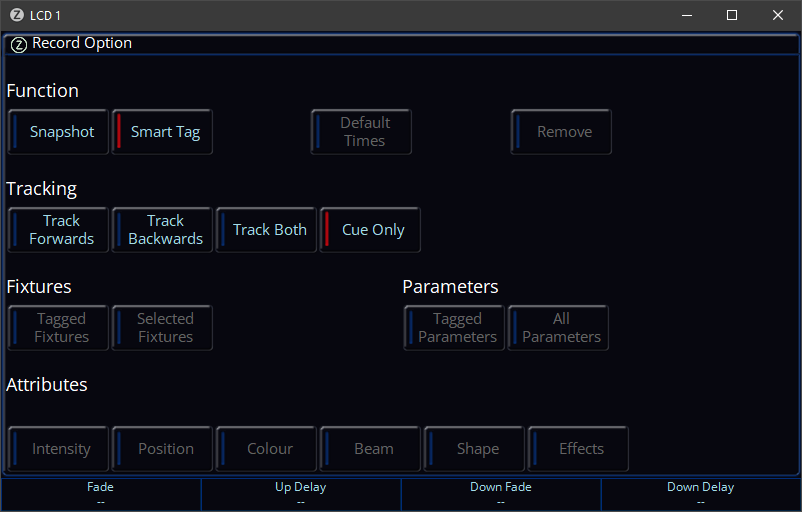
This is because when SmartTag is enabled, the console decides what does and what doesn't get recorded, and so you won't have the options to choose. With SmartTag disabled, you get to decide what gets recorded, and therefore the Fixtures, Parameters and Attributes filters become available.
The SmartTag state will be saved in the show file, and so if SmartTag was disabled and the show was saved, SmartTag will be disabled upon loading in that show file.
See the link below for more information on SmartTag...
https://zero88.com/manuals/zeros/cues-playbacks/record-options/snapshot-smarttag#smarttag
I hope this helps.
Edward
-
Hi Simon,
12 hours ago, SimonH said:should I be able to select a single fixture within a cue, adjust its colour and then save that as a pallette and then apply that pallette to all same type of light?
Yes.
If you are having difficulty with this, please let us know what you are encountering.
If a cue is currently live, it is also possible to save the current colours in the cue to a palette, without adjusting them. To do this, select your fixture(s), then hold CLEAR and tap COLOUR to tag all colour parameters. You can then tap RECORD and tap a palette.
Edward
-
Hi @Sven Nilsen
16 hours ago, Sven Nilsen said:Not able to use Fixtures - Parameters and Attributes when Record Option is selected (hold Rec) .
Not sure , but it might have happened after installing 7.10 . Have done a Factory Reset .
Are you seeing a Record Options window that looks like this...
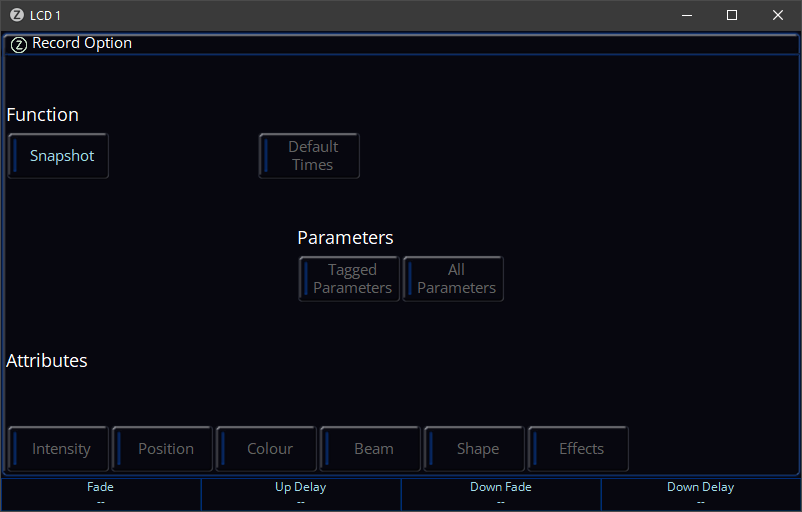
If so, this means your console is in global Cue Only mode, limiting the number of record options that are available to you.
To access the normal Record Options, please ensure your Tracking Options are enabled in SETUP -> Settings -> Record & Update.
15 hours ago, Sven Nilsen said:Just loaded an old show , and everything is fine . But still dead when programming a new show .
This setting is saved in the show file. Therefore it sounds like your older show file has the Tracking Options enabled.
Please see the link below for more information...
https://zero88.com/manuals/zeros/cues-playbacks/record-options/tracking#GlobalOptions
I hope this helps. If you have any questions, please let me know.
Edward
-
Hi John,
15 hours ago, pcollins666 said:Prompted by this thread, I tried 7.12 on FLX with my T2252MTS. I too am getting the same 'Dead Zone'. However, it's also doing the same on 7.11. Never noticed this before as I've never drawn over the screen that extensively when calibrating!
Thanks very much for sharing pictures of this. As you haven't noticed this before, I assume this hasn't affected normal operation?
If you are able to connect the touchscreen to a PC running Windows 10 (or 11), do you also experience this diagonal "dead zone"?
15 hours ago, pcollins666 said:Also, prompted by the 'hang-y' comment, I have noticed that when scrolling through show files in the Load screen 7.12 is more 'jerky' than 7.11. I'll send a couple of videos to you via email that show this.
Thanks again for emailing through your videos. As per my reply to your email, this is logged on our system as reference number ZOS-11014.
Many thanks,
Edward
-
Hi @Jouper
1 hour ago, Jouper said:Is it possible to use visualization on the same PC via ArtNet without the Dongle?
If you wish to output Art-Net from Phantom ZerOS, you will need the Phantom ZerOS Unlock Dongle. This is the case for outputting Art-Net from the PC, or outputting Art-Net to a different software package on the same PC.
You will not need the Unlock Dongle to output CITP from Phantom ZerOS.
If you have any questions, please let me know.
Edward
-
On 7/14/2022 at 3:00 PM, Davidmk said:
If support were ever to be rolled into one, all brand, call centre type arrangement, "disappointed" wouldn't even start to cover my reaction. It would certainly remove my basis for choosing and recommending Zero88 or anything from the same stable with a different badge. Yes, your products are good - but so are others. In my mind your USP is the support.
I just thought I'd pull this paragraph out in particular. Support is something we are passionate about, and always have been. There will be no changes whatsoever in how our support works, so I'm happy to say there is no risk in support becoming "faceless".
Edward
-
 2
2
-
-
Hi @glitcher0
4 minutes ago, glitcher0 said:Hi, Its been a longtime but I am now getting around to updating the desk. I see 7.12 is out now, will that work on my desk?
Yes - ZerOS 7.12 software is available for Leapfrog consoles.
ZerOS 7.12 can be downloaded from the link below, along with release notes...
https://zero88.com/zeros#download
Hope this helps.
Edward
-
3 minutes ago, Muller Light said:
(But probably more capable & recent than the Kontron card in the Solution.)
Indeed! Philips Hue control is available on Phantom ZerOS (if unlocked with a dongle), just not x86 console hardware.
Edward
-
Hi Paul,
1 hour ago, Muller Light said:I guess I will try to find something that will convert, say, sACN to Hue if I ever want to run some Hue lights. It could run on another interface box e.g. PC, R Pi, Android tablet, etc.
Yes - there are several Art-Net to Philips Hue software interfaces designed to run on a PC on the same network. I've not come across any sACN to Philips Hue interfaces, but I'm sure someone's written one!
Edward
-
Hi Martin & Kevin,
13 hours ago, martin-144 said:I will definitely try your tip with "1 THRU @ .", it seems kind of awkward right now but I will try it for sure.
58 minutes ago, kgallen said:The other option is ENTER ENTER @. But I think this has the downside if you edit earlier cues and those changes track forwards you will no longer have a blackout.
"1 THRU @ ." tells every single fixture to go to 0%. If you then record a cue, this cue therefore tells every light to go to 0%. This means even if you make tracked changes further up the stack, you know you'll never end up with lights on in your blackout.
"ENTER ENTER @ ." tells the fixtures that are currently on to go to 0%. If you then record a cue, this tells only these fixtures to go to 0%. That will of course give you a blackout initially, however, if you add a new light in to an earlier cue with tracking, this fixture will need to be manually turned off again in your blackout.
1 hour ago, kgallen said:You can programme a keys macro and assign to a UDK if you want.
The "1 THRU @ ." macro is actually used as an example in the manual. Please see the link below for more information...
https://zero88.com/manuals/print?manual=zeros&type=section&content=user-macros
Hope this helps,
Edward
-
Hi Paul,
41 minutes ago, Muller Light said:What about the other ethernet protocols added in 7.12?
Yes - KiNET and Vision.Net protocols are available in ZerOS 7.12 on all hardware, including Solution.
Due to the way the Philips Hue API works on different hardware, we couldn't bring this over to x86 hardware (Solutions & Orbs)
Edward
-
53 minutes ago, Davidmk said:
I think I'll go with this one. Hear Hear.
Well you learn something new everyday!
-
Hi Paul,
3 minutes ago, Muller Light said:I am assuming Hue control works on the Solution, along with all the other ethernet based protocols.
Due to hardware limitations, Philips Hue control is not available on Solution consoles. Philips Hue control is only available on FLX, FLX S, and ZerOS Server.
4 minutes ago, Muller Light said:Do the Hue devices use up DMX channels (even though they could never be DMX controlled), or are they extra to the number of DMX channels on a desk? (2048 on a Solution in my case)
Hue devices have parameters just like DMX fixtures, and so do use licenced ZerOS control channels.
If you have any questions, please let us know.
Edward
-
Hi Kevin,
15 hours ago, kgallen said:So as a tester: this would include user MACRO definitions? 🙃
No it wouldn't! Manual updated!
11 hours ago, van den abbeele Eric said:limitation or problems with SSD or Hard disk usb device ?
is it better to keep usb device connected on FLX ? Or better to eject ?
There is not really a right or wrong approach. Personally, I like to use one of the "mini" USB drives that are basically just a USB connector, to ensure they can't accidentally get snapped off. I then leave this plugged into the console for all of my show file storage, essentially as internal storage. If there are occasions where I need to transfer files to and from a PC, I would often use a different USB drive.
Edward
-
Hi Kevin,
All very valid comments. Hopefully this clears things up...
https://zero88.com/manuals/zeros/setup/save
Let me know your thoughts.
Edward
-
 1
1
-
-
Hi Martin,
1 hour ago, martin-144 said:I ended up programming the effects from scratch because there was no remove option in the record menu.
I guess this may be due to the fact that my desk is in "cue only" mode at the moment.That is correct - if you are in global Cue Only mode, this essentially means the console is in "basic" mode". More advanced programming options such as Remove will be unavailable.
Don't forget - when you have your Tracking Options enabled, you can then use the Tracking Options to set the console to Cue Only anyway.
1 hour ago, martin-144 said:I cannot run two effects in parallel. Whichever effect I start later will interrupt the effect started before and stop it. Is this another limitation of "cue only" mode or am I doing something wrong here? I am quite sure that I only tagged the parameters needed for the particular effect.
If the console is in global Cue Only mode, it will decide what does and what doesn't get included. This can bring limitations when it comes to mixing playbacks. See the link below for more information on mixing playbacks...
I hope this helps. If you have any questions, please let me know.
Edward
-
Hi Eric,
All information on saving show files to USB storage is available here...
https://zero88.com/manuals/zeros/setup/save
There is no option to manually eject a USB storage device in ZerOS. Just make sure you don't unplug a USB drive in the middle of loading or saving - particularly when loading software updates!
Edward
-
Hi Alex,
On 7/11/2022 at 4:38 PM, scottydog75 said:Tried ZerOS 7.12 on an event this weekend (full size FLX), had the most peculiar issue where I had a 'dead' touchscreen zone on my external montior. I tried recalibrating several times to no joy. I ended up downgrading to ZOS 7.11 which then worked OK. Dead zone confirmed by using the 'draw' function after calibrating the screen; it was a diagonal zone extending from the bottom right corner.
Touch screen is an Iiyama T2252MTS-3.
Desk is out on another job this week, but will try some more testing when it is back on ZOS 7.12 again.
Thank you for the information. This is not something we came across whilst testing various monitors, however, we haven't got access to that model of monitor. In most cases calibration will either work correctly, or not at all.
If you're able to look into this further when the console is back on ZerOS 7.12, that would be very helpful. Do feel free to send me a direct email with your findings.
Edward
-
Hi All,
As an update to this thread, the software team have found and fixed the issue (reference number ZOS-10983). The fix will be included in ZerOS 7.13 software.
If you have any questions, please let us know.
Edward
-
 1
1
-
-
20 minutes ago, kgallen said:
(I was hoping Edward might chip in here as I’m not fully familiar with the restrictions on Effects on FLX-S!).
(I’m currently on holiday as I’m moving house, so can’t give this my full attention!)
All of @kgallen’s comments are, as always, very helpful. Regarding Effects, the main difference between FLX and FLX S is you don’t have the Waveforms engine on FLX S.
See the link below for more information…
Edward


Default colour time
in FLX S24 & FLX S48
Posted
Hi @RichardNR3
Thank you very much for attaching images of your playback. In Playback 21's settings, Fader Controls Colour has been enabled. Therefore, your playback is acting as a crossfader to transition your fixtures from their current colour, to their recorded colour. If they are in default, you therefore see a crossfade from default, which is white as standard, through to your recorded green. To avoid this behaviour, disable Fader Controls Colour, so that the Colour button in the Playback Settings has a blue rather than red stripe. The moment the playback is raised, the fixtures will then use the cue's colour fade times. Your cue colour fade time has been set to 0 seconds, and so your fixtures will snap to the recorded colour, allowing you to raise the fixture's intensity over the top using the playback's fader.
See the link below for more information on Fader Controls...
https://zero88.com/manuals/zeros/cues-playbacks/playback-settings/general#fadercontrols
The trigger level is used for all attributes, including intensity. Therefore if you have a fixture recorded @ full on a playback, you can raise the playback, and once you get to 5% travel, the fixture will go to 5%, and other attributes will go to their recorded values, all using the cue timings.
It can be beneficial to reduce a playback's trigger level, particularly when controlling LED fixtures with poor dimmer curves. To adjust the trigger level hold SETUP and tap your playback's button. Choose Raise and Lower from the top, and then reduce the Trigger Level to 1% for example.
See the link below for more information on the Trigger level...
https://zero88.com/manuals/zeros/cues-playbacks/playback-settings/raise-and-lower#level
I hope this helps. Let me know if you have any questions.
Edward