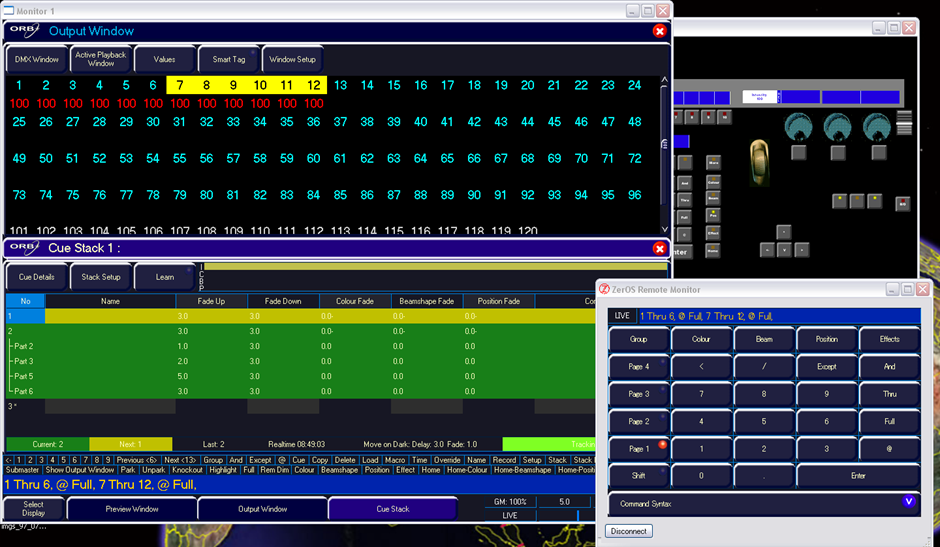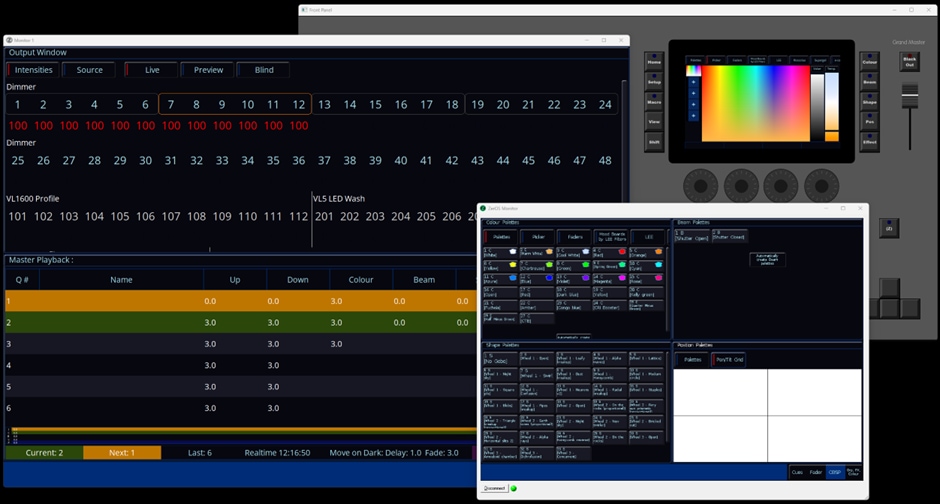Leaderboard
Popular Content
Showing content with the highest reputation since 01/28/2025 in all areas
-
Hi all, I've been reading your replies and they've really meant a lot to me, thank you. I've deliberately waited a few weeks before replying. All the very best for the future and, if you're at a trade show in the future, please come and say hello - this LinkedIn post shows where I've headed to, if you're interested! Jon5 points
-
My post on the topic of OSC use with the Zero88 FLX S24 may be of interest. All free software and might give you a start in understanding the process.3 points
-
Hi @SoleJan Blue UP to the sky, green DOWN to the grass. (Blue means that channel intensity went up, green it went down.) White, it's a blocking value, purple it's tracked. Red from the programmer (highest priority), yellow for some other controller. Red background is Parked. Grey background (for a short time) is moving on dark. They're all here: https://www.zero88.com/manuals/zeros/desktops-windows/output-window#colours3 points
-
@DMH @RJP To be fair, some good answers there and, if delivered, could help the situation but... How it looks is important. In the absence of a published plan and feedback on progress, its all we have. We used to have trust but that has to be earned so, come on Vari-lite, start looking better. You've bought the rights to good hardware and software with an established customer base - many of whom have been using Z88 products for years, decades even @pcollins666. An unpaid sales force that was more than happy to sing the praises of a company that looked after them, had a solid track record of supporting them and of steady innovation. What do you think those established customers are saying to your potential customers now? It's clear the full FLX had to be discontinued but there's no talk of a replacement. The in-person training has stopped. Cwmbran is no longer a service centre and there are none listed on the Vari-Lite Web site in the UK (the two "dealers" listed are a 2nd hand equipment seller and a hire company). Plus, to return to the origin of this thread, there is now a charge for fixing the (inevitable) gaps in the fixture library. These things are probably not Vari-Lite's fault but what is being done to address them? How could I, in all conscience, reccomend a Z88 product today?3 points
-
As a Zero88 stalwart user and supporter for more than 30 years, I asked a few questions just about what we might expect in the way of support following Edward & Jon’s departures. I did receive a prompt reply in red below. It at least gives their intent and maybe a base for us to push from…. With my two good friends, Jon Hole & Edward Smith departing in quick succession, can you describe the changes to the support services that we are likely to see going forward. I understand how this must look but I would like to reassure you the software development team that are in the background are still very much here and as will has a dedicated support department. The support department is manned in the UK and US so we can offer better global coverage. Up to this point I’ve had personal FLX Support response to emails usually within one working day. We do still try to respond withing 24/48 hours to direct emails, however this will also depend on workload as we also cover on site visits. Instant phone call response for show critical issues. Are there still FLX console experts available to take technical enquiries? We have and have always had an out of hours emergency response number, this is available from the Vari-lite website. Please find below the link. https://www.vari-lite.com/global/support/technical-support Daily monitoring and responding to forum posts, usually within one working day. No spam posts. The forum appears already to be out of control. The forum has slipped behind as we have been dealing with direct customer support, we are currently working on a solution to this. Fixture Library addition requests created and emailed back usually within one working day. We are creating fixture files for customers but as the workload has increased we have had to increase the estimated turn around time to up to a possible 21 days. We understand this is a big difference and we do endeavour to do them ASAP which is usually between 1 and 3 days. If the file is urgent, we recommend the customer creates the file themselves as this is a very easy process within the ZerOS Software, please see the link below. https://www.zero88.com/manuals/zeros/patching/add-fixtures/fixture-creator Ongoing ZerOS development with bug fixes and new features. Are there still dedicated ZerOS software developers actively in post? As I mention above, the software develop team has not changed this has in fact increased with developers in the UK, US and New Zealand. A roadmap for ZerOS progression, shared with users. A monitored ‘What would you like to see in ZerOS’ poll. Regular beta testing releases with feedback being acknowledged and logged. Updates and improvements to training manuals and YouTube content following ZerOS releases. Thank you for your suggestions, I will forward them to the product management team. As you can see from the above, Zero88 provided a truly comprehensive service to its users, at no extra cost. I would like to hope that a similar service will continue to be provided from the company that has the iconic and industry respected name of Vari-Lite. Thank you for your questions and I hope you find our response reassuring. We are constantly looking at our processes and internal procedures to improve the customer experience.3 points
-
The answer to that lies in this forum over the last few months. As a 30 year user/buyer myself, it’s spelled out in big fat letters. It’s the end of the line folks I’m afraid, they’re not interested. Jon managed to get in a last gasp with ZerOS 8 before he left. That will be the last, I’m sure of it. Zero88 and its beloved products and employees are no more.3 points
-
Good morning @Sol, Welcome to the Zero 88 Forum! @Davidmk and @kgallen have done an excellent explanation of how to go about solving this with a 'master' playback triggering and releasing other singular playbacks. I would have done it the same way. I'll admit, this is something that should be able to be done easier, but this is unfortunately currently the only way to do so. I've written some guidance below, expanding on the discussed elements in this post, to help you along with this. (Apologies for the colossal message, I have tried my best to cut it down). In the following steps, you'll be programming individual playbacks with one lighting state each for each 'step' of your chaser. As Kevin and David have mentioned, we can then trigger and release these individual playbacks with a master playback (not the regular type of Master Playback with the main GO button though, to avoid confusion) that just has control over these individual playbacks. It's worth noting that the 'master' playback you'll program will be a chase, with the individual playbacks (the 'steps' of the chase) will be one state on each playback. E.g. Playback 10 has fixture 1 and 5 at full white, then Playback 11 has fixture 2 and 4 at full white, with 1 and 5 at zero, then finally Playback 12 has fixture 3 at full white, with 1, 5, 2 and 4 at zero. This creates the singular steps for an effect that will chase in towards the middle. By programming these individual steps onto separate playbacks (the last few playbacks available on your desk are recommended to keep them out of the way), it allows us to individually trigger and release them. When releasing a playback, ZerOS completely wipes it out from the outputs, returning to the underlying data for that fixture (if any at all), allowing fixtures to switch back to your original rainbow gradient. For example, if I have Playback 1 as fixture 1 thru 5 at full white, whereas in Playback 2 fixture 3 is at red - I bring up Playback 1 (all white), then I bring up playback 2 (fix. 3 at red) while keeping 1 at the same place. Fixture 3 will turn red. If I bring down Playback 2 (fix. 3 at red) to zero, fixture 3 will return to the original data it has in Playback 1 (white) as Playback 1 is still raised. Steps for creating each individual playback (acting as each step for the overall chase) Step 1: Bring those fixtures up for the first / next step of your chaser you want to program. Step 2: Put them in the colour 'White' so their colour is tagged. This will differentiate the colour from the underlying rainbow playback. Step 3: Tap 'Record' -> Tap an empty playback's flash button. (I recommend the last few playbacks, and ensure to leave room to place them in order so you know which one does what) e.g. 3 steps I would have Playback 46, 47, 48 with 46 being step 1 and 48 being step 3 (last step). After you've programmed each individual playback (e.g. each step) Step 1: Think about where you want to put your 'master' playback that will start your custom chaser. Pick somewhere which has an empty playback to the right of it (explained later*) Step 2: Ensure nothing is being output from the desk again. Tap 'Record' -> Tap that playback's flash button of where you want the 'master' playback to be. Then do the same for the empty playback to the right. This will record an empty cue on each playback. *The way this will work is the left one of the two playbacks will be the playback to start the chaser, and the right of the two will be the flash button to stop / release it (the whole chaser). Step 3 (repeat as many times as needed): Record an empty cue for each individual playback ('step') you have programmed onto the 'master' playback (left of the two). On the second cue recorded, the desk will show a prompt. Tap 'Create Chase'. The second cue has now been recorded, with the playback converted to a chase. This prompt will not appear for future cues/steps recorded to that playback, as it will just add another step to the existing chase. Step 4: Go to the first cue in this playback (VIEW + Playback Flash Button to view these cues) and tap 'Add' in the 'Settings' column for that cue. Step 5: As David mentions, use Macros -> Trigger Cue Stacks (tap 'Add' next to it) -> Select your individual playback for the first step. Tap OK. Tap OK again. Step 6: For cue 2, you should tap 'Add' in the 'Settings' column again, Macros -> Trigger your second individual playback for the second step, but under 'Release Cue Stacks', put in the previous step (for this - the first individual playback). That's the base of it done for the first two cues. You'll now want to repeat that for each individual playback (acting as each step) you have programmed, ensuring that for cues past the first trigger, you release the previous, and trigger the next. Cue 1 should have the first trigger, and releasing the last playback so when the chase repeats, no steps overlay each other. In the single cue in the playback to the right (the one we will use to stop the chaser all-together that I talked about earlier) - do VIEW + Playback Flash Button -> 'Add' in 'Settings' column -> Macros -> Release Cue Stacks -> Add in all of your individual playbacks. This will release all playbacks when you hit the flash button, stopping them. You can also trigger both of these playbacks in your main cue stack, so you don't have to worry about moving the faders. Note that if your 'master' playback for this chaser effect is still raised or active, then it will just re-trigger these individual playbacks, so when stopping using the playback to the right, ensure the 'master' playback is down. You may notice something odd with the fade timings for each step. To fix this, enter each playback's view like you've done previously (using VIEW + Playback Flash Button) and edit the fade times in the columns to whatever you wish. The console will listen to these fade times when triggering and releasing each individual playback. To set up your 'master' playback for a Tap Tempo, hold SETUP and tap your 'master' playback's flash button -> CHASE tab -> Use Global BPM (tap to get it with a red line to indicate it is selected). Then define an empty playback as a Global Tap Tempo by holding SETUP again and tapping a flash button of an empty playback -> Fader Function -> Global Tap Tempo -> OK. Again, I apologise for the very very lengthy message, but I hope this is relatively okay to understand, please do let us know if you need more help as this is quite painful to do, and many thanks again to Kevin and David for the initial replies! Archie2 points
-
Hi Scottydog75, Apologies for the delay in response. The software team are in the process of finishing the next beta build for ZerOS. This should be released for testing on the forum within the next couple of weeks. Kind Regards2 points
-
Hello Oliver_74 You can use the Add as additional address function found in the Edit DMX Address window to pair your five fixtures. When you select the DMX address of the first fixture you want to pair, the curser will flash in the DMX address window which will be blank. Type in the address of the second fixture in the pair, select Add as additional address, then Enter. The Fixture schedule window will show two addresses for the channel fader of the first fixture. I only found this last week when I wanted to pair dimmer channels under one fader.2 points
-
I can confirm that the Flx S48 console worked well using about 2000 channels with 2 Artnet node and 13 used universes2 points
-
Hi all. The iOS apps are now back on the App Store in their original capacity and under the same links they were before. ZerOS Monitor -> https://apps.apple.com/gb/app/zeros-monitor/id1033159176 ZerOS Remote -> https://apps.apple.com/gb/app/zeros-remote/id367342433 (cc: @Charlie Newman @Philh @ATC Tech)2 points
-
Thanks everyone for your help on this, after digging through a good few training webinars on YouTube, I came across the simplest answer - offset, specifically how the offset fans across fixtures. You can change this behaviour by holding setup and tapping effects. I set my shift click to be 'fan first' (Also experimented with the other fan options for different effects) then selected my fixtures, hit chase, held shift and span the encoder wheel to fan the offset of the effect until the chase matched up on all battens. Worked super nicely and certainly opens up some more interesting possibilities for programming Battens Chase LQ.mp42 points
-
A JOS file is likely to be a showfile. A fixture personality file is an IFT file so it may be they way you're trying to load the IFT file? Found this from Ed on another forum... The <Update Library> option in Super User can be used to update the fixture library on the console. If you just wish to load in a fixture file, not a whole library, please see page 49 of the Jester TL manual for information on assigning fixtures… https://www.zero88.com/storage/downloads/5ebda1d3-7348-4727-ae31-fecedf299a46/Jester-TL-and-TLXtra-Manual-3.0.pdf#page=492 points
-
2 points
-
@DMH@RJP The SPAM postings seem to be on the increase with over 40 in last 24 hours plus others highlighted but still on the forum. Please can some trusted forum members be promoted in a way to allow removal of these posts?2 points
-
Smart tag... Great at what it's meant for (recording cues in a stack for playback "on the button") confusing and a nuisance under other circumstances, especially for setting up a desk for busking (IMHO). Tracking similar. Default values, again great at making sure something happens when you raise intensity but default colour of white seems to throw a lot of people. Personally, I set R=G=B=0 as default for all RGB fixtures as a matter of course (and then get confused when I raise intensity and get full on black before remembering that was what I asked for 😁). Whilst having a mini rant... social media may not be the best place to look for help @kgallen and I and a few others watch this forum regularly and there's a lot of expertise here.2 points
-
Hear hear... Where's the downvote button when you need one ⬇️ I wonder how long until the FLX S is canned - I had slight optimism at the ZerOS 8 launch that it sounded like FLX S would be hanging around for a while (https://www.vari-lite.com/global/news/releases/zeros-8-0) - perhaps not much longer with the 'core' Z88 team all gone now. Still wonder if we'll ever hear from our new Vari-Lite admins on this forum? (it's not too late to introduce yourselves, we don't bite! Would be great to get some of your insights on the future of FLX to allay our concerns!) Signed - a loyal Z88 user2 points
-
@Davidmk I suspect you are pretty much bang on with all you say. I don't think Vari-Lite are interested in the console business, or any of Zero88's products. I think Zero88 was just a tiny operation that came along with their bigger purchase of Signify (or whatever transient companies bought the stable that included Zero88 on the way). Zero88's Cwmbran manufacturing operation is (/was, if it still exists) pretty much over to subcontract electronics build. They'll make a few Zero88 product batches as and when demand requires it. I suspect that will dwindle and drop off as demand drops and the lack of successor products means the Zero88 brand disappears. This forum will be funded until someone high up in VL realises they are spending money on it and/or the traffic drops off to a level they think there is no need for it any more. We've probably missed the boat but it would be desirable to get the schematics, Bills-of-Materials and if possible software source code out of the remaining Z88 databases and into the "public" domain before VL type "rm -rf /*" on it all and forget it ever existed. The software source code might be tricky as it might contain sub-licensed IP such that it doesn't have a GPL type license, I don't know, this is not my area. I've not heard anything about any new products with the Z88 brand and there is no evidence to date on the beta forum of ZerOS development work post 8.0 (although JonH did suggest there was an ongoing development plan on his leaving speech). But I don't think there is "anyone" left from Z88 to do this. I think Simon, the key software guy, was probably a sub-contractor [I could be wrong], so will have moved on to other ventures to keep paying his mortgage. If he is about, he's been very quiet and hasn't posted on here at all to say "don't panic guys, we're still here (just)". Time will tell. But I'm not holding my breath.2 points
-
If Vari-lite aren't interested in ZerOS, it would be good if they could put the source code in the public domain so it could be turned onto an open-source project.2 points
-
Spam seems to be getting worse on the daily! Perhaps some sort of user verification is required?2 points
-
Hey, so I tested the show file during the final rehearsals on Friday and on two shows today. They work perfectly. Without you, those fixtures wouldn't have been used in this production. Thank you SOOOOOO much, you're the best! ♥ ♥ ♥ All the best from Leipzig Lena2 points
-
Update as promised: Using the personality in the desk, and when viewing the DMX Output charts under the Z Key, the values corresponding to CMY remained on '0' even after changing colour parameters, or running colour effects etc. Definitely confirmed it was a personality error at this point. So using the inbuilt fixture editor, I took a copy of the existing personality and amended the CMY control channels to be 'Other Colour' control parameters. This worked and enabled the encoders to control the CMY parameters, however colour palettes or picker didn't work as the desk didn't know what colour they actually were. So I then edited the 'copied' personality, changed the 'Other Colour' parameters back to CMY, which then worked as it should have done so in the first place. I now have full control of CMY, using colour palettes or the colour picker! No idea what was going on, but quite the oddity and an annoying time sponge trying to resolve! Either related or unrelated, I also had the desk crash four times throughout plotting, so will forward on the crash reports to the team after the show is done. Thanks again all for suggestions, research, and the created fixture profile @kgallen2 points
-
Hi @Lena Here you go, all three modes (phew!). Everything is in there including all channel "details". You will find lots of channels under Colour and Beam(shape) so you'll have to rotate through the "pages" of them on your S24. However there is a limitation in what I've created. The FLX S24 will support multi-cell fixtures and the TMH-W555 looks like it could benefit with being defined as a multi-cell fixture for the 36 and 48 channel modes. However the Windows Fixture Editor does not support this (as it's a new console feature). You would need to request such an enhanced fixture definition from Vari-lite (or write one using GDTF which I'm not capable of!!!). I'm not sure if the colour palettes will work in the 36 and 48 channel modes as I've not picked any of the RGBW 1/2/3/4/5/6/7 as "primary". But they should work fine in the 24 channel mode. You'll have to see how you go on in 36/48 channel mode and come back to me if it's a little unworkable - I would need you to tell me which segment 1-7 you want to be "primary". Just put this file on a USB stick and use Load on the console. When you patch it, it will show in red text as a "non-library fixture". Enjoy! (ps there is a lot of info I've had to enter so if you see an error or spelling mistake, let me know) eurolite_tmh-w555.ift2 points
-
Raise lower effectively emulates moving the faders, which are limited to 8bit. All other calculations for fades etc, are 16bit. I have raised this as issue ZOS-12581 for future consideration.2 points
-
@Archie D @Simonkbike Very thorough response as always Archie. If I've missed this in your post I apologise but I'd suggest ch1 should have a default value somewhere between 240 and 255. This is because my reading of the chart suggests this will be needed to make the virtual dimmer work.1 point
-
Just re-reading my initial post it’s a real dogs dinner! I’m glad @Davidmk and @Archie D have brought some clarity to the exercise with the neat use of a chase on the ‘master’ playback. Great work chaps!1 point
-
@kgallen No worries. My post offered no more than a hint, you went further and @Archie D has gone right into the detail. I think, between us, we've covered this at every level.1 point
-
Same here, hazer and house lights are an absolute pain. I sometimes just have to give up with smart tag and use "SELECTED FIXTURES ONLY" if I need to change something whilst people are moving around the house for example. Would love an exclusion feature.1 point
-
From the manual... Cue only means that tracking options will not be available within the Record and Update windows. Cues are programmed with a full capture of the stage output to ensure what you see on stage is exactly what is programmed, and exactly what will be played back when you replay the cue. I suspect this is the reason why you are saving the whole stage output. Try it with cue only off - this should get you the record options, selected fixtures might be useful.1 point
-
1 point
-
It had been set to flash, rather than Go(Fade). I will set back after current show is finished. We have been running the show on one of the sub-masters which works fine. Thanks for the hint.1 point
-
I finally got a chance to try this yesterday and it worked! (A latched submaster with colours set to zero on affected fixtures.) Oddly, a few MFKs initially didn't work with it (either not coming up at all or affecting other lights they hadn't affected before) and I could find no difference at all between the ones that worked and the ones that didn't. But re-recording the ones that didn't work fixed them so I was happy.1 point
-
1 point
-
Good stuff. In my world it's mostly busking so I'm using TouchOSC to give me a "magic sheet" where I can select colours, positions, effects, whatever by touching a button. The buttons fire specific cues in cue stacks. For example, I might have a stack with cues to set colour (and only colour) on some wash lights. Each cue has a 2s fade time. The buttons each trigger one of these cues and, because it is a cue stacks, I get the fade and the old colour gets faded out. I also have a button that releases the stack so, for example, I can release the effects stack when I'm done with it.1 point
-
Hi @Davidmk Of course you’re right - I just wanted to note that the use mode might be restricting what @ATC Tech might be trying to do if they’d opted for Cue Only thinking it would be ‘simpler’ but might be hampering them.1 point
-
Don't worry, with the page you provided me with the 'common' subdomain, there are workarounds 😉 https://backstage.zero88.com/a-z Thank you very much.1 point
-
Only if I’m doing work on a board out of the system - in circuit, CMOS chips aren’t quite as vulnerable. I’m assuming you’re not running your feet on a nylon carpet first! But if you have a wrist band then might as well use it.1 point
-
Hi all, just an update regarding this. Things are looking hopeful! I got a reply from them two hours ago. I hope they won't mind me posting the email here for others to see: Good Afternoon Archie Thank you for your email. We have an IT issue with the Apple Store at the moment and the IT team are working in getting this resolved asap. We are hoping to get this back up and running by next week Kind regards1 point
-
Hi @Tim Molyneux, the above post should definitely solve your problem (thank you @mikeb) as you are trying to load in a fixture personality file in the way of loading a fixture library file onto the desk. Using 'Assign Fixtures' -> USB as described in the manual above will work. Regarding this, I thought I'd just chip in and mention about file formats for future reference: JOS files are the file format for the Jester operating system when updating the console's OS. JSF files are showfiles for Jesters in the 12/24 and 24/48 range. JML files are showfiles for Jesters in the ML range, TL and TLextra range. I hope this is of use for the future for file format knowledge. Edit: To add, I have attempted to upload the IFT file provided above on my own JesterML console using the method in the manual via 'Assign Fixtures' and it does load in correctly.1 point
-
Rem Dim (or Remainder Dim) is a feature common on most lighting desks which dims all active outputs to 0%, and sends all channels you have selected to 100%. This feature is particularly useful during focusing sessions or rig checks. E.G. Dimmers 1 thru 12 are at 50%. You want to specifically pick out dimmer 6 to allow you to focus it better. Select channel 6 and 'Rem Dim', channels 1 thru 5, and 7 thru 12 go to 0% and channel 6 goes to 100%. In ZerOS, channels affected by Rem Dim are shown in Yellow as @kgallen has pointed out earlier. I don't believe Rem Dim is a feature that is enabled on the FLX S range consoles, and is exclusive to full FLX only (unaware of other legacy consoles). On review of the ZerOS Shortcuts (https://www.zero88.com/manuals/zeros/shortcuts/keyboard-shortcuts?filter=1) "Shift + F" enables Rem Dim on FLX but I have tried this on Phantom and it doesn't work for FLX S. This may be an error that this feature works via an Apple Watch (unable to test this unfortunately!) You do have access to the 'Highlight' feature (Shift + Home) on FLX S range. Highlight allows you to temporarily bump the intensity of a selected fixture up to 100%, which again can also be useful during focusing. During testing on Phantom ZerOS, both Rem Dim and Highlight can be 'CLEAR CLEAR'-ed. Hope this is of some help! Good luck!1 point
-
This is why we’re here! Keep asking/sharing and we’ll do our best. If you can help out another user - either directly by asking a question of your own which is answered, or more directly, then even better. That’s how this forum works, especially now the Vari-lite support is minimal.1 point
-
Hi @Worcester RGSTech This is a common gotcha on ZerOS consoles. I don’t know the exact syntax on Solution, sorry, but assuming you have a fairly recent ZerOS then you need to Update the cue with [No Effect] with SmartTag turned off. GO your "dancing and lit" cue then GO your blackout cue (where the movers are dark but dancing). Select the fixtures of interest [No Effect] [Update] Turn off SmartTag Tap the Playback button holding that cue Almost certainly the blackout cue was recorded with SmartTag on in which case it doesn’t record the [No Effect] instruction, just the fixtures going to intensity 0. This means your fixtures keep dancing when they are dark. Yep Jon and Edward are gone but there are user-folk on here who can still help you.1 point
-
When you turn SmartTag off you are taking complete control of what parameters are tagged and thus recorded. In this case I’m selecting the fixture, modifying the colour attributes (which tags them - makes the background ‘blue’), then when I RECORD I turn off SmartTag which says ‘hey console I’m in charge I just want you to record the colour attributes I changed and nothing else, just do as I say and nothing more’. In the example of reprogramming defaults I agree it’s nothing to do with e.g. move on dark (this is just one example of where SmartTag usually helps the programmer), just by turning it off I’m in explicit control of what is recorded (and also In this case intensity was zero so SmartTag would have caused my colour parameters changes to be ignored). Note that the colour attribute is by default set as ‘not separate’ (changeable in Setup). This means that if you adjust one colour parameter e.g. red, all of the colour parameters are tagged as it’s assumed that you want to create a certain colour and this requires all colour emitters to be recorded to recreate that. If you really only wanted to record the red emitter you would need to manually untag the blue, green, amber, colour wheel etc parameters (to make their background ‘black’) so they weren’t recorded. When played back, only the red emitter would be controlled, the blue, green etc would stay as they were. This is very powerful but can also be very confusing for inexperienced/basic users. Note that beamshape parameters default to ‘separate’ as it’s assumed that if you were changing e.g. the zoom you didn’t also want to record e.g. the gobo. Some advanced programmers have SmartTag turned off permanently as they always want explicit control of what is recorded via tagging, especially if they are setting up a range of ‘partial looks’ on playbacks/submasters that they’ll use to busk with. If you’re programming a theatre stack then for many ‘normal’ users (myself included) SmartTag is usually on. Note also when looking at your showfile I did it in PhantomZerOS which I started in FLX mode (not FLX S mode as your actual hardware). This gives me access to some more features, like the Source screen. This allowed me to see (but we already ‘knew’) that your fixture was controlled by ‘Default’ as the fader was lowered. I selected the fixture so I could see the parameters details, then on the Source screen I saw the colour parameters change to ‘D’ (and also saw the flick of B=G=255 in the DMX window) as I lowered the fader. Aha! Default is white (as we expected) and causing that flick in colour as you first reported. Reprogramming the default to R=G=B=0 was easy after that. Happy programming - let us know how you get on and any other questions and we’ll try to help.1 point
-
@Veit0r when adjusting values you want the background of the field above the encoder wheel to be blue not black. Blue means the parameter is tagged. This is the information the console uses to know what to record - it records tagged values. If you click the field to make it have a black background you untag it. The console will then not record the change. Also in the case of reprogramming the default I turn off SmartTag. This is because I wanted to reprogram the RGB default values whilst I had the intensity at zero (and not tagged). SmartTag will only record intensity (at zero) if intensity is zero, it won’t record other tagged parameters (this is related to allowing Move On Dark to work). Hope that clarifies things and you can now have more success with your programming! https://www.zero88.com/manuals/zeros/controlling-fixtures/tagging1 point
-
@kgallen I don't have much experience with multi pixel fixtures but would this work? Select each pixel that should.come on together and record a group. Repeat until all the required pixels are in a group. Select the groups not the pixels. Run the effect by groups rather individually. Failing that... If the effect can work on a single fixture then giving them the same address will make them behave the same but rule out treating them individually. Heaven knows what it would do to RDM though. You can patch multiple fixtures, on different addresses to the same channel. Again that stops you treating them separately in this show but they can still be patched separately in another show Or build an actual chase recording each step separately.1 point
-
@Phil Mckerracher @kgallen So, after testing this on both v7.14 and v8 I have shown that... You don't seem to be able to alter defaults on a Solution showfile - even when it is loaded on an FLX running the FLX-only v8 and been saved on that and reloaded. This seems so wrong that I fear it may be me and the way I am doing it. If it isn't then it probably warrants a call to support. You can achieve default colour black by making amended copies of fixture personalities. Fixtures with a default of white behave exactly as I would expect (i.e. the reverse of what you and I would like). They start with white and, as the playback is raised, they fade out the colours that are not needed. Fixtures with a default of black, on the other hand do what I expected and would like and also what I suspect you need. These start at black and fade up the colours needed. Where another playback is already up the (default white) fixtures, the behaviour of the both black- and white-default fixtures is to raise the "missing" colours and the lower the "unwanted" ones effectively replacing the original PB's colour with the new one. T would seem to be the required behaviour but contrasts with faders set up for colour mixing. If you want to mix playbacks then you should refer to the instructions for this in the manual. My recommendation for you achieve the look you require is to set a default of black fr LEDs in your showfile. While this does not seem to be possible through changing the fixture defaults you can do it by creating modified fixture personality files and replacing the library ones in the patch. However there is another way - one which use all the time. On an FLX I use a multi-function key (latched and with release disabled). I save all the default values I need for a show onto this. Not just default colour black but things like stair edge lights at 50% and default positions for moving heads. I engage this when I start the desk up and record the "default" values I need for that day's show on to it. These values would, of course, be restored whenever that show file is loaded. As you do not have MFKs you could use instead. You might find it helpful to disable raise-on-lower on this PB. Be careful about recording HTP levels on this as they will become the minimum level for those fixtures and you will not be able to go below it. For our stair lights this is, of course, exactly the behaviour I require. Hopefully, this, and the various bits I have sent you by DM wi help you to achieve the reults you require. Have fn!1 point
-
Hmm, quite a mess. It shouldn't be this hard to turn a light on and off. I realise there are a LOT of variables involved and some interactions are unavoidable but I wish I could turn off the clever stuff and just get the basics working first. Reproducing it in simulation is definitely a step forward, though.1 point
-
Hi all, To ensure Vari-Lite can provide the best possible support, I’d like to quickly remind everyone of the three active support routes: Emailing entertainment.service@signify.com or calling +1 214 647 7880 (While the legacy Zero 88 contact methods are still monitored by the UK-based support team, the above contact details are the “official” routes which are monitored by the global support team). This “Vari-Lite Controls Support Forum” (Over the years this has become a fantastic resource of data and is home to some very knowledgeable users. The Vari-Lite team regularly monitor the forum (your forum admins are Darren - @DMH and Ryan - @RJP from the UK-based support team). However, if you require immediate direct support from Vari-Lite, the contact details above are the correct method). “Vari-Lite Console Programmers” Facebook Group Lastly, I’d like to take a moment to say farewell, as I’m stepping down from the team. I’m so proud of the products we’ve launched over my time - FLX, ZerOS Wing, FLX S24 & S48, ZerOS Server, RigSwitch, AlphaPack 3, BetaPack 4, Splitter 8, Gateway 4, Gateway 8, Neo X15, Neo X5, Neo X Server and RigSwitch+. And I’m delighted to have finally released ZerOS 8! Here’s a couple of ZerOS screenshots comparing when I started (ZerOS 5.4), to now (ZerOS 8): But it’s not all about the products - there’s been so much more too. Three (1, 2, 3) PLASA Awards for Innovation, several patents, our industry’s best RDM implementation with RigSync, the first console to implement Art-Net 4, Zero 88’s 40th Anniversary and the “Me and My Zero 88” competition, being ahead of the curve on natively supporting GDTF, the Simplifying Jargon videos, “Live at the Congress” Events and #WeMakeEvents campaigns over COVID, updating the Zero 88 website, our yearly Advent Calendars, our April Fools Day posts (anyone remember FLX switching to Roman Numerals or the new ZerOS Wing SD?) and the High Altitude Balloon into near space competition. So many great memories, fun, experience, knowledge and friendships have been made during this time which are, and will continue to be, very, very special to me. The Vari-Lite team are committed to continuing this good work – with plans to develop and support both ZerOS & FLX S, along with RigSwitch+, Neo X and VisionNet. I wish them all continued success with those projects. So, from me, it’s Time to Say Goodbye. And thank you.1 point
-
Have fixed.. full update tonight. Thanks both!1 point
-
I agree and would be happy to do this. I’m similarly a ‘mod’ on other community forums essentially in a capacity of spam removal in the European time zone. This forum may be different as it’s commercial, but the offer is still there.1 point