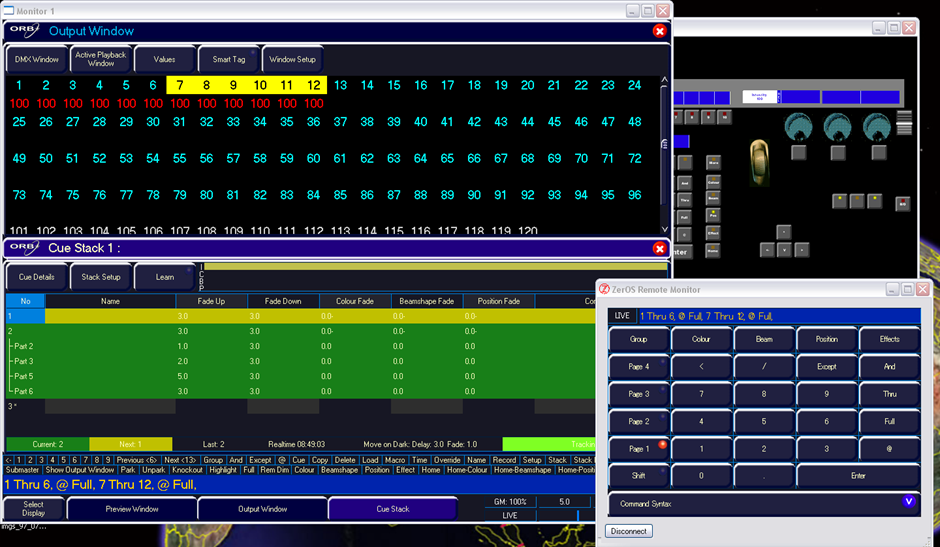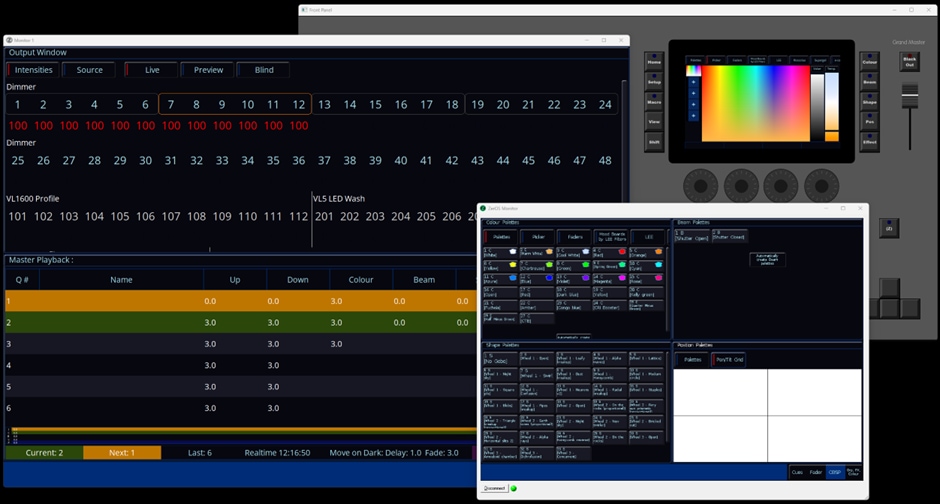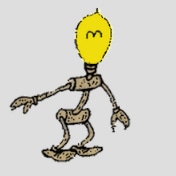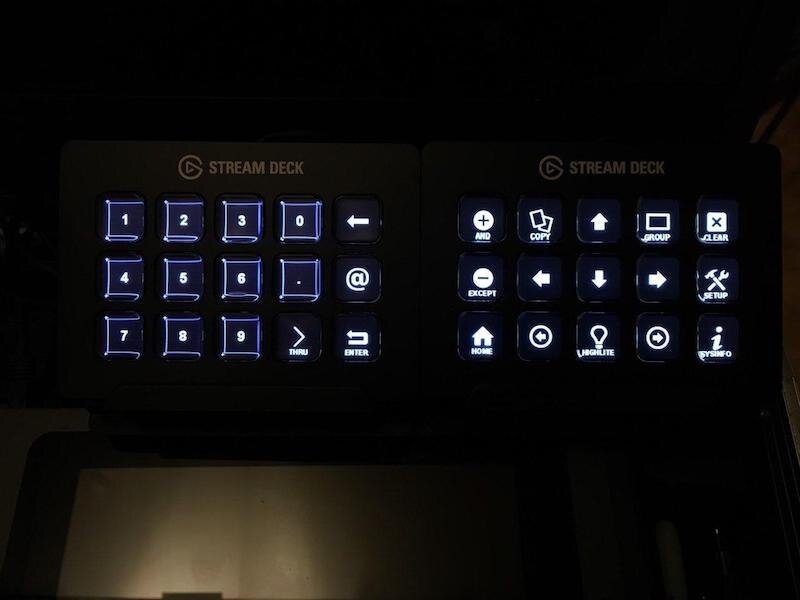Leaderboard
Popular Content
Showing content with the highest reputation since 11/16/2021 in all areas
-
Dear Forum Members, Some of you may have heard already, but to make it official, after 29 years I am leaving Zero 88 or Vari-Lite as we are now. My last day is Thursday 28th March. Since I started with Zero 88 way back in August 1995, as production test technician, testing both the PCB and complete units for the classics like the Sirius 24/48, Betapack Mk1, Rackmasters to name few, have seen many changes through mergers and acquisitions. I am proud to have been part of them and am looking forward to seeing what the future holds for the company. To those of you i have met personally, sorry about that …..not 😉 Those i have spoken or exchanged post/mail with, lucky you, got away lightly then 😉 In all seriousness, thanks to you all for the support and kind words over the years. I wish you all the best for the future, and will leave you in In Edward and Jon’s capable care.9 points
-
I expect I am one of the older (age) members of the Forum doing my first stage lighting in January 1975 when I was 19. In the 50 years since I have hired and owned many types of lighting desks including those from Zero 88. For 12 years I was using an American computer based desk which was fine untill the company was taken over and things started to change. Support staff left and software development slowed to a crawl. At this time I knew I had to change and along came the FLX S48 which a school I was working in had just bought. Afterwards I went to one of the Zero 88 roadshows at Exeter University and shortly afterwards bought my own because I liked it so much. Fast forward 6 years and I am sorry to see the main support team change so much. I wish everyone well in their new ventures. I hope this is not the thin edge of the wedge. Best wishes to everyone for their productions for 2025. I hope you all enjoy things as much as I do for many years to come. With kind regards Trevor Steer7 points
-
I'd hope by the end of September we'd have a beta for you. However, the roadmap has changed a little bit to enable us to fix some high priority bugs. Instead of being "ZerOS 7.15", this will now be: ZerOS 7.14.4 will be a bug fix release for all consoles ZerOS 8 will be for FLX & FLX S only, and will include the free of charge capacity increases We see these two releases being very close together - it's even possible (not guaranteed) that ZerOS 8 starts testing before ZerOS 7.14.4 is released. We're doing this to split the bug fixes across all consoles, and the new features / increased capacity on FLX & FLX S.7 points
-
Hi all, To ensure Vari-Lite can provide the best possible support, I’d like to quickly remind everyone of the three active support routes: Emailing entertainment.service@signify.com or calling +1 214 647 7880 (While the legacy Zero 88 contact methods are still monitored by the UK-based support team, the above contact details are the “official” routes which are monitored by the global support team). This “Vari-Lite Controls Support Forum” (Over the years this has become a fantastic resource of data and is home to some very knowledgeable users. The Vari-Lite team regularly monitor the forum (your forum admins are Darren - @DMH and Ryan - @RJP from the UK-based support team). However, if you require immediate direct support from Vari-Lite, the contact details above are the correct method). “Vari-Lite Console Programmers” Facebook Group Lastly, I’d like to take a moment to say farewell, as I’m stepping down from the team. I’m so proud of the products we’ve launched over my time - FLX, ZerOS Wing, FLX S24 & S48, ZerOS Server, RigSwitch, AlphaPack 3, BetaPack 4, Splitter 8, Gateway 4, Gateway 8, Neo X15, Neo X5, Neo X Server and RigSwitch+. And I’m delighted to have finally released ZerOS 8! Here’s a couple of ZerOS screenshots comparing when I started (ZerOS 5.4), to now (ZerOS 8): But it’s not all about the products - there’s been so much more too. Three (1, 2, 3) PLASA Awards for Innovation, several patents, our industry’s best RDM implementation with RigSync, the first console to implement Art-Net 4, Zero 88’s 40th Anniversary and the “Me and My Zero 88” competition, being ahead of the curve on natively supporting GDTF, the Simplifying Jargon videos, “Live at the Congress” Events and #WeMakeEvents campaigns over COVID, updating the Zero 88 website, our yearly Advent Calendars, our April Fools Day posts (anyone remember FLX switching to Roman Numerals or the new ZerOS Wing SD?) and the High Altitude Balloon into near space competition. So many great memories, fun, experience, knowledge and friendships have been made during this time which are, and will continue to be, very, very special to me. The Vari-Lite team are committed to continuing this good work – with plans to develop and support both ZerOS & FLX S, along with RigSwitch+, Neo X and VisionNet. I wish them all continued success with those projects. So, from me, it’s Time to Say Goodbye. And thank you.6 points
-
Vari-Lite has announced the ZerOS 8 software update for FLX, FLX S and ZerOS Server. The update doubles the capacity of Vari-Lite’s FLX S Series consoles, removing the need for paid universe upgrades, and further increases the integration between Vari-Lite’s FLX S consoles and new RigSwitch+ power platform. With ZerOS 8, FLX S24 & FLX S48 now support 96 & 192 fixtures respectively, both now across 2,048 DMX channels (equivalent to 4 full DMX universes). Not content with doubling the fixture count and channel license, ZerOS 8 also doubles the number of playbacks, groups and palettes available on all FLX S consoles. The full size FLX and ZerOS Server also receives an upgrade to 4,096 channels (equivalent to 8 full DMX universes). With ZerOS 8, users can add relay circuits to every fixture on their console without further eating into their fixture count. These relays can be manually controlled or users can allow ZerOS to automatically control the relays - switching each individual circuit on when the fixture plugged into it is needed, and switching it off when they’re not. Vari-Lite has also simultaneously released ZerOS 7.14.4 specifically for legacy ZerOS consoles, improving both performance and stability to these consoles. Download the latest version of ZerOS free of charge from the Vari-Lite website: https://www.vari-lite.com/global/products/zeros-software6 points
-
Dear All, After over seven years, and over 3,000 forum posts, it is time for me to say farewell to my time at Zero 88 (now Vari-Lite). Working for Zero 88 has been a pleasure, and I have thoroughly enjoyed being part of this active group of forum members. We were on ZerOS version 7.9.2 when I joined, and FLX S wasn't even around yet. Since then, ZerOS has come a long way, and is now more stable and feature-rich than ever. The ZerOS online manual, plus all the ZerOS training videos, mean that all aspects of ZerOS are now documented to enable users to get the most out of their consoles. I want to say a massive public thank you to @Jon Hole. Over these years he has been a brilliant mentor and friend (and my manager for a period of time!), and was instrumental in me getting into my role at Zero 88 in the first place. Jon and I will of course keep in touch, and hopefully work together again some time in the future. So, I'll type ENTER ENTER @ . RECORD ENTER, and record a fade to black on this chapter. Thanks again to everyone. I really have enjoyed my role. Edward6 points
-
Just a quick note to wish you all a very Happy Christmas! Thank you for being part of our little community this year, for helping each other, for helping us find & fix bugs, and generally bringing a smile to our faces - it’s a pleasure to read through the posts here! Look forward to continuing in 2024!6 points
-
Hi all, I've been reading your replies and they've really meant a lot to me, thank you. I've deliberately waited a few weeks before replying. All the very best for the future and, if you're at a trade show in the future, please come and say hello - this LinkedIn post shows where I've headed to, if you're interested! Jon5 points
-
Good luck Jon but I'm not surprised. TBH since the Varilight take over it's felt like the beginning of the end. The issue of the latest software will probably be the last so I hope we all got our wish list items sorted.5 points
-
My sentiments exactly. Keith, Edward and now you. My disappointment knows no bounds.5 points
-
Dear All, We’re excited to announce the availability of ZerOS 7.14.1, a new update for consoles and servers running the ZerOS Operating System. New software features include: Move On Dark now follows "Next" cue jumps. The Grand Master can now behave as an additional playback Playbacks can be prevented from looping. Clear Fixture is now available on all consoles. + 51 other enhancements and bug fixes Please see the ZerOS 7.14.1 Release Notes for full details. Click here to download ZerOS 7.14.1, Phantom ZerOS 7.14.1 (offline editor) and ZerOS 7.14.1 Release Notes. The ZerOS Online Manual has been updated to reflect these changes. If you have any questions, please don't hesitate to contact us at support@zero88.com5 points
-
I notice the two support personnel Jon quotes above have a combined contribution of posts on this forum of exactly zero (since Sept/Nov 2024 when they joined). Looks like we're on our own folks, or they've got some work to do to establish their credibility and start making an active contribution - which I guess is part of what they are paid to do (unlike us). A 'hello' and a short resume would be a start…4 points
-
just installed 7.14.1 on my flx. Indeed ready in time for the next winter show. 😃 I sort of prepared the desk already for this show (only patch, groups, and some macro's/udk's/ special faders) in 7.14. The update seems successful, no problems at reloading the show . Next monday we start programming and rehearsals. Rig of 28 movers, 20 led batterns and 36 to 40 dimmers. Let's rock. 😁4 points
-
Dear All, We’re excited to announce the availability of ZerOS 7.14, a new update for consoles and servers running the ZerOS Operating System. New software features include: MIDI Show Control now supports multiple playbacks Unused channel & playback pages are "hidden" Updates to Macros OSC (Open Sound Control) Dynamic playback button LED flash rates DMX In now available on FLX & FLX S RS485 Vision.Net + 116 other enhancements and bug fixes Please see the ZerOS 7.14 Release Notes for full details. Click here to download ZerOS 7.14, Phantom ZerOS 7.14 (offline editor) and ZerOS 7.14 Release Notes. The ZerOS Online Manual has been updated to support all the new features. ZerOS 7.14 update overview video: If you have any questions, please don't hesitate to contact us at support@zero88.com4 points
-
I think the thing worrying me and probably others is this... Whatever the actual organisation behind you, Edward and Keith our impression is of a group of friendly, contactable people who actually understand the products. While we know people move on, get promoted and so on and that it might not be the same to three forever we have always had continuity of that. If support were ever to be rolled into one, all brand, call centre type arrangement, "disappointed" wouldn't even start to cover my reaction. It would certainly remove my basis for choosing and recommending Zero88 or anything from the same stable with a different badge. Yes, your products are good - but so are others. In my mind your USP is the support. Strand, and later Zero88 have been there throughout my lighting career. I've seen Strand go from the mighty driving force to a shadow of its former glory but Zero88 has carried on. Losing this name as well will be very sad. Not a rational argument I agree but without Zero88 as a concept what is there to be customer-loyal to?4 points
-
My post on the topic of OSC use with the Zero88 FLX S24 may be of interest. All free software and might give you a start in understanding the process.3 points
-
Hi @SoleJan Blue UP to the sky, green DOWN to the grass. (Blue means that channel intensity went up, green it went down.) White, it's a blocking value, purple it's tracked. Red from the programmer (highest priority), yellow for some other controller. Red background is Parked. Grey background (for a short time) is moving on dark. They're all here: https://www.zero88.com/manuals/zeros/desktops-windows/output-window#colours3 points
-
@DMH @RJP To be fair, some good answers there and, if delivered, could help the situation but... How it looks is important. In the absence of a published plan and feedback on progress, its all we have. We used to have trust but that has to be earned so, come on Vari-lite, start looking better. You've bought the rights to good hardware and software with an established customer base - many of whom have been using Z88 products for years, decades even @pcollins666. An unpaid sales force that was more than happy to sing the praises of a company that looked after them, had a solid track record of supporting them and of steady innovation. What do you think those established customers are saying to your potential customers now? It's clear the full FLX had to be discontinued but there's no talk of a replacement. The in-person training has stopped. Cwmbran is no longer a service centre and there are none listed on the Vari-Lite Web site in the UK (the two "dealers" listed are a 2nd hand equipment seller and a hire company). Plus, to return to the origin of this thread, there is now a charge for fixing the (inevitable) gaps in the fixture library. These things are probably not Vari-Lite's fault but what is being done to address them? How could I, in all conscience, reccomend a Z88 product today?3 points
-
As a Zero88 stalwart user and supporter for more than 30 years, I asked a few questions just about what we might expect in the way of support following Edward & Jon’s departures. I did receive a prompt reply in red below. It at least gives their intent and maybe a base for us to push from…. With my two good friends, Jon Hole & Edward Smith departing in quick succession, can you describe the changes to the support services that we are likely to see going forward. I understand how this must look but I would like to reassure you the software development team that are in the background are still very much here and as will has a dedicated support department. The support department is manned in the UK and US so we can offer better global coverage. Up to this point I’ve had personal FLX Support response to emails usually within one working day. We do still try to respond withing 24/48 hours to direct emails, however this will also depend on workload as we also cover on site visits. Instant phone call response for show critical issues. Are there still FLX console experts available to take technical enquiries? We have and have always had an out of hours emergency response number, this is available from the Vari-lite website. Please find below the link. https://www.vari-lite.com/global/support/technical-support Daily monitoring and responding to forum posts, usually within one working day. No spam posts. The forum appears already to be out of control. The forum has slipped behind as we have been dealing with direct customer support, we are currently working on a solution to this. Fixture Library addition requests created and emailed back usually within one working day. We are creating fixture files for customers but as the workload has increased we have had to increase the estimated turn around time to up to a possible 21 days. We understand this is a big difference and we do endeavour to do them ASAP which is usually between 1 and 3 days. If the file is urgent, we recommend the customer creates the file themselves as this is a very easy process within the ZerOS Software, please see the link below. https://www.zero88.com/manuals/zeros/patching/add-fixtures/fixture-creator Ongoing ZerOS development with bug fixes and new features. Are there still dedicated ZerOS software developers actively in post? As I mention above, the software develop team has not changed this has in fact increased with developers in the UK, US and New Zealand. A roadmap for ZerOS progression, shared with users. A monitored ‘What would you like to see in ZerOS’ poll. Regular beta testing releases with feedback being acknowledged and logged. Updates and improvements to training manuals and YouTube content following ZerOS releases. Thank you for your suggestions, I will forward them to the product management team. As you can see from the above, Zero88 provided a truly comprehensive service to its users, at no extra cost. I would like to hope that a similar service will continue to be provided from the company that has the iconic and industry respected name of Vari-Lite. Thank you for your questions and I hope you find our response reassuring. We are constantly looking at our processes and internal procedures to improve the customer experience.3 points
-
The answer to that lies in this forum over the last few months. As a 30 year user/buyer myself, it’s spelled out in big fat letters. It’s the end of the line folks I’m afraid, they’re not interested. Jon managed to get in a last gasp with ZerOS 8 before he left. That will be the last, I’m sure of it. Zero88 and its beloved products and employees are no more.3 points
-
@Jon Hole I wish you future success in your forthcoming move. I think Zero88 now have their work cut out to maintain the support levels we have enjoyed in recent times.3 points
-
I'm my red mist I've so far failed to acknowledge @Jon Hole. My apologies. Thanks for so much Jon over the years - great products, accurate and timely support, recruiting some other great team members, and putting up with some quite strong feedback and comments from us on here. You will be missed as will all of the legacy Z88 team. Good Luck!3 points
-
I took "forum admins" to mean they sort out the forum when it dies and deal with inappropriate posts. So, yes, my assumption has been that the prompt and helpful days of Edward and Jon are over and we are, as you say, "on our own". I, for one, would be delighted to have this cynical and depressing assumption proved wrong. The newish thread - 16 bit intensity really 8 bit - is one that seems to require their attention (even though you have tried to help).3 points
-
Que dire de plus, sinon la même chose qu'à Edward : Merci Jon pour ta pédagogie, ta patience, la pertinence de tes réponses, cela a toujours été un plaisirs d'échanger avec toi, un grand professionnel qui m'a toujours bien aidé ... bonne continuation à toi3 points
-
What? No! I only just discovered Edward had gone. Pantos will never be the same again. Many thanks for your above-and-beyond support for a little minnow. Simon in Wargrave.3 points
-
Wow, is really the end of almost an era and of those I knew in Cymbran. Thank you for all your help and guidance over the years. Will miss catching up with you when I was driving by and also at the trade shows 😢 @Jon Hole all the best for the future3 points
-
You always knocked up a fixture profile so quick, and your advice was worth its weight in gold. I sincerely hope Veri Lite realize what they are losing. I hope you remain in the industry, you are too good to lose. Thank you so much for all the support you have given me and ultimately the theatre group and audiences who benefited from it. All the best Edward. Rob McDonald3 points
-
I have been trying another way to find colours within Lee Filters Mood Boards and have cut and pasted the moods with a description for each one from the Lee Filers web site and The Art Of Light publication. I have not done the Inspired By ones yet. Lee Mood Boards ZerOS 7 Screenshots.pdf3 points
-
That's certainly our plan - we have a lot of plans on the table which we're working through. To be clear, the OS is not "frozen" for FLX... there will continue to be ongoing software updates for FLX & FLX S. After ZerOS 7.15, we are "freezing" the OS for Leap Frog 48 & 96, ORB, ORB XF and Solution. Bingo! Yes, that was when we "relaunched" the Leap Frog 48 & 96 console as Solution. Not as part of ZerOS 7.15, but potentially in the future (after tweaking it!).3 points
-
It was a summer refit at The College Theatre, Coventry in 1997 (possibly 1998 - I'm old!) when I'd specified Contour dimmers for our permanent dimming & when commissioning them found faults. I was a customer (at the time) of Central Theatre Supplies so complained to them - expecting to see a visit from Kirk with his magic hammer... Instead - the message came back that the manufacturer was sending someone to look at the units because they didn't believe they could have a fault... <Enter Stage Left with a Zero88 Manager - Keith Rogers> He chided us for not fitting the Contours with enough length on the mains tails and for using a cheap rackstrip (thank you CTS - a portent perhaps?) but happily cracked on and sorted the racks with an ever present good humour & then left. <Fast forward 13 months> I was now the Hire/Service Manager at CTS having replaced Kirk Wood & needed help with a faulty BetaPack - "Call Zero88 & talk to Keith..." came the answer when I asked DGH how I should proceed. I did indeed speak to Keith & we soon established our common link via The College Theatre & thus began a friendship that has endured to this day. Always keen and happy to help - an insufferable chocoholic & teetotal (as I discovered later) - good humoured (despite I suspect him putting the phone down on me after a couple of calls & cursing me 😜) and an avid interest in his customers and their problems. It has been an honour to know Keith & the news of his leaving has been truly saddening (yes - I'm privileged as a friend to know of his leaving since the New Year but was asked to keep quiet). He is still supporting me until he leaves (and I shall continue doing what I do) and in typical Keith 'fashion' ensuring I have the means to carry on what I do - perhaps he might let me have a bit of fluff or a button off his mantle to fit on mine so that I can carry on (in small part) where he's leaving off? I shan't say "You'll be missed Keith..." because I know you've already told me to call you if I need you - I'm looking forward to working with Jon & Edward and the other support folks at Vari-Lite as the brand moves forward. I will say "Good Luck Keith" - we'll look back on these years with a smile I'm certain.3 points
-
Hi, The power is always provided through the triac, so is implicitly "dimmed" even if the channel is at full. Betapack2 does not have a bypass or "non-dim" circuit. The test output level is hard-coded in the design - it's notionally "@FUL" but this is not the same as direct undimmed AC. This is not recommended as explained above this is still a notionally "dimmed" output and will be chopped by the output triac, even if only to 1-2% - i.e. it's not clean AC. Your LED fixtures will almost certainly use a switched-mode powersupply, which will not take kindly to an "unclean" AC supply. Unfortunately you need to get installed some "hard power" (i.e. normal mains AC) outlets, correctly protected for overcurrent and overload (and probably with RCD), into your venue, with which to supply your LEDs. (I do sympathise, I've had to do the same thing - my main venue has Betapack1 and Betapack2). Google is your friend. I just searched and found them straight away. Zero88 will not provide these to you and you need to self-certify that you are competent to use the information from a safety point of view. ...but you will find what I describe above and your electrician friend should conclude the same.3 points
-
Hi, Have created the two attached profiles for you to cover this. i think the mystery channel maybe a speed control for the colour change channel so may only work when that is set to certain values. LED 4 & 8ch.ift3 points
-
3 points
-
Merry Christmas, Happy New Year and good pantos to everyone and particularly to all at Z88 - IMHO the best support in the business.3 points
-
Brilliant thankyou there's no chillinet panels at all but will give Keith a call soon as I get chance thanks again for your help much appreciated 👍3 points
-
I expect someone from zero88 will be along in the morning with better advice but, in the meantime, can I pick up on a couple of things that I'm pretty sure they will ask about. If the desk isn't connected to the packs then it cannot be responsible for things that start after it is disconnected. Worse case scenario here is that the dimmer packs 'remember' the last state before the disconnection. Not sure if your packs do this, Z88 person will, no doubt, confirm. Do you leave your dimmer packs on 24/7? This isn't a good idea in any case, they are using current even when they are at zero% on the desk an there's generally current going through anything attached to them. If nothing else this is bad for the electricity bill. If they are off they can't go silly at 3am either. Lastly, it's a long shot, but mention roughly where you are. There's a chance there's an experienced forum member in your vicinity who would be willing to take a look at your set up. I'm Milton Keynes based myself if you are somewhere near me.3 points
-
Finding stuff like the Online manual is a PITA (it was bad enough before VariLite, now it's... more work than it should be, it's not under Support that I can find, not easily anyway, so then it's dig around under Products...). Could you add a ZerOS online manual link in the Forum header - the banner with Homepage / Forums / All Activity / ... ZerOS Online Manual. Or maybe even more generically "Manuals" then we can find stuff for Frog etc quickly too 😉 Pretty please? 🙂3 points
-
3 points
-
Dear All, We’re excited to announce the availability of ZerOS 7.12, a new update for consoles and servers running the ZerOS Operating System. New Features include: KiNET support Vision.Net support Philips Hue support Updated fonts & improved font rendering ZerOS Library 3.2 Various enhancements and bug fixes Please see the Release Notes for full details. The Online Manual has also been updated to support all the new features: https://zero88.com/manuals/zeros ZerOS 7.12, Phantom ZerOS 7.12 (offline editor) and the Release Notes can be found at zero88.com/zeros If you have any questions, please don't hesitate to contact us at support@zero88.com Kind regards, Jon3 points
-
Ouch. OK, so there's no quick or easy fix for this, at least not if you have any fixtures that are not connected to dimmers. I'm guessing you aren't a specialist theatre technician either so I'll keep this simple. Before you can start patching, you need to know what you have to patch. Unless your school is surprisingly state of the art I'd expect most of your fixtures are plugged into dimmers. These will just have a power lead - no DMX connection so you can probably spot them from ground level. If they are all like that then you can breathe a sigh of relief, 90% of the problem has gone away. First off, find your dimmers. In a school, I'd expect to find a number of boxes looking something like this (which is the newest version, preceded by 3 previous generations). Of course it may not be Zero88 - other manufacturers, including Strand, made similar products (i.e. a box with a dozen sockets on the front with some sort of control/fuse/circuit breaker panel alongside). There will be a very thick power cable going into the box and a thinner control cable. You might find things like this instead - smaller boxes, less sockets but still with a mains cable and a control cable. Look at the plug on the thin control cable if it is a 3 or 5 pin XLR then your dimmers are (probably) DMX controlled - follow that control cable back, it should go to the desk, possibly via a section buried in the wall. It may go to another dimmer box, if it does then follow the control cable going into that until you get to the first one (the one where the cable goes somewhere else). If that first connection does go to the desks then smile and skip the next 2 paragraphs. You may have hardwired dimmers like these but, as it's a school I feel it's unlikely. If you have then what follows still applies (sort of) but you won't be able to see or follow the wires. If you are in this situation try and establish the make/model if your dimmers and come back. If, however, the control cable is an XLR but it goes to a different kind of box (not dimmers) you need to identify what that box is. One with a network connection might be an ArtNet node. No network connection but two incoming XLRs and one outgoing is possibly a DMX merger. No network, one incoming XLR and two or more outlet sockets is probably a DMX splitter. All of these are good, they may give you headaches in the future but not with this issue. Skip the next paragraph. If aren't skipping this paragraph then you probably have (very) old analogue dimmers, probably using non-XLR connectors. This sort of connection means there must be one or more DMX to analogue converters sitting between them and the desk. These will have an address, probably set with rotary or DIP switches. You can follow the next paragraph to establish what the addresses are but look at the converter boxes, not the dimmers. First, take a moment to contemplate the level of spending on such things in education and to check that the dimmers at least have reasonably recent PAT test stickers and make suitable arrangements if they haven't after all they have to be multiple decades old. Yo can also marvel at how good the engineering was that they have survived so long. OK so now you have one or more boxes that have addresses, you just need to know what they are. Ideally you should have the manual and you may be able to get it from the manufacturer's website or somewhere like manualslib. If you can't find the manual then look carefully at the dimmer/converter box. There may be a display of some sort, even better it may display a number between 1 and 512 when powered up - good chance that this is the address. If not then you may have to start pressing buttons - go have another look for the manual, you don't want to change anything by mistake. Failing that there may be rotary switches and you can read the address from them. Finally, there may be DIP switches - you can read about them here but essentially the switches give you the address in binary. Having got the addresses count how many dimmers you have on each address. A box with 12 sockets but only 6 breakers/fuses probably has 6 dimmers so patch 6 dimmers starting from the address on the box. Again the manual could be of help here. If you don't have any fixtures that have DMX input then you are done. If you do then you will need to identify what you have (exact make and model) and try to find the manuals online. You will also need the addresses and the modes they are set to so get the Tallescope/Zarges/scaff-tower out and go climbing. Similar things apply to finding the address as it does with dimmers. If you get stuck come back to the forum with at least a list of make and model. I see Keith at Z88 has made a shorter reply. If anything I've said contradicts him then assume he is right not me. No apologies for the length of this reply though - I have tried to cover most of the things you might encounter at a basic level and that takes a lot of words 😀3 points
-
Smart tag... Great at what it's meant for (recording cues in a stack for playback "on the button") confusing and a nuisance under other circumstances, especially for setting up a desk for busking (IMHO). Tracking similar. Default values, again great at making sure something happens when you raise intensity but default colour of white seems to throw a lot of people. Personally, I set R=G=B=0 as default for all RGB fixtures as a matter of course (and then get confused when I raise intensity and get full on black before remembering that was what I asked for 😁). Whilst having a mini rant... social media may not be the best place to look for help @kgallen and I and a few others watch this forum regularly and there's a lot of expertise here.2 points
-
2 points
-
Apologies on picking up on this so late. Ed was such a great tutor and producer of fantastic reference material I hardly visit the forum now. None the less I would also like to say a huge and genuine thanks to Ed. He even put time aside in the evenings for Skype calls to help me understand and run ZEROs. Good luck Ed in your chosen new direction and thanks again. It was folks like you who fuelled my loyal support for and in Zero 88. All the Best.... Mac2 points
-
Bonjour, Bienvenue sur le forum. FLX S24 est sortie en 2017 et reste une console très puissante. Trois changements principaux ont été apportés à la console depuis son lancement : 1 - Les consoles FLX S24 sont désormais livrées avec 2 prises XLR 5 broches pour la sortie DMX. 2 - Les consoles FLX S24 sont autorisées en standard pour 1024 canaux de contrôle 3 - il y a eu une poignée de mises à niveau de processeur sur les consoles FLX S24 au fur et à mesure que de nouveaux processeurs sont devenus disponibles. Les consoles FLX S24 continuent de recevoir des mises à jour logicielles régulières, ajoutant de nouvelles fonctionnalités. S'il vous plaît laissez-nous savoir si vous avez des questions. Hello, Welcome to the forum. FLX S24 was released in 2017, and is still a very powerful console. There have been three main changes to the console since launch: 1 - FLX S24 consoles now ship with 2 5-pin XLR sockets for DMX output. 2 - FLX S24 consoles are licenced for 1024 control channels as standard 3 - there have been a handful of processor upgrades to FLX S24 consoles as and when new processors have become available. FLX S24 consoles continue to receive regular software updates, adding new features. Please let us know if you have any questions.2 points
-
We found two bugs that were affecting a small number of consoles and so we've released a ZerOS 7.14.2 to fix this. We recommend everyone updates. There should be no show file compatibility issues (forward or backwards) between 7.14.1 and 7.14.2. Click here to download ZerOS 7.14.2, Phantom ZerOS 7.14.2 (offline editor) and ZerOS 7.14.2 Release Notes. If you have any questions, please don't hesitate to contact us at support@zero88.com2 points
-
Morning @tiffayo123 @Davidmk is correct - it's unusual that your dimmers are powered on 24/7 - it's not good for the leccy bill or the dimmers themselves. It's possible that one of three things has happened Unless the front of the Chllli dimmers is physically locked (or they're locked in a cupboard) - little fingers might have been poking at buttons Because the units are on 24/7 - they've had a mains spike which has corrupted the internal patch tables - cycling power might solve this Because the units have been on 24/7 - the processor might have components failed - the most common failure is a dead unit though not channels flicking randomly with no desk connected. Don't rely on Keith @KWR88 responding here - he doesn't check very often - it's best to ring Zero88 and talk to him in person, he will also be able to recommend someone local to you to have a look (it might be a dealer or a customer he deals with). I can't stress that you should do this quickly - I found out from Keith the other day that Chilli's are now discontinued which means some spares for them will become rare simply because parts of the unit weren't built by Zero themselves but by external companies. If you get them looked at now then there's a good chance they will last another 10 years or more. If you can get someone to look at the unit & diagnose a fault (and they can't repair the unit) then I can help with the repair - I'm Zero authorised and the processor board is eminently easily removed and sent via a carrier. I'm in Coventry so not local enough to offer to come have a look sadly but I'll help as much as I can once you get the issue diagnosed.2 points
-
Well, I survived! First night was yesterday. With very little time in the venue and no tech run (gotta love amateur theatre), I'm glad I prepared myself by getting help from you guys If anyone's interested, here's some thoughts: I was using a FLX without a monitor. A few things were annoying because of that: having to use shift+view to get the output window, as opposed to having it as one of the things that View will cycle through. (I constantly wanted to swap between the cue list and the output window, and I pretty much never cared about the fader display -- LX tape was sufficient to label my faders!). I didn't like how you had to press and hold record or update to get the record options, and when you did, you couldn't see the command line. I frequently wanted to issue the command "record cue N", where N was the number of an existing cue I was replacing, and to also specify tracking mode or some other record options. I wish that the current and next cue numbers were persistently displayed somehow, even when e.g. looking at the outputs window or a set of palettes. Maybe they could go on one end of the command line? I wasn't so keen on how the command line just fills up with multiple unrelated things. For those that don't know Eos, it clears the command line after each command is finished -- Eos maintains selection separately to the command line, so clearing the command line doesn't lose your selection. This wasn't too big a deal, I did get used to it. I really really really missed having a Time key. On Eos, to edit the time of the cue you're in, you can just type "Time 3 <enter>", or for a different cue, "Cue 6 time 3 <enter>". Time entry by navigating with the arrow keys on the cue list was probably my biggest slowdown. I loved the auto colour and gobo palettes feature. They saved loads of time. I did record a few "everything" palettes (e.g. having intensity, colour, position etc in just one palette, aka Eos Presets). They worked fine -- I put them under Colour, fairly arbitrarily. I think it'd be more understandable having a separate home for them, but this was fine. Am I correct that the desk only holds one show file at once, and auto-saves? I was very confused about whether the Save option through Setup, and the save option through the Z key, did the same thing as each other and whether they always saved to USB. Is there an Undo? I couldn't find one. Would have helped a lot when i replaced colour palette 8 instead of position palette 8! Is there a way to swap the encoders from fine to coarse mode? They were scrolling very slowly for me. Probably a small thing, but I missed Eos's "expanded" output tile view, where every parameter of every light was visible. (I'd want it as an option, since it would drastically increase scrolling!) I liked how Zeros displayed the fixture types above the output window items (And that I could name my dimmers and those names would appear there.) The Update button: It was great to show all the possible things that could be updated, but the tap targets were very small! It wasn't immediately clear to me what "also update references" did -- was it so that if I changed a palette it would update the cues that referred to the palette? If so, when would you ever _not_ want that? I think I mostly grokked how to remove things from cues (via update->remove), but I still wasn't perfectly clear. There was a toggle for Smart Tag in the update dialog, but I wish there was also the toggles for selected vs tagged, and all params vs tagged params. I wasn't sure how to specify "remove this entire fixture" vs "remove this parameter of this fixture", and I didn't grok what smart tag remove would even do. I know you guys explained it to me, it just hasn't quite sunk in! I still miss the Eos Blind Spreadsheet though. The ability to see precisely which move instructions are in any [cue, palette, preset, submaster, etc], with blank spaces where no instructions are found… and an easy press of "at enter" once you targetted the thing you don't want, and you get instant feedback by seeing the number go away… Minor nitpick, but I kept wanting the Groups key to be near the Color/Pos/Beam/etc keys. I'm not actually sure why, since on Eos they're nowhere near each other either. Playbacks were pretty intuitive. I managed to set one up that did LTP mixing of intensity params, and it worked fine. Clear-clear to remove manual values was fine. I wish there was an option to remove them with a fade, aka Eos "Sneak"… if there had been, I'd have used syntax to modify lights during the live show, knowing that I could put them back when I wanted without the audience noticing. Patching was fine. I liked the <channel> <at> <address> syntax for updating DMX addresses. I wish that if you typed that into the patch window for a non-existent channel, it'd get created automatically. As you've probably guessed, I'm very syntax focussed (I see faders etc as shortcuts, not as my primary interface to the console). My personal preference would be for ZerOS to allow all consoles to use all bits of syntax, even ones they don't have hard keys for (e.g. the Time button, which apparently existed on an earlier console!). Then, there could be a way (shortcut button, dedicated key on future hardware, reprogrammed UDK etc) to put a "complete" keypad onto the touchscreen, just like Eos does when running in Nomad. This would also have the benefit that Phantom ZerOS could have a console independent mode, that didn't show a facepanel, just the equivalent of one or two monitors, and this Keypad button got you access to all the inputs you need! It should also be obvious that I'd like to see a future ZerOS console that had an even more expanded syntax keypad than the FLX. I missed the Eos "%+" and "%-" buttons. I liked having easy access to make a bunch of lights brighter/dimmer all at once. (I didn't try using an intensity encoder on ZerOS though -- I know you can lock that on if you want, but I didn't get time to see if it would have been an intuitive workflow for me.) We ran into an odd bug where the grand master was down but the desk ignored the fact. Once we moved it to the top, it started working normally again. I didn't quite get the logic of when the "pause" button would immediately do a "back" action, vs which situations pressing it once would cause it to flash and you had to press it a second time to go back. I would have expected the latter to only happen during a fade… but actually it happened _most_ of the time, but not all -- sometimes a single press of pause _did_ go back. I was bitten a couple of times by the fact that bringing the master fader down released the cue list and reset it to cue 1. I was trying to edit some moving light positions, and I went to the relevant cue, then brought the master fader down so as to see what I was doing (with manual values in the movers in question)… but it released the cue and I had to start over. I solved my issue by only bringing it down to 10%… How do you "clear" (aka release/sneak) just _some_ manual values? I know you could do it by manipulating the command line, but suppose my command line was ages long. This was definitely a workflow I missed -- often, I'd bring intensities down on some other lights while I was editing the ones I cared about, then I wanted to clear that intensity reduction but keep my other changes ready to update into the current cue. I miss my "@ enter"!2 points
-
How much do we pay you @Edward Z88 to sit next to you at the production desk and absorb all this wisdom?! 😅 I've just recently finished a week of 'The Wind In the Willows' on the FLX, and although it was relatively a pain free experience, I still felt awfully clunky programming - practice makes perfect and all that..! It was quite the beast for me, a new venue to LD in, ~200 fixtures in total, resulting in about ~200 cues by the final performance!2 points
-
There are some features that won't make it to Solution - but we try to keep those to a minimum. For example, most recently we couldn't bring Philips Hue support to Solution. We no longer update documentation for Solution, but we do note all of these in the release notes - so you would need to read through each of those for the "full picture". We also made the decision a year or so ago that we would "stop supporting" Solution being used without a touchscreen (or alternatively a monitor and mouse together). Whilst most things are still accessible without using anything other than the console itself, it started becoming too complicated to design modern interfaces whilst still supporting Solution front panel hardware without a touchscreen.2 points
-
Okay. Change of plans. . Got myself a second streamdeck (ow yeah black friday) and got my hands on a small 360deg. foldable touchscreen windows laptop. (11,4", on the left) The idea was to get rid of use of the keyboard for 99% of the time. If I still needed it only for the numbers felt a bit stupid. The right screen is a multitouch 13" directly into the desk. (had it already in use) In the 19" rack underneath there is a keyboard drawer with usb keyboard and usb trackball. (out of jail ticket) And a wireless hub. (all already in use too) Till now I used the space where the laptop is for an Ipad. Laptop of course plugged into the hub. (no use of wifi during a show) The reason I have chosen 2 small streamdecks is: I already had one, and the XL is too big to fit nicely.2 points