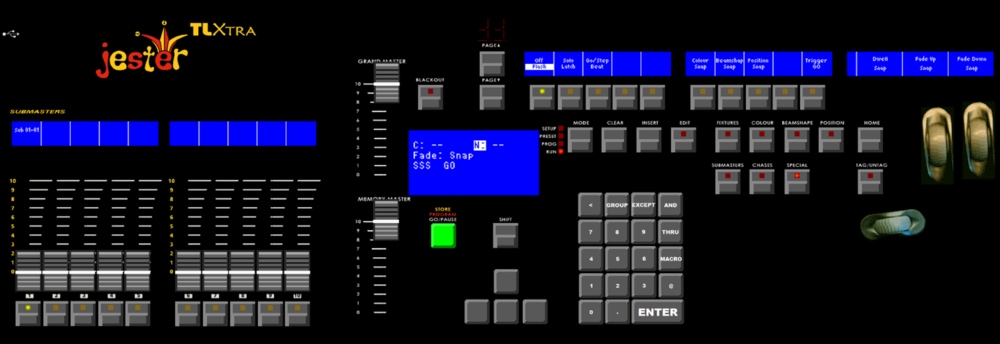-
Posts
3,292 -
Joined
-
Last visited
-
Days Won
85
Everything posted by Edward Z88
-
Hi David, No problem. Keep me posted if there is anything else I can do to help. Edward
-
Hi Josh, Yes you certainly can connect a touch screen laptop to FLX S. You’ll be able to connect the console and your laptop with a single Ethernet cable, and then run the ZerOS Remote Monitor software on your laptop. Information on how to connect your laptop to give you an external screen can be found here... http://support.zero88.com/999689141 If you have any queries with this just let me know. Edward
-
Hi Sven, OK no problem. Let me know how you get on. Edward
-
Hi Sven, You can access Test Mode by holding the SETUP key down when you power the console. When in Test Mode choose Other Test, where STOL (Sound to Light) status is displayed. Check this display to ensure you are receiving an audio signal. The Jack input is wired in the standard tip being left, ring being right, sleeve being signal ground. These are then merged and the console listens to the low frequency of both channels (you could therefore essentially use 2 audio sources, with left input from one and right input from another). Any queries let me know. Edward
-
Hi Sven, Sound to Light can be enabled for any chase. To do this hold SETUP and tap the chase’s button, and then enable Sound to Light. The bass input of the incoming audio signal will then trigger these chases. I would recommend sending the console a bass-filtered signal if you don’t feel the console is triggering on the correct beat. It is also worth ensuring the source as a volume control, so you can adjust the audio level to suit. Global BPM is completely seperate to Sound to Light, and will mix LTP with Sound to Light to control the speed of a chase, so I would recommend disabling Global BPM for chases with Sound to Light to avoid confusion. You are able to view a graphic EQ of the incoming audio signal in Test mode if you wish. Hope this helps, any queries let me know. Edward
-
Hi David, On FLX you can still do this if you wish, but also apply a fade time using Programmer Time. Correct, FLX will allow you to output a single cue from each playback at a time. If however there were 2 cues in a playback you wanted to output at the same time, you could make a copy of this playback, to allow the original to output one of the cues and the copy to output the other. Programmer Time is commonly used for busking, and in conjunction will speed faders for effect rates there are many different ways to configure the console to busk. There’s more information on Programmer Time here... http://support.zero88.com/1011402011 All cues have the ability to trigger macros. Therefore to trigger macros via MIDI, you could program a blank cue with a macro trigger, that can then be triggered via MIDI / close-contact triggers. Hope this helps, let me know if you have any queries. Edward
-

Solution Playback/Submaster issues
Edward Z88 replied to Worcester RGSTech's topic in Solution & Solution XL
Hi Simon, This sounds as though the playback's Intensity Mixing and the Fader Function have been changed. The default Intensity Mix for a playback is HTP. It sounds however like yours may be LTP, meaning that when you raise a playback, fixtures controlled by this playback will go to the intensity level of this playback, rather than mix. The default Fader Function is HTP Master, meaning the fader will scale the intensity of the currently active cue. Other options allow for the fader movement to advance the cues. All of these settings can be found in the Playback Settings, by holding SETUP and tapping the Playback you wish to configure. You are more than welcome to drop us an email to support@zero88.com with a copy of your show file, and one of the team will be able to take a look and see where the issue may be. Any queries just let me know. Edward -
Hi Mark, As Kevin mention, ZerOS currently handles colour mixing support for CMY, or RGBW colour mixing. The main reason for this is best understood in terms of a colour picker- along the top of the picker are points where there is pure red at full, pure green at full, and pure blue at full. White is then added in with the Y axis of the colour picker. The question is, where to put these other LED emitters in the picker, and how will these effect the levels of RGBW. This is something we are working on, to ensure that the most accurate amount of colour control is available with emitters other than RGBW. For now, you will therefore have to use the encoders to dial these parameters in - this is where your palettes will come in very handy, as if you find a filter you like, you can then tweak the levels of the other emitters, to make the colour richer or more subtle, and record as a palette. Hope this helps, any queries let me know. Edward
-
Hi LisaEkbom, Any empty playback can be configured to be a Grand Master, it doesn’t have to be the Master Playback. If you’d like the Master Playback to be a Grand Master, copy your existing playback to an empty playback by tapping Z/Shift -> Copy -> Tap the Master Playback -> Tap a flashing empty playback to copy to. Then tap DELETE -> tap your Master Playback, then hold SETUP + tap your Master Playback. You can then choose Grand Master from the options and click OK. To go back and view your cue stack again, hold VIEW and tap the Playback button you copied to. If you don’t feel confident deleting playbacks, make sure you save a copy of your show first to a USB stick, then if you Delete the wrong playback you can simply load your show file back in. Hope this helps Edward
-
Hi Mark, No problem, I’ll take a look into this for you. Edward
-
Hi Christian, If you tap Z/Shift -> Copy, there is a numpad in the Copy window you can use to define cues. You can also use an external keyboard for this if you wish. Edward
-
Hi Mark, We don’t have a Quick Reference sheet for FLX. But this is definitely something we can look to create. What we do have is a FLX syntax overview available here... http://support.zero88.com/1011387501 Hope this helps, if there’s anything I can do to help let me know. Edward
-
Hi David, Welcome to the Zero 88 Forum, really glad to hear you've joined the community and have ordered a FLX. Regarding MIDI, FLX currently supports MIDI Time Code (MTC), and MIDI Show Control (MSC) protocols. In the next software update coming in a couple of months time, MIDI Notes will also be supported. MIDI Time Code can be used to trigger any cue in any playback on the console. MIDI Show Control can be used to trigger any cue in the Master Playback. For a list of MIDI information, take a look at the article below... http://support.zero88.com/990063141 If there's any extra information you think would be useful in this article, do let me know and I'll be able to add this in. Have you seen the ZerOS WING... https://zero88.com/products/consoles/wing/index.shtml For extra hands-on control this may be worth considering, as even if you don't want the extra faders, this does give you an additional 24 buttons you can program lighting states and macros to. It is also worth mentioning the UDKs can be paged, giving you 40 different UDKs in total (10 pages of 4). I haven't personally heard/seen any FLX users using MIDI button panels to gain extra playback buttons, however this is possible. If you have any further queries, just let me know. Edward
-
Hi Chris, I can confirm MIDI Notes functionality will be coming to FLX in ZerOS 7.9.5. (This is a part of software reference code ZOS-8550). All the best, Edward
-
Hi Christian, Yes there is. To do this tap Z/Shift, Copy, 8, [tap Playback 1], [tap Playback 6]. Hope this helps, any queries let me know. Edward
-
Hi Christian, Great, glad to hear it. Any queries let me know. Edward
-
Hi Alex, This functionality won’t be implemented in ZerOS 7.9.5. This is definitely something we’re still looking into, that we’ll include when we make big changes to the Fixture Library. Currently your best bet is to make sure you use a numbering system on custom fixtures, to avoid duplicate names. All the best, Edward
-
No problem. If you have any other queries just let me know. Edward
-
Hi Christian, To view different playbacks in the cue list window, make sure your faders are in Playbacks function, then hold VIEW and tap the playback's button you wish to view. This will then bring the cues stored on this playback into the cue list window. A single press of VIEW will show you your faders window, rather than cue list. If you are finding this is only changing what is displayed on the internal touchscreen, press SETUP -> System Settings -> External Monitor -> Enabled. This will then allow the VIEW key to adjust the external monitor. Hope this helps, any queries let me know. Edward
-
Hi Hiro, I believe one of your colleagues has emailed our support address. I have replied to their email. If you have any queries just let me know. Edward
-
Hi Nick, No this isn't possible. What you can do however is playback a Submaster in Run mode, hold SHIFT and tap the Submasters button, tap EDIT, and then add in any extra channels or fixture's to create your scene. Then use the Up/Down arrows to choose the memory to program, and hit the red PROGRAM button to store. You will then be taken back to Run mode. This is also the method you can use to copy submasters to memories and vice-versa. Hope this helps, Edward
-
Hi Benjamin, If you mean the LCD immediately to the right of the Page Up and Down buttons, then this is your main issue, as this LCD and these MFKs (Multi-Function Keys) are where the Submaster flash buttons are configured. When the console is in Run mode (press MODE if you're in Program, press and hold MODE if you're in Preset), tap SPECIAL, and the first MFK LCD allows you to set the button function. The first MFK button will toggle the console between the buttons being disabled, and the buttons being flash. The second will toggle between Solo and Latch, and third will toggle between Go/Step, and Beat. You should find despite the screen not working that you can still use the buttons to change the option. The link below will take you to the article for Jester TLXtra, attached to which is a download for Phantom Jester, which is what the screenshot above is taken from. This is software that allows a PC to emulate Jester consoles, which should help determine what you should be seeing on this LCD screen! http://support.zero88.com/975200381 To get the console repaired, just drop us an email to support@zero88.com, and one of the team will advise on the best route to go down. Hope this helps, any queries let me know. Edward
-
Hi Chris, Happy New Year. ZerOS 7.9.5 is still work in progress at this stage. The aim was to release by the end of 2018, however there was a lot of back-end networking work in the software that was necessary, and so this pushed the release date back. We haven't put a new date on this yet, but are hoping within Q1 of this year. We've been releasing public beta versions fairly regularly, and the feedback is positive. If you have any queries do let me know, or drop me an email. Edward
-
Hi Pete, Great really glad to hear it. That sentence in the manual is very true, of any lighting console in fact. The more you use it you'll find your own style of using the console, and become quicker as you do. No you're not at all. Any queries please feel free to just post on the forum, as not only will it help you getting a response from other users, but these threads will also help any people searching similar queries in future. Edward
-
Hi Pete, If you wish to turn off RDM, tap SETUP -> Inputs & Outputs -> RigSync -> Disabled. With RigSync enabled, when you boot the console it will discover any RDM fixtures, which is why it is then patching them back in. That Selecon fixture isn't in our fixture library, and therefore the console is having to create a fixture file from the RDM information it receives. However we are able to make a fixture file with RDM information present, that will allow the fixture to be patched and linked to the fixture file correctly. Therefore if you send us an email to FixtureSupport@zero88.com with a link to the fixture's manual and request RDM information, one of the team will be able to make the file for you. As Erics has done in the past, he has used an ENTTEC device to determine to RDM information of the fixture, and then implemented that into a fixture file for the FLX S24. Hope this helps, any queries let me know. Edward